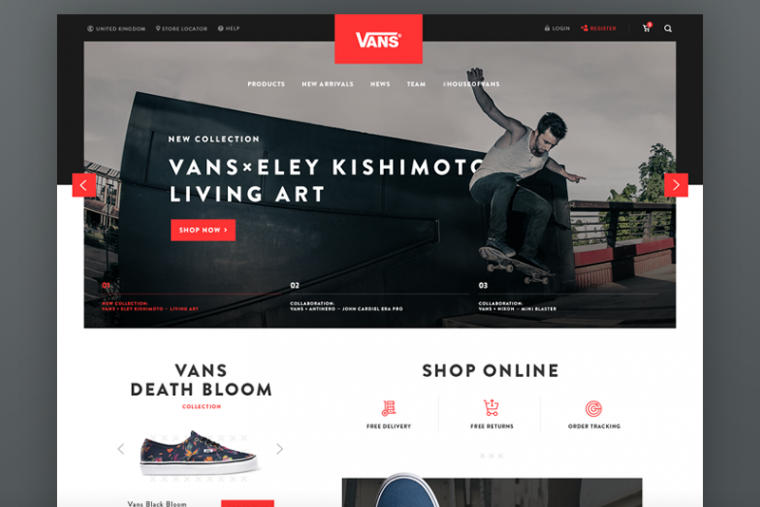Magento is an open-source platform for designing robust E-Commerce websites to work seamlessly. The new releases and updates have ensured utmost user engagement, improvement in conversion rates for E-Commerce stores, revenue generation by the users. According to the latest data and survey of 30,000 Magento stores, nearly 50% stores do not use the HTTPS by
 First hand visitor insights in real time. Learn more!
First hand visitor insights in real time. Learn more!