In the dynamic world of website heatmap optimization, data is your ally, and WordPress heatmap plugins are the compass that guides you through the intricacies of user behavior. Visual tools reveal visitor interactions, aiding content optimization by uncovering hidden insights on your website. Optimize content strategically with these tools, which visually depict visitor engagement for uncovering valuable insights.
Table of Contents
Capturly: The All-in-One Solution for WordPress Heatmap Plugin
When it comes to WordPress heatmap plugins, Capturly rises above the competition as an all-encompassing analytics powerhouse. It transcends the boundaries of a mere heatmap tool, offering a comprehensive suite of features that empower website owners to gain unparalleled insights into user behavior.
Comprehensive Heatmaps
Capturly’s heatmap capabilities extend far beyond the basics. It provides detailed insights through a variety of heatmap types, including clicks, scrolls, and attention maps. These heatmaps offer a visual representation of user interactions with your website, enabling you to identify hotspots, click patterns, and user engagement levels.
Session Recordings
One standout feature of Capturly is its session recording functionality. This feature allows you to step into your users’ shoes by recording and replaying their website visits. It’s like having a front-row seat to observe how visitors navigate your site, providing invaluable insights into their journey and pain points.
Conversion Funnel Tracking
For those focused on conversion optimization, Capturly offers conversion funnel tracking. This feature allows you to map out the user journey from conversion entry, identifying bottlenecks and areas for improvement. It’s a game-changer for increasing your website’s effectiveness.
User-Friendly Interface
Capturly takes pride in its user-friendly interface. It’s designed with simplicity in mind, ensuring that even those new to web analytics can harness its power without a steep learning curve. Real-time data updates keep you informed of the latest user activity.
Affordable Pricing
While Capturly offers a premium experience, it remains accessible. Its pricing plans are structured to accommodate various needs, including free heatmap plugins for WordPress. For users seeking more advanced features, Capturly’s premium plans are competitively priced, making it an attractive choice for businesses of all sizes.
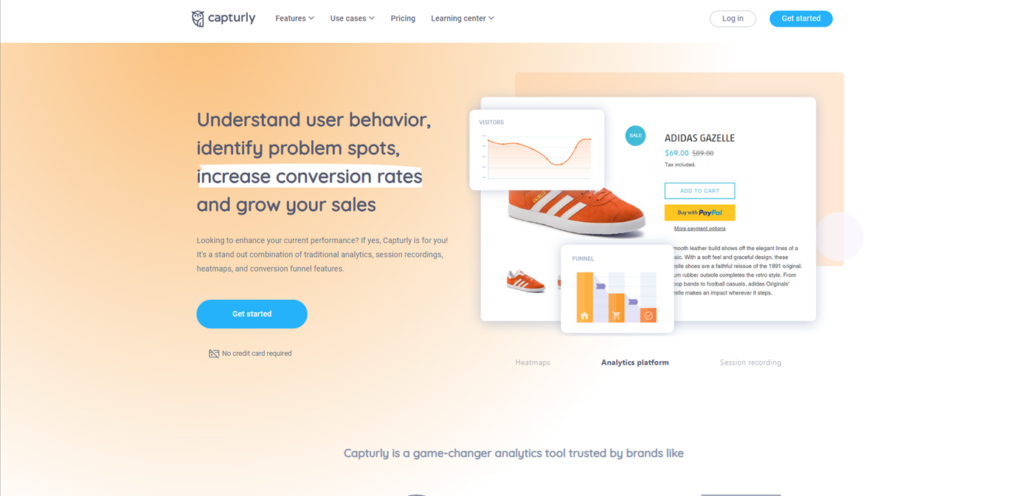
Capturly stands out among WordPress heatmap plugins, acting as a catalyst for data-driven decisions in the WordPress world. In the realm of WordPress heatmap plugins, Capturly doesn’t just offer a solution; it fuels data-driven decision-making processes. Its comprehensive feature set, user-friendliness, and affordability make it a standout choice for website owners looking to elevate their understanding of user behavior and enhance their online presence.
Discover Capturly and unlock a new dimension of insights for your WordPress website heatmap today.
Exploring the Best WordPress Heatmap Plugins
Finding the best WordPress Heatmap Plugin can be a difficult journey. Here are our absolute favorites to help you choose the one that suits you best.
1. Aurora Heatmap: Simple and Effective
Conversion optimization hinges on delivering an exceptional user experience (UX). After all, understanding whether your users are satisfied while navigating your site is paramount, right?
You’re keen to discern whether users are finding your site intuitive or if they’re encountering confusion. Furthermore, you’re eager to unravel the intricate dance of user interactions—what they’re clicking, how they’re navigating, and how deeply they’re delving into your content.
If you’re in the market for a tool to bolster your efforts, look no further than the Aurora Heatmap WordPress plugin.
Aurora Heatmap stands as a standalone WordPress heatmap plugin seamlessly integrated into your WordPress admin. The installation and activation process is a breeze, eliminating any need for complex setup or tiresome registrations.
This versatile plugin empowers you to craft heatmaps for both mobile and desktop devices. With the free heatmap plugins for WordPress, you enjoy the liberty of creating unlimited heatmaps. However, should you seek more advanced features, the Aurora Heatmap premium offers a range of options, with pricing tiers ranging from $19.9 to $462 per month.
In the realm of WordPress heatmap plugins, Aurora Heatmap undoubtedly shines as a practical and user-friendly choice, perfectly suited to elevate your website heatmap optimization game.
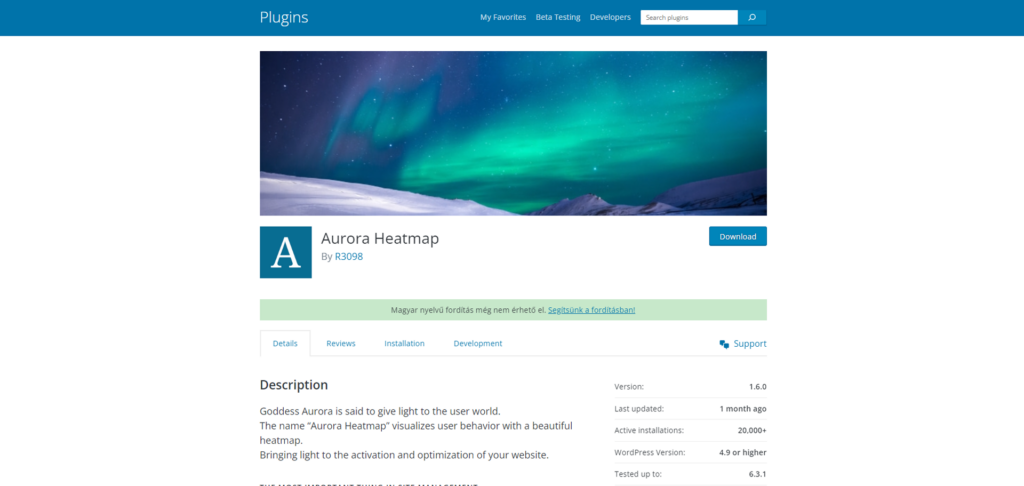
2. Hotjar: The All-in-One Conversion Optimization Tool
Hotjar is a formidable competitor in the heatmap arena. While Hotjar offers session recordings, surveys, and more, please be aware that, as of this article’s publication, it may not have been tested with the latest three WordPress updates. However, it remains a comprehensive tool for those seeking a complete conversion optimization package.
Pricing Options: Hotjar offers a variety of pricing plans, including a Free Basic Plan, a Plus Plan priced at $31/month, and a Business Plan priced at $79/month. For larger enterprises and businesses with specific needs, the Scale Plan pricing is available upon request.
At the forefront of our selection is Hotjar, a robust visual analytics plugin that provides an array of valuable features. Hotjar’s heatmap functionality covers scrolling behavior, clicks, mouse movement, and tracking of digital content downloads. Additionally, Hotjar stands out with its visitor recording capabilities, allowing you to gain insights by observing real user interactions. The plugin also offers form tracking, enabling you to understand how users engage with your forms. For a comprehensive user experience assessment, Hotjar incorporates surveys to measure visitor satisfaction.
💡 Pro Tip: For those seeking deeper insights and user feedback, Hotjar goes the extra mile by offering user testing functionality. With Hotjar, you can effortlessly recruit participants and conduct usability testing on your website. The tool streamlines the process, handling participant outreach and compensation for their valuable input.
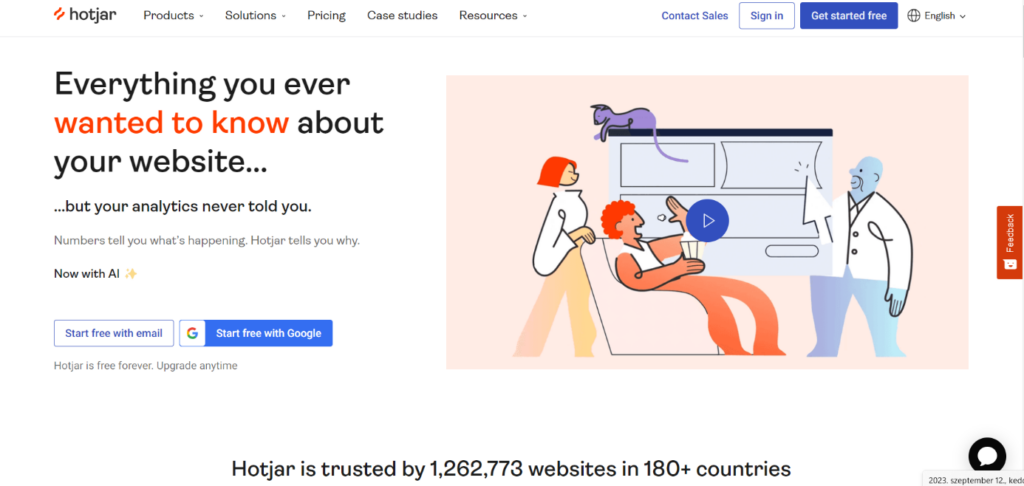
3. Crazy Egg: Heatmap Intelligence
Crazy Egg is renowned for its heatmap intelligence. It offers various heatmap types and A/B testing to fine-tune your website for optimal performance.
Pricing Plans: Crazy Egg offers a range of pricing plans tailored to different needs. Their offerings include the Basic Plan, which covers up to 30,000 pageviews at $24 per month, the Standard Plan accommodating up to 75,000 pageviews for $49 per month, and the Plus Plan with a capacity of up to 150,000 pageviews at $99 per month. For enterprises with specific requirements, Crazy Egg offers custom pricing with their Enterprise Plan, available upon request.
Crazy Egg takes the lead in our selection, boasting a vast user base exceeding 300,000 users. Crazy Egg, known for cost-effectiveness and audience insights, tops website owners’ preferences due to its rich features. The plugin offers a comprehensive suite of tools, including click maps, scroll maps, and visitor recordings, providing valuable visualizations of user engagement patterns.
Additionally, Crazy Egg offers insights into source-based clicks, helping you discern whether clicks predominantly originate from social media traffic or organic search. Their tools also facilitate a deeper understanding of user navigation through your site. When opting for Crazy Egg, you have the convenience of installing its WordPress heatmap plugin, which seamlessly places the Crazy Egg tracking script on all your pages.
What We Like: One standout feature of Crazy Egg subscriptions is the ability to use them on unlimited websites at no additional cost. This is particularly advantageous for WordPress multisite owners, setting Crazy Egg apart from competitors in this regard.
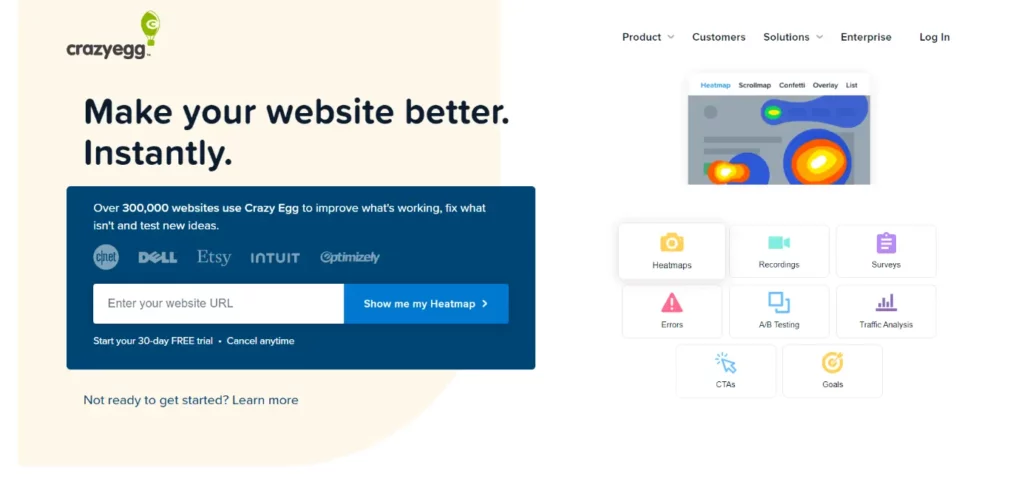
4. Lucky Orange: Real-Time Analytics
Lucky Orange provides not only heatmaps but also real-time analytics and dynamic heatmaps. Additionally, it offers live chat support to engage with your visitors in real-time.
Pricing Plans: Lucky Orange offers a range of pricing plans tailored to different needs. These include a Free Plan, which covers up to 500 pageviews, the Starter Plan, accommodating up to 25,000 pageviews for a budget-friendly $10 per month, and the Small Business Plan, offering a larger capacity of up to 60,000 pageviews for $20 per month.
Lucky Orange stands out as a robust suite of conversion optimization tools designed to enhance your understanding of user experience. This versatile plugin unlocks a plethora of techniques to help you gain valuable insights. Included in its comprehensive suite are visitor recording, surveys, polls, form analytics, and an array of heatmaps, encompassing clicks, mouse movement, and scrolling behavior. For WordPress users, Lucky Orange provides a dedicated plugin version, ensuring seamless integration into your WordPress environment.
What We Like: One remarkable feature that sets Lucky Orange apart is its built-in live chat functionality. With the integrated chat area, you can directly engage with your website visitors and address their queries in real time. This powerful feature allows simultaneous communication with multiple visitors and even suggests canned responses to streamline interactions and reduce friction for your support team.
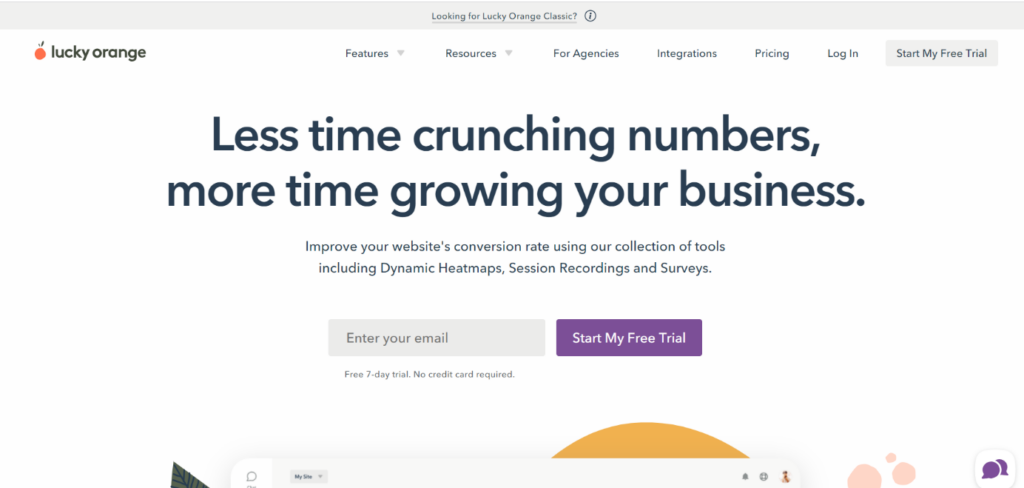
5. ExtraWatch: Unveiling a Hidden Gem in Web Analytics
Despite its formidable capabilities as a web analytics platform, it’s a bit of a mystery why ExtraWatch remains relatively under the radar. With a history spanning over eight years, it’s surprising that the ExtraWatch WordPress heatmap plugin boasts only around 500 active installs. However, don’t let its discreet presence fool you; it’s a strong contender when it comes to website analytics and monitoring user behavior.
ExtraWatch proves its mettle by providing valuable insights such as visitor counts, real-time visit tracking complete with a geographical map display, and a window into how web visitors actively engage with your site.
Delving into its feature set, ExtraWatch offers a plethora of tools, including heatmaps, an intuitive and user-friendly dashboard, insights into traffic sources, real-time visit tracking on an interactive map, popular page analysis, page load statistics, and more. Remarkably, this feature-rich plugin manages to stay lightweight, ensuring it doesn’t impose a heavy load on your website server.
For those starting with a single site, ExtraWatch offers free heatmap plugins for WordPress. However, if you manage multiple sites or require additional features, the premium version is available at a reasonable annual cost of $23.49. As a bonus, at the time of writing, you can even enjoy a generous 20% discount when opting for a 48-month upfront payment.
In the realm of WordPress heatmap plugins and web analytics, ExtraWatch may have a modest presence, but its robust features and affordability make it a hidden gem worth discovering and utilizing for a deeper understanding of your website’s performance.
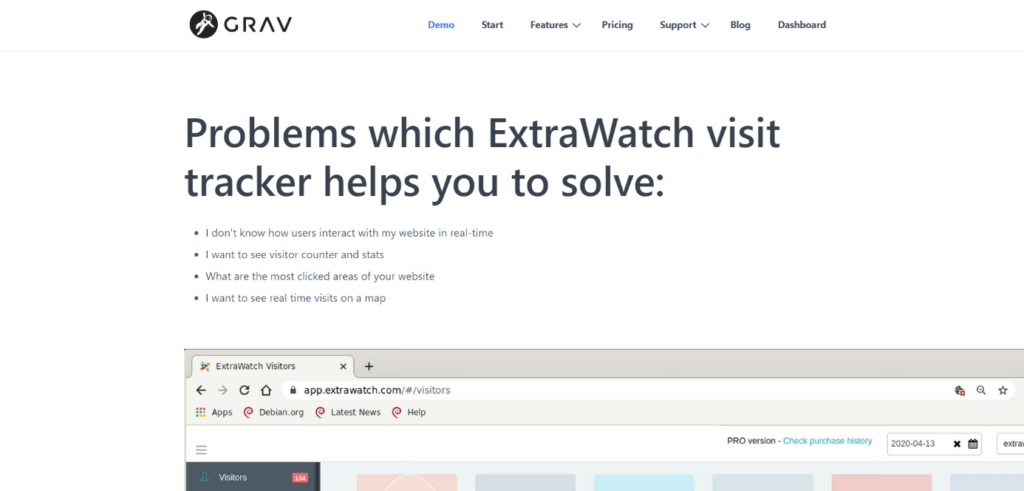
6. Mouseflow: Visitor Behavior Tracking
Mouseflow is a robust analytics tool that includes heatmaps, session replays, and conversion funnel analysis. It’s ideal for tracking visitor behavior and optimizing your website heatmap for conversions.
Pricing Options: Mouseflow offers a range of pricing plans to cater to diverse needs. These include a Free Plan, which covers up to 500 recordings, the Starter Plan, accommodating up to 5,000 recordings for $24 per month, the Growth Plan which provides room for up to 15,000 recordings at $79 per month, and the Business Plan, which offers a substantial capacity of up to 50,000 recordings for $159 per month.
At its core, Mouseflow serves as a powerful visitor activity playback system. It goes beyond the basics, recording all mouse movements, encompassing clicks, scroll events, and even taps on mobile devices, offering the valuable option to generate session replays.
Adding to its capabilities, Mouseflow allows you to tag users, enabling the tracking of repeated sessions, and you can conveniently filter session recordings based on specific tags.
But, let’s not overlook its heatmap functionality. Mouseflow empowers you to create click maps, cursor movement maps, and scroll maps, providing invaluable insights into user behavior. You can even filter these maps by users’ geographic locations, allowing for region-specific analysis. For WordPress users seeking seamless integration into their dashboards, Mouseflow offers a dedicated plugin, making installation effortless.
What We Like: Mouseflow goes the extra mile with features that include user funnel tracking, enabling you to understand user journeys through your site. It also offers tools for viewing form interactions and collecting user feedback through surveys.
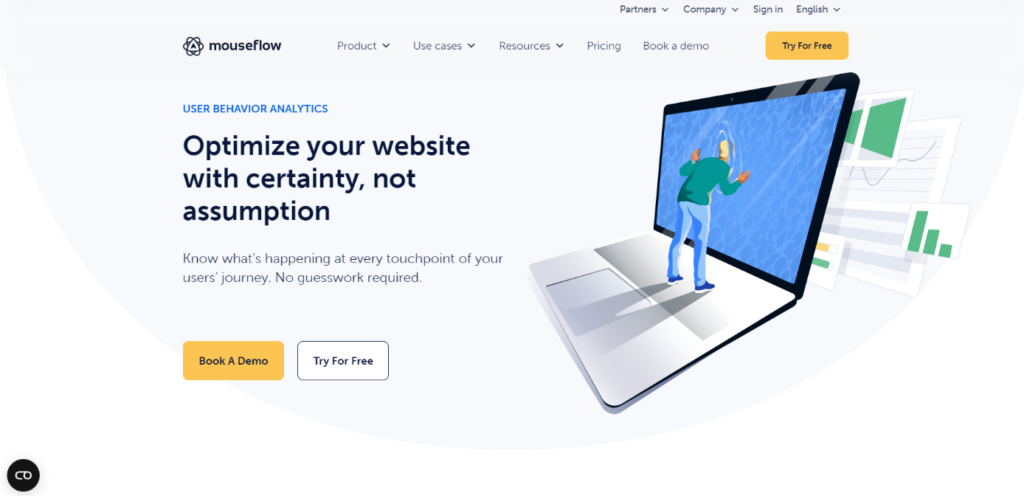
Beyond Heatmaps: Additional Features
While heatmaps are the primary focus of these tools, many of them offer a range of additional features to enhance your website heatmap optimization efforts.
You can enhance your website by leveraging various tools, such as session recordings to analyze user behavior and A/B testing for experimenting with changes. Additionally, offering live chat support enables real-time engagement with visitors, further improving their experience.
Compatibility with WordPress Versions
Ensuring compatibility with your WordPress version is essential before installing any plugin. Be sure to check if the plugin has been tested and verified with the latest WordPress updates to ensure it functions seamlessly.
Pricing Details
While some of these tools offer free heatmap plugins for WordPress, they often come with limitations. Pricing for paid plans varies, so it’s important to review each tool’s pricing structure to find the one that best suits your needs and budget.
Conclusion
In conclusion, WordPress heatmap plugins provide a vital window into user behavior, enabling you to make informed decisions and optimize your website heatmap for success. While Capturly is a prominent player in this field, it’s essential to consider compatibility and explore the unique features of other tools to meet your specific requirements. Whether you’re a novice or an experienced user, these plugins empower you to take control of your website’s performance and drive it toward greater heights.
Don't forget, sharing is caring! :)

