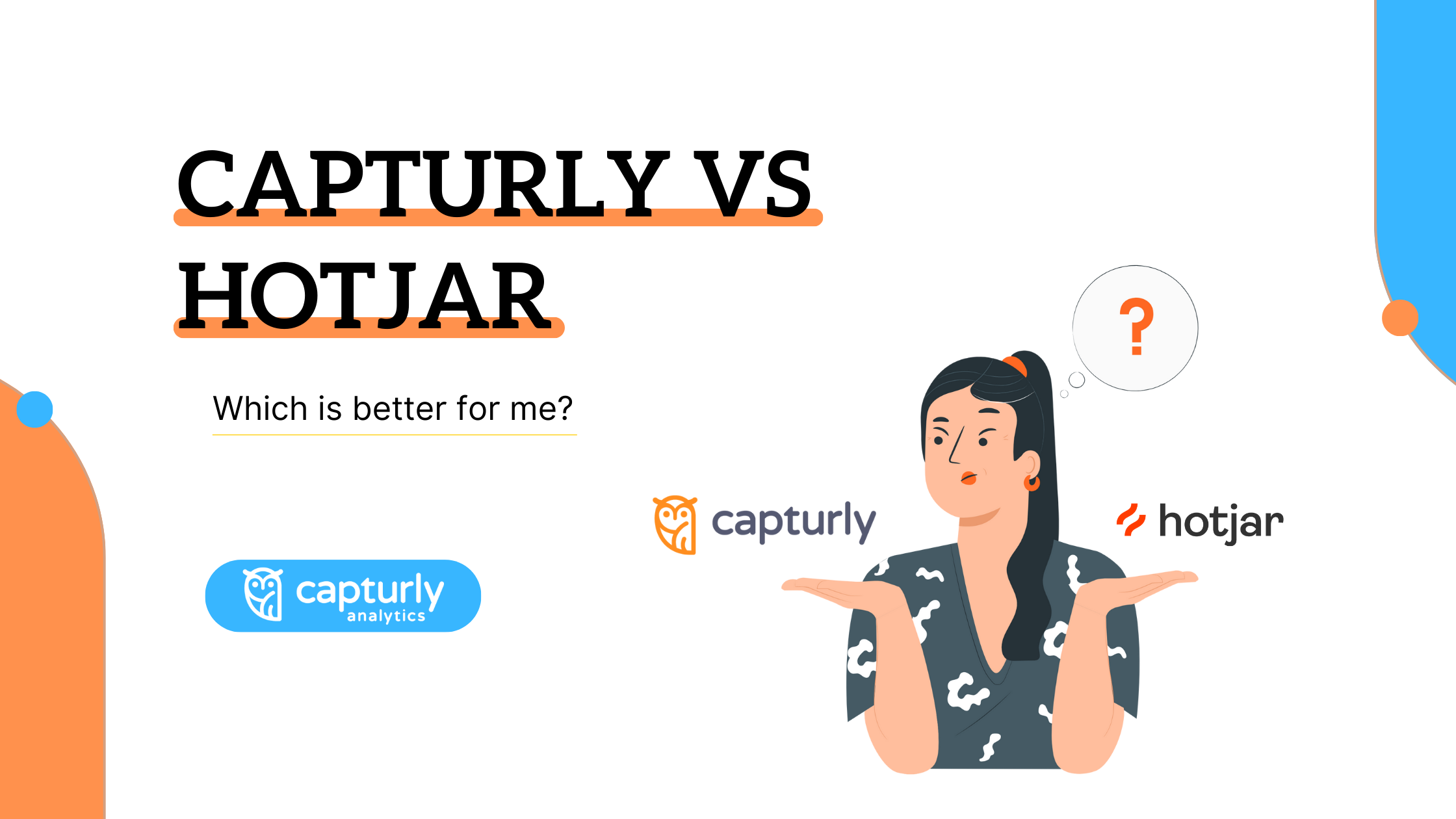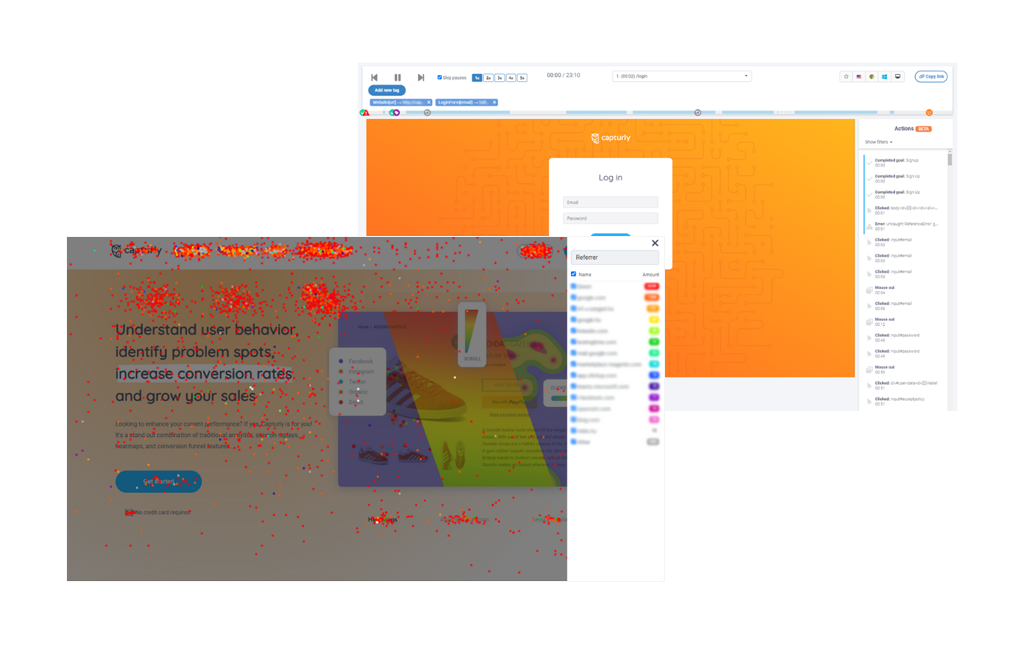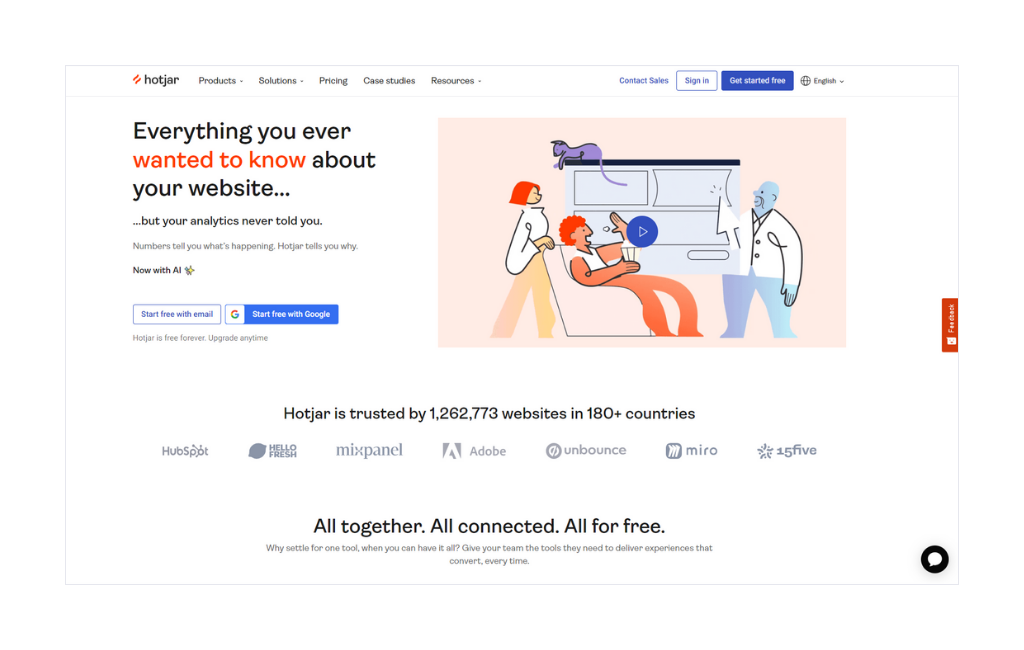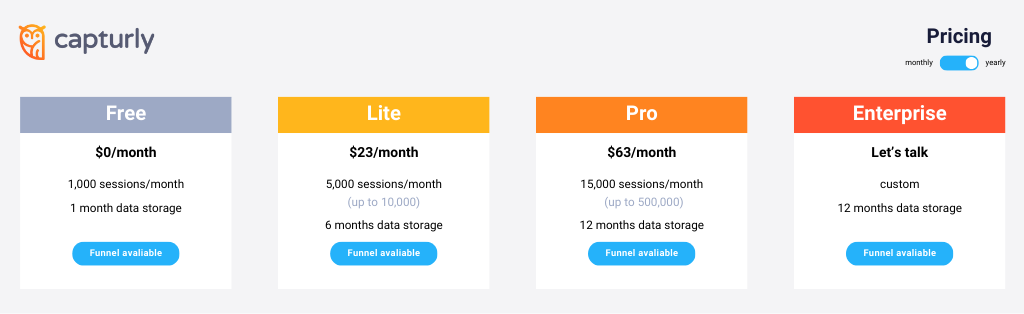In the dynamic world of digital business, understanding user behavior isn’t just a luxury; it’s a necessity. Hotjar has long been a trusted name in the realm of behavior analytics tools, offering heatmaps, session replays, and user feedback features that have paved the way for optimizing online experiences. However, as the digital landscape continues to evolve at a breakneck pace, so do the choices available to businesses seeking insights into their users’ actions. If you’re among those exploring Hotjar alternatives—options that not only match but surpass its capabilities—look no further than Capturly.
Table of Contents
The Landscape of Analytics Tools
In the realm of behavior analytics tools, Hotjar has undoubtedly left a mark. Its heatmaps, session replays, and user feedback features have helped businesses gain valuable insights. However, the analytics industry has seen remarkable advancements, and Capturly is at the forefront of this evolution.
Both Capturly and Hotjar offer similar core features such as heatmaps and session replays. But Capturly sets the bar higher by offering a complete analytics service, where qualitative and quantitative analytics are in one place. These filters allow you to dissect user sessions based on specific actions, providing unparalleled granularity in understanding user behaviors. This level of insight can be a game-changer when optimizing user experiences and conversion rates.
Feature Comparison: Capturly vs. Hotjar
Before comparing the two tools via a specific free package, it’s worth mentioning what features both Capturly and Hotjar have.
Capturly steps up to the plate as a comprehensive Hotjar alternative, offering a wide array of features that empower businesses with actionable insights. Let’s dive into a head-to-head comparison of some key features:
Heatmaps and Session Replays
Both Capturly and Hotjar provide heatmaps and session replay functionalities. Heatmaps visualize user interactions, highlighting hotspots on your website, and session replays offer a play-by-play view of individual user sessions.
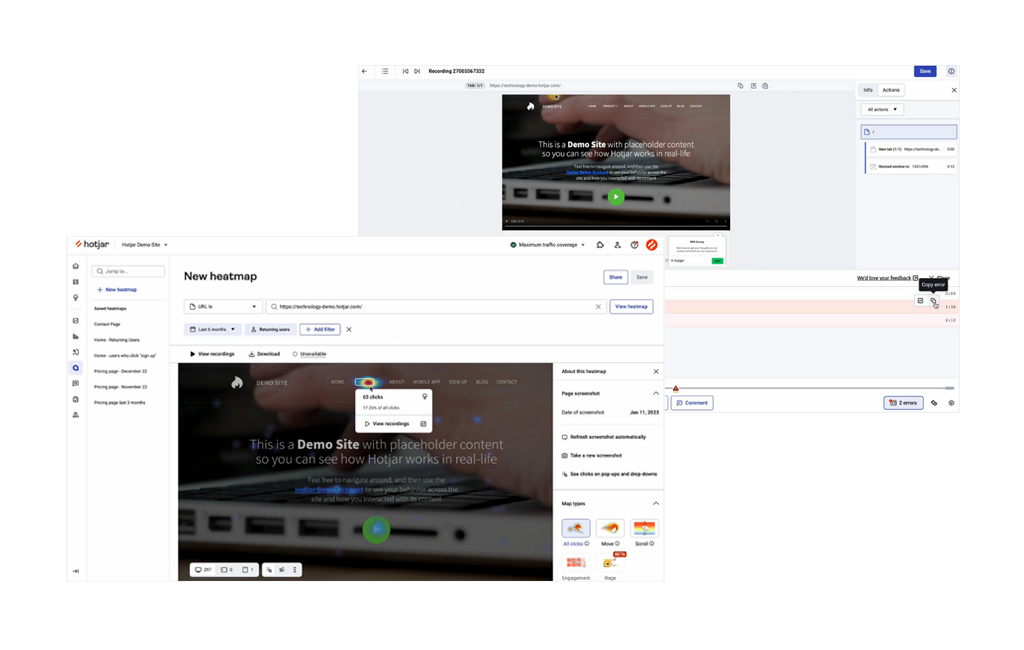
While Hotjar also has many filters, Capturly offers the option of filtering in the free package, while Hotjar does not offer this in the free package. These filters allow you to narrow down sessions based on specific user actions, helping you pinpoint pain points and areas for improvement more efficiently. But more on the packages later.
Conversion Funnels and Goals
Capturly sets itself apart with its robust conversion funnel and goal-tracking capabilities. It allows you to define specific conversion goals and track user journeys through multiple steps. This feature is indispensable for understanding where users drop off and optimizing your funnel accordingly.
Hotjar, while offering funnel tracking, tends to be less granular in its approach. This translates into limited insights when dissecting user drop-offs and interactions at each step of the funnel, potentially hindering targeted optimizations for increased conversions.
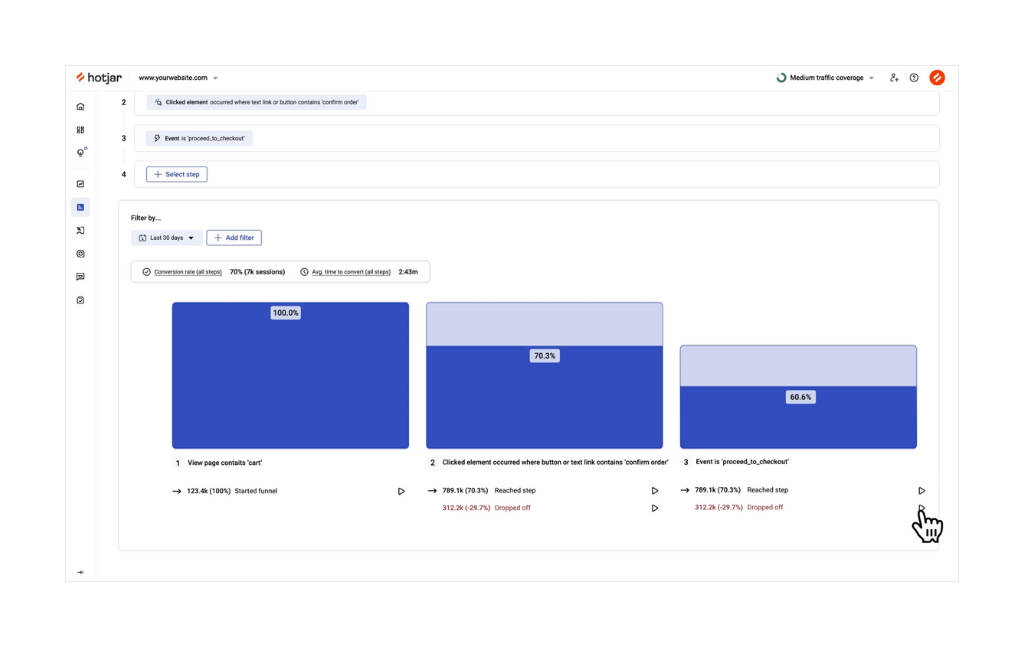
In comparison, Capturly’s approach to funnel tracking encompasses granular insights, allowing businesses to precisely identify points of user attrition and tailor strategies to bridge these gaps. This level of detail sets Capturly apart, ensuring that optimization efforts are informed by in-depth understanding and nuanced data.
Customer Survey
Capturly takes user feedback to the next level with customer surveys. The idea is to send out a series of questions to users by email, which they can answer for us according to their satisfaction.
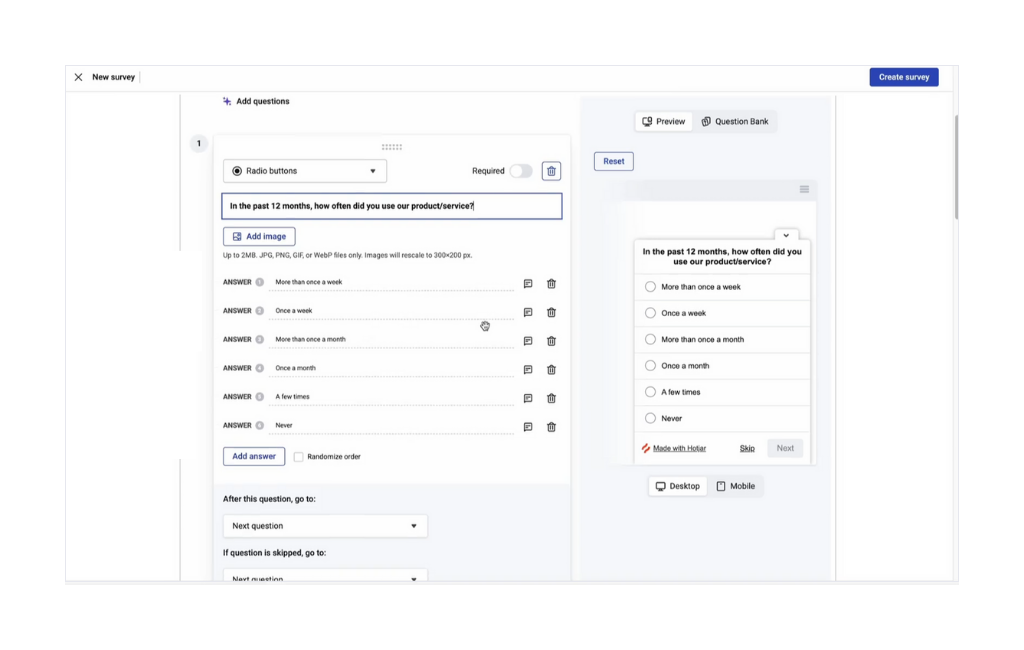
These tools enable you to gather insights directly from users while they’re engaging with your website. Hotjar does offer similar features, but Capturly’s survey customization options and real-time analytics give it a competitive edge.
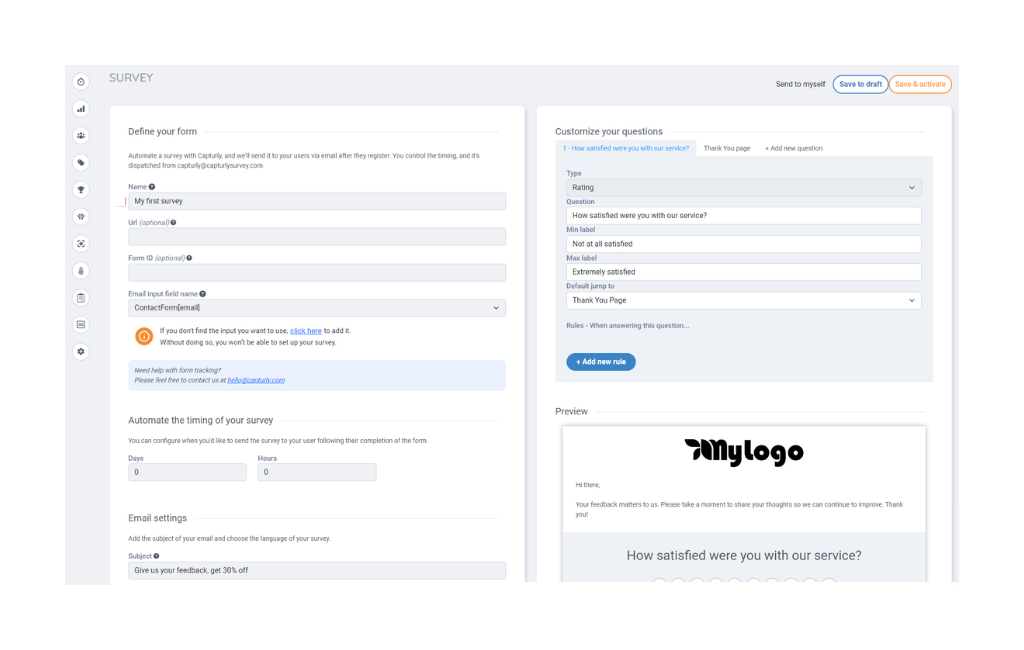
Capturly’s survey customization options encompass a spectrum of tailored features that empower businesses to craft surveys that align with their unique goals and user interactions. This includes:
✅ Question Types: Capturly currently offers two types of questions: rating and open-ended. This flexibility ensures that businesses can choose the most appropriate format for gathering insights.
✅ Conditional Logic: With Capturly, you can implement conditional logic, enabling dynamic survey paths based on user responses. This ensures a personalized user experience and targeted questions that resonate with individual behaviors.
✅ Branding and Styling: Capturly’s survey customization options extend to branding and styling. You can incorporate your company’s logo, color scheme, and fonts, ensuring a seamless integration of surveys into your website’s design.
✅ Advanced Targeting: Capturly allows you to target specific user segments with your surveys. You can define criteria such as user behavior, demographics, and interaction patterns to ensure that surveys reach the right audience.
✅ Scheduling and Triggers: With Capturly, you can schedule surveys to appear at specific times or triggers. We can send out a survey immediately after registration or login, or actually after an arbitrary time, such as 5 days after registration. For a SaaS company, it takes a few days for the customer to get to know the product and it is better to ask for an evaluation later.
✅ Survey Placement: At the moment your surveys can only be sent to you via email.
✅ Response Collection and Analysis: Capturly’s survey customization also extends to response collection and analysis. You can view responses in real time, track trends, and identify patterns that inform your decision-making.
By offering this comprehensive set of survey customization options, Capturly empowers businesses to gather insights that resonate with their audience, enabling data-driven strategies that lead to optimized user experiences and impactful conversions.
Hotjar Alternatives: Capturly vs. Hotjar
In the realm of behavior analytics tools, Hotjar has long been a prominent choice for understanding user interactions through its diverse packages. However, as businesses explore options beyond Hotjar, Capturly emerges as a powerful Hotjar alternative, offering a compelling suite of features that surpass traditional norms. Let’s delve into a comparative analysis of Hotjar’s packages and Capturly’s offerings.
Basic Package: The Foundation of Insights
While Hotjar has established itself as a formidable player in the behavior analytics arena, Capturly’s features and commitment to performance set it apart as a compelling Hotjar alternative. Capturly offers not just Hotjar alternatives, but a transformational avenue toward data-driven strategies and optimization.
Hotjar’s Basic package provides a starting point for businesses seeking foundational insights. However, this package comes with limitations, both in terms of daily sessions and features. For those who require a more comprehensive approach, Capturly offers intriguing Hotjar alternatives.
Capturly’s free package isn’t just an introduction—it’s an invitation to explore the world of user interactions. While both Capturly and Hotjar offer a free tier, Capturly’s unique features set it apart.
Let’s delve deeper and uncover how Capturly’s free package compares to Hotjar’s entry-level offering.
Capturly and Hotjar – a comparison of the free basic packages
To start with, it is worth looking at what each tool offers in terms of what is available for free, i.e. easily accessible to everyone. I’ll tell you, Capturly already excels here, but that’s not all.
Of course, there are similarities in these two packages, such as, both are free, but beyond that, both tools’ free packages give you unlimited heatmaps. In Hotjar, the heatmap is unlimited, but you have to enter each page one by one and generate a heatmap for it, while in Capturly, the heatmap is automatically generated for each page, so no extra manual settings are required. How cool is that?
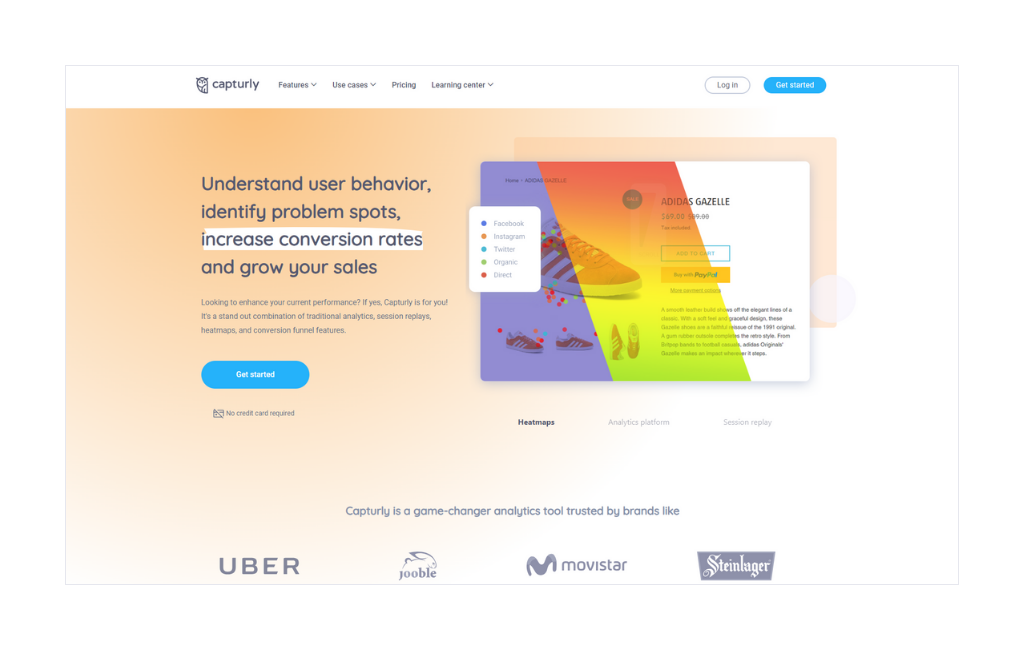
Data collection, be it session replay or heatmaps is continuous and automatic for both tools. And that’s pretty much the similarity between the two packages.
But which tool’s free package gives you more? No question! The answer is Capturly. Let’s take a look at what’s more in Capturly’s free package and why we can say that Capturly is a great Hotjar alternative.
Capturly free package – Pros and cons
Perhaps now we are beginning to understand how much better the Free package is for Capturly. But now let’s go into the details of what benefits the alternative to Hotjar, Capturly, offers.
✅ Simultaneous filter application
Filters enable you to easily find the specific session you are most interested in. For better results, we do not limit the number of filters you can apply. Use path, session, technological attribute, and behavioral filtering simultaneously.
For Hotjar, this feature is only available in the Plus package, which costs €39 or more per month.
✅ Real-time analytics – Live session replays
Monitor ongoing website visits in real-time. In today’s world of web analytics, real-time tracking is important. Capturly is designed to handle this, even in the free package.
✅ Filtering by rage clicks, u-turns, & mouse-outs
Who doesn’t want to manage these clicks? Nothing worse than an angry and disgruntled user. As an alternative to Hotjar, Capturly is designed to handle it.
Want to test it? Then don’t delay, because you can try it for free now. Quickly pinpoint elements causing user frustration and address them promptly.
If you want to use this feature, you have to choose the third, Business package for Hotjar for €80 or more per month. You see, Capturly can be your solution here too, as it’s available for free.
✅ Funnels
It seems so basic, doesn’t it? Well, Capturly can beat that, but Hotjar can’t. If you want funnels to enrich your web analytics toolkit, you’ll have to pay €171 or more per month and opt for the Scale package.
But what about the alternative to Hotjar? Capturly’s free package provides the funnels for you. Create conversion funnels to gain insights into where and why your users are dropping off. Of course, if you want more funnels, you might want to check out the bundle offers here.
✅ Quantitative webanalytics (KPI tracking)
Track your performance with metrics on your visitors, events, goals, and much more. Capturly excels in quantitative web analytics by offering robust KPI tracking capabilities. With Capturly, businesses can effortlessly monitor key performance indicators (KPIs) that are crucial for gauging the success of their digital strategies.
This encompasses tracking metrics such as conversion rates, click-through rates, bounce rates, and more, providing actionable data for informed decision-making and optimization. By integrating quantitative web analytics into its comprehensive suite of features, Capturly equips businesses with the tools they need to continuously measure and enhance their online performance.
All this is also available in the free package.
Choosing Capturly: Elevating User-Centric Strategies
Capturly isn’t merely a Hotjar alternative. It’s an evolution in behavior analytics. With diverse packages that empower your understanding of user behavior, Capturly transforms data into actionable strategies. Stay tuned as we delve into Capturly’s impact on session replays, heatmaps, and funnel analytics, and uncover the pathway to optimized user experiences.
Pricing Plans: Capturly vs. Hotjar
Now, let’s delve into the pricing plans of Capturly and Hotjar. Price is a crucial factor for businesses of all sizes, and finding a cost-effective solution without compromising on features is key.
Capturly pricing
Capturly offers different pricing plans designed for businesses at different stages. The plans are transparently structured by the number of monthly sessions you want to track. From a “Free” plan suitable for small sites to an “Enterprise” plan to serve higher traffic volumes, Capturly provides flexibility without breaking the bank.
We’ve seen above how much is also available in the free plan when it comes to Capturly features. Of course, if you want to take advantage of more of the bigger picture, you’ll need to see what options are available.
Hotjar pricing
Hotjar’s pricing model has attracted attention because of its higher costs, especially as site traffic increases. Plans are divided into “Basic”, “Business” and “Scale” plans, each with progressively higher pricing. It is worth noting, however, that some advanced features are only available in the higher tier plans, which may not meet the needs of businesses looking for cost-effective solutions.
We have seen that the basic, free package doesn’t offer much in the way of Hotjar, so it’s fair to say that you hardly get anything for free as well when it comes to Hotjar.
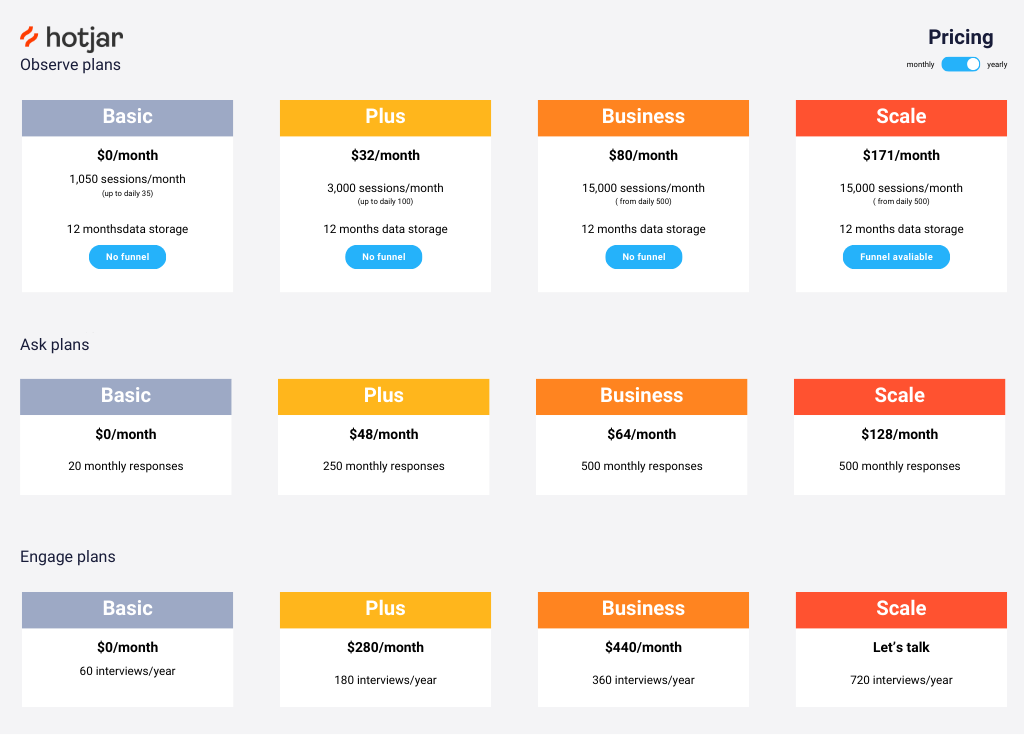
The Need for Speed: Page Performance
One critical aspect that is often overlooked when selecting a behavioral analysis tool is its impact on site performance. Slow-loading pages can discourage users and negatively impact your site’s SEO. Capturly places a significant emphasis on maintaining page speed by scanning asynchronous tracking code. This means your site’s performance is not compromised, ensuring a smooth user experience.
However, Hotjar struggles with this problem. Many people complain that certain features slow down their websites, preventing them from making good use of already expensive tools.
Hotjar’s alternative, Capturly, provides a solution to this, as asynchronous loading can prevent exactly that, making the client site slower.
Conclusion: Making the Switch to Capturly
As the digital landscape evolves, so should your choice of behavior analytics tool. Capturly emerges as a robust Hotjar alternative, offering an impressive range of features, competitive pricing, and a commitment to maintaining optimal page performance. Whether you’re a small business seeking insights or a larger enterprise optimizing complex user journeys, Capturly has the tools you need.
Ready to take your analytics game to the next level? Explore Capturly’s features and make the switch today.
In the world of behavior analytics tools, the choice is clear: Capturly is not just a Hotjar alternative, but a powerful upgrade. Don’t settle for fewer features and higher costs—opt for Capturly and unlock the insights your business truly deserves.
By choosing Capturly, you’re not just choosing an analytics tool; you’re embracing a comprehensive solution that empowers your business with insights, optimizes conversions, and ensures a seamless user experience. Make the switch today and experience the difference firsthand.
Don't forget, sharing is caring! :)