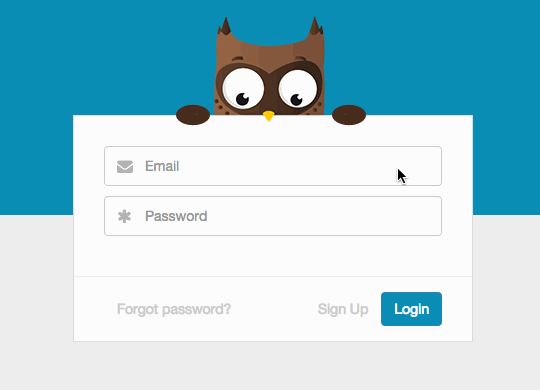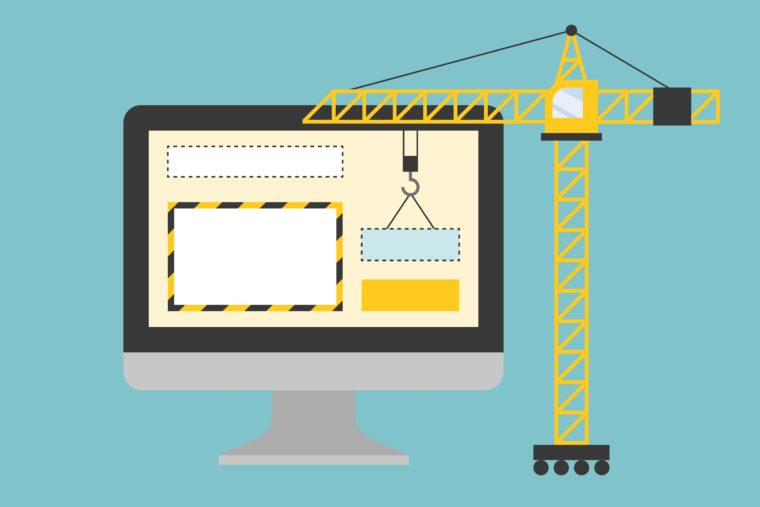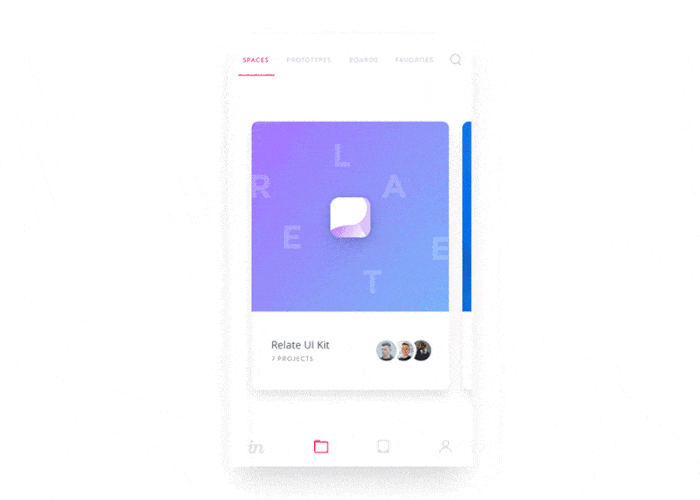In order to collect data with Capturly and inspect your visitors, all you have to do is install a small, unique tracking code on your website. The Capturly tracking code will look like this: <script> trq(“account”, “EXAMPLE”); (function(d,t){ var s=d.createElement(t),c=d.getElementsByTagName(t)[0]; s.async=1; s.src=”https://cdn.capturly.com/js/track.js”; c.parentNode.insertBefore(s,c); }(document,’script’));function trq(){(trq.q=trq.q||[]).push(arguments);} </script> Note: The code in the gray box above is for
Apps, websites that we use on a daily basis are not only about functionality anymore: they also should trigger emotions. Humans are curious beings; we like interactions and things that are responsive. This also applies to the Internet. People are looking for a way to connect emotionally. As UX is evolving, new methods appear. However,
You may be wondering what you can get from an article like this. My goal is to give an in-depth look at the basics of wireframing from a more practical perspective. In this article we’re going to answer the following basic questions: – Who uses it? – Why should you consider using them? – How can
In the past few years, UX has changed. A lot. Not only the techniques but also the user’s expectation. This has an effect on UI design as well. The constantly developing background technologies made animation finally viable. It’s not considered a curse sent upon users by some witches of Salem, something that holds back people. In
Setting up Capturly for your Woocommerce-based webshop is basically a snap. To install it, all you have to do is copy the tracking code and follow the steps below. To obtain your tracking code, log in to your Capturly account and go to website settings on your website’s dashboard. The Capturly tracking code should look like this: <script>
Your Site your Rules With Rule Settings, you have the opportunity to choose the way Capturly manages your recordings. To access this feature, all you have to do is follow the steps below: STEP 1 Log into your Capturly account STEP 2 Go to My Account and choose Rule settings from the dropdown menu Note:
Installing Capturly for your Opencart-based webshop takes only a couple of minutes. In order to get it up and run it, all you have to do is to copy the tracking code and follow the steps below. To obtain your tracking code, log in to your Capturly account, and go to Website Settings on your website’s dashboard
After you install your Magento plugin all you have to do is to configure it. Setting up Capturly for your Magento-based webshop takes only a couple of minutes. In order to get it up and running, copy the tracking code and follow the steps below. To obtain your tracking code log in to your Capturly
Setting up Capturly for your Shopify-based webshop is basically a snap. To install it, all you have to do is copy the tracking code and follow the steps below. To obtain your tracking code log in to your Capturly account and on your website dashboard, go to website settings. The Capturly tracking code should look
Visual analytics to the rescue! More and more website owners realize the importance of session recording and heatmap services nowadays. They realized that by using such services, they can increase and optimize their website’s conversion rates. Those who wish to ensure the growth of their revenues from their sites are encouraged to consider adding these