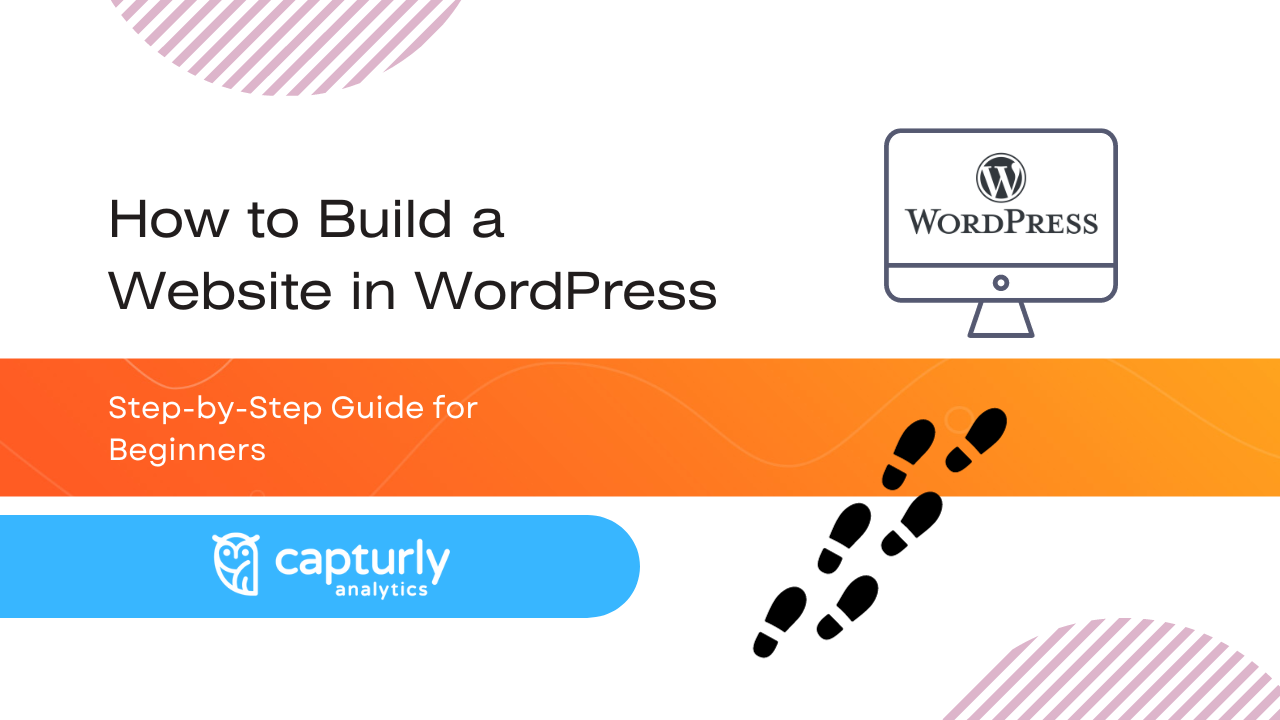Imagine building your website in WordPress as if it were a fun adventure waiting to happen.
Many people believe that it’s a walk in the park just following the directions, right? Well, not exactly! If everyone did that, all websites would be boringly identical.
To stand out and look professional, you need to be different and better than your online competitors. But don’t worry, you don’t need a PhD to get there.
After reading this article, you will get a clear picture of how to manage a WordPress site from a starting point to a professional level. Also, you will be capable of building an efficient WordPress site all by yourself!
Table of Contents
Why choose WordPress?
Why choose WordPress, you ask? The thing is: you can certainly try to build a website from scratch or even use other platforms like Joomla, Shopify, Wix, or Magento.
But here’s the deal: making a website all by yourself is a pretty tricky business, and it’s not just about the time it takes. You have to dive into complex things like programming languages like HTML, CSS, and Javascript.
But why not choose WordPress competitors, why is WordPress so unique? Here’s a look at what makes it special:
- It does not cost a cent and is accessible to everyone.
- It’s easy to learn how to use, and if you hit a roadblock, you’ll have a huge community to help you.
- You have an endless choice of great templates and plugins with countless themes and plugins.
- There are templates specifically designed to be SEO-friendly. Moreover, many plugins help you on your journey to eventually become more SEO-friendly.
- In terms of safety, it’s a pretty safe bet compared to the competition.
- Whatever website you dream of, WordPress can technically make it happen.
- Some well-known websites were built in WordPress.
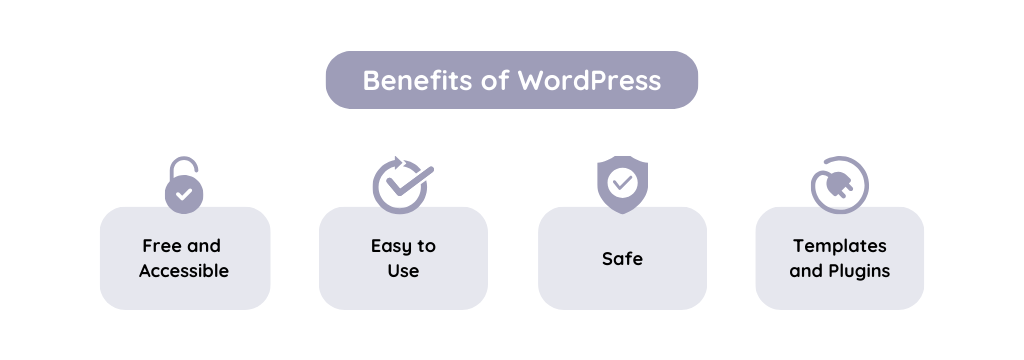
I’d be very surprised if these benefits didn’t win you over!
However, sometimes it is better not to use WordPress-based sites! Let’s see some of those examples!
- WordPress is safer than most of its competitors, but in terms of its free plugins, it is not always a typical attribute. Be aware that if you download plugins from undetected sources, you may increase your site’s vulnerability.
- As I will mention a little later in a more detailed way, generally speaking, more plugins cause slow load times. That’s why you need to determine the must-have plugins, you really need, and only download those.
Because of these negative effects, for the sake of the protection of sensitive data, I would not recommend using a WordPress-based site for your banking and investing businesses.
The difference you better know before the start
Before diving into the world of WordPress, there is a major thing you must know.
You can choose between two flavors of WordPress: WordPress.org and WordPress.com. It’s not that one is better than the other, both have their advantages.
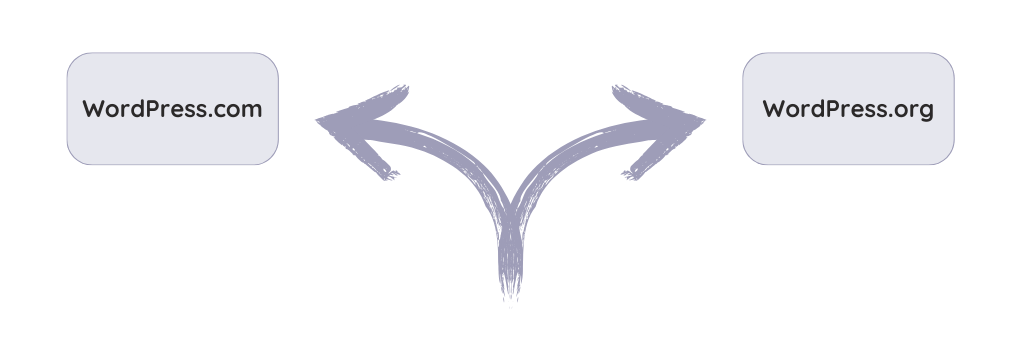
WordPress.org is like your DIY workshop. It gives you a lot of freedom, but it also comes with responsibilities. You need to find a hosting provider, buy a great domain name, edit the website’s code and take responsibility for security.
It starts free but you have to open your wallet for things like security, domain, hosting. Don’t rush it; compare prices and features to avoid overspending. If you have the knowledge to do that all by yourself or have a team full of expertise this is your way.
On the other hand, WordPress.com offers both a free and a paid service. In these cases, WordPress software comes pre-installed, making it easy to create a stunning website. I recommend it if you are not interested in coding or technical stuff.
However, the free version has its limitations: you can’t download plugins and themes, and “WordPress.com” will always appear at the end of your domain name.
If you want to switch to one of their paid versions, you can set it up with a few clicks. Here are the prices WordPress sest:
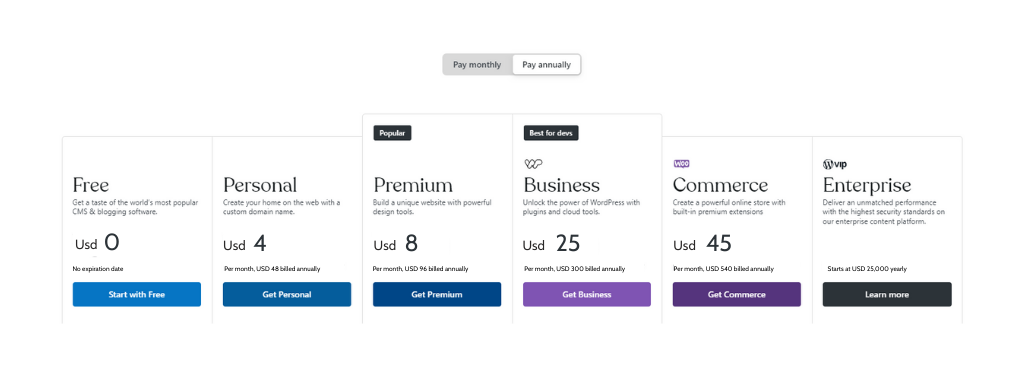
Now, one important thing to note: Both WordPress.org and WordPress.com are supported by the same people, so you’re in good hands no matter which path you choose.
How to build an efficient website on WordPress?
In this part of the article, I will introduce you to six different steps that will help you to build a WordPress website with all the crucial perks. Let’s get into it!
Find a web hosting provider and a domain name
Building a smooth website with WordPress starts with two important steps: finding a web hosting provider and getting a great domain name.
Think of your hosting provider as the beating heart of your website that keeps it alive and kicking. Without it, your website is like a car without an engine. it’s not going anywhere. Hosting providers take care of all technical issues like servers, data storage, and more.
But here’s the catch, you usually have to pay a standard fee for this service. Some of the big names in WordPress hosting include e.g. WP Engine, Bluehost, and SiteGround.
WP Engine, as its name stands for itself, provides a great solution to this issue. This is the most trusted WordPress hosting provider all over the world, but out of this hosting service, they also have WP migration and a WordPress offload media service. WP Engine offers six different packs, the price depends on how many websites you want to use simultaneously, and what will be the number of monthly page views.
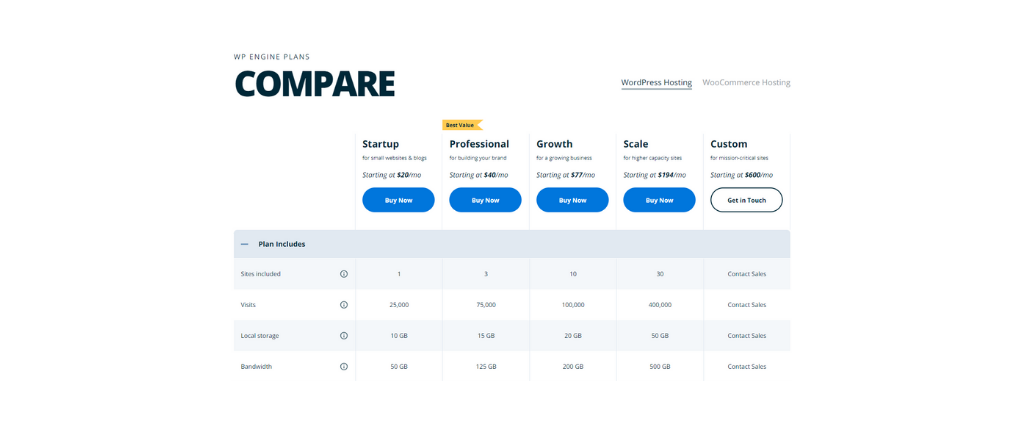
A domain name is your online identity, how people recognize you in the big internet world. It’s like your website address.
Imagine if instead of the offline address “123 Bakery Street” you have to enter a very long and complicated coordinate when you send a letter – not very nice, right?
Domain names keep things simple and memorable by giving your website a short and easy-to-remember name. So, finding a snazzy domain name is a big part of this step.
Install WordPress
If you choose the mentioned web hosting providers, you don’t need to stress about installing WordPress. As those hosting providers are all WordPress-based, they will install it automatically to your device.
For example, Hostinger’s WordPress hosting service not only ensures you a free domain and free website migration, but they also offer a very quick installation process for WordPress.
The good thing is, they have a step-by-step guide on their website about this procedure.
However, if you are more of an adventure seeker, you can install it manually.
You only need to follow a simple instruction, an overall of four single steps:
- WordPress has two drivers – a server, and a database. The data is stored in these two places, so first it is essential to create a database. MySQL Database Wizard is a recommended tool for these operations since it is not just simple, but also creates very understandable instructions that will guide you through your route.
- Upload the WordPress site – in this step, you need to download the latest version of WordPress to your computer, extract all of the files you recently downloaded, and then move these files to the pubic_html directory.
- Install WordPress – in this particular step, you can’t make a mistake. You only need to write the domain name of your future site to a web browser. After it loads, the installation process automatically starts.
- Complete the installation – If you successfully get access to your own site at the last step, a rectangle will show up, prompting “choose a language”. After you choose the preferred language the site is promoting you to give some other crucial data, like a password, email address, and many others. You did everything fine if the last message you get in this installation process is this: “WordPress has been installed. Thank you, and enjoy!”
Find a suitable theme
Although you get a default theme from WordPress, it is not what you really want. It’s the same for everybody, and in a world where every market is full of motivated contenders, you clearly need to take some time and choose a better theme.
Luckily, there are both free and paid themes inside the WordPress themes subpage.
The difference between the two options is while paid ones offer more layouts and features, free ones are usually more easy to use. If you stick with the free ones, you still have more than 11 thousand different themes to choose from!
But if you have higher standards, and you are determined to get the maximum from your site, you will need to subscribe to a premium theme service. Seedprod for example, for $39.50/year lets you use their several professionally-designed theme templates.
Moreover, you don’t need the ability to write codes, as it offers a drag-and-drop technique.
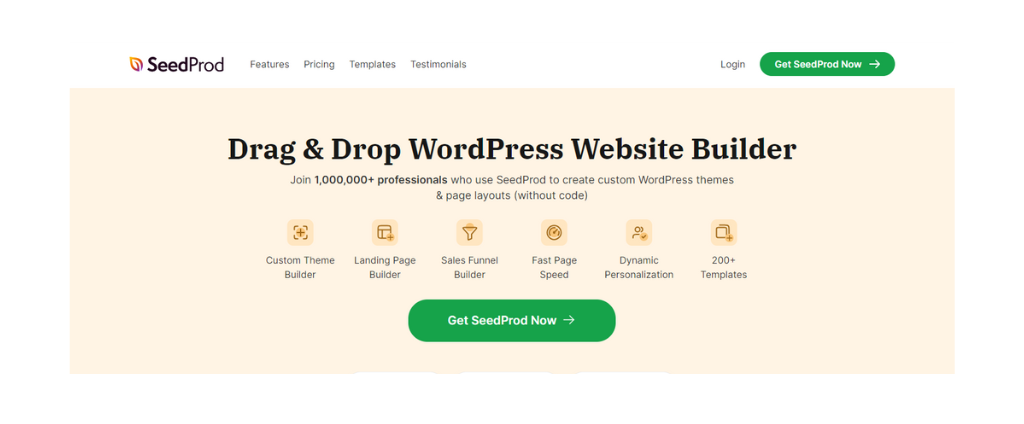
Each of these themes has a designated role that it is beneficial to use. For example, there are themes created specifically for eCommerce purposes, landing pages, corporate businesses, or bloggers.
That’s why you need to determine first what’s the role of your website and concentrate on downloading the one that completely fits your needs.
Download plugins
One of the biggest advantages of having a WordPress website is the existence of plugins.
The best part? You don’t need to be a tech genius to use and download them! Just select the most important ones and you will:
- Increase website security: keep the bad guys out and protect your website.
- Boost SEO: rise in search engine rankings and get noticed.
- Performance Improvement: make your website faster and smoother.
- Customize your website’s design: customize the look of your website to your heart’s content.
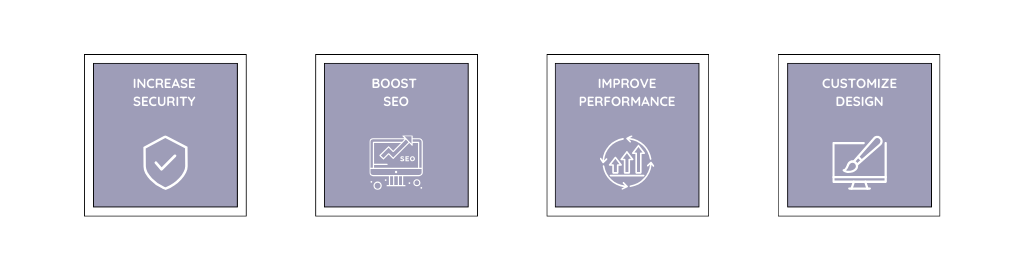
Another huge strength is that many of these plugins are either free or very budget friendly. This way you can make your dream website a reality with just a few clicks.
But here’s a note: don’t go overboard with plugins. Too much can slow down your site. However, a few speed-up tools may help you solve these issues by just minifying HTML files, eliminating unnecessary revisions, or cleaning up cache data from your website.
But plugins may not just solve technical problems, there are plenty of other topics where you can use its strength. For example, when you want to enhance your site’s performance.
WordPress doesn’t give you data analysis, but plugins do.
From the WordPress plugin section, you can download a few of the best data analytics tools, including Inspectlet, Lucky Orange’s, or Capturly’s tool. They offer both free and paid plans, but I recommend starting with their free options to see how they work.
Speaking of Capturly, we have some impressive features. You can record 1000 different sessions and save your data for a whole month. Inspectlet offers 2,500 sessions but only a week of data retention, while Lucky Orange’s free plan keeps your data for a month but 10 times fewer sessions.
Capturly’s tool is quite advanced, offering an in-depth heatmap service, session recording, funnel analysis, analytics, and surveys all in a free package. So, if you’re keen on tracking your website’s performance, give it a try!
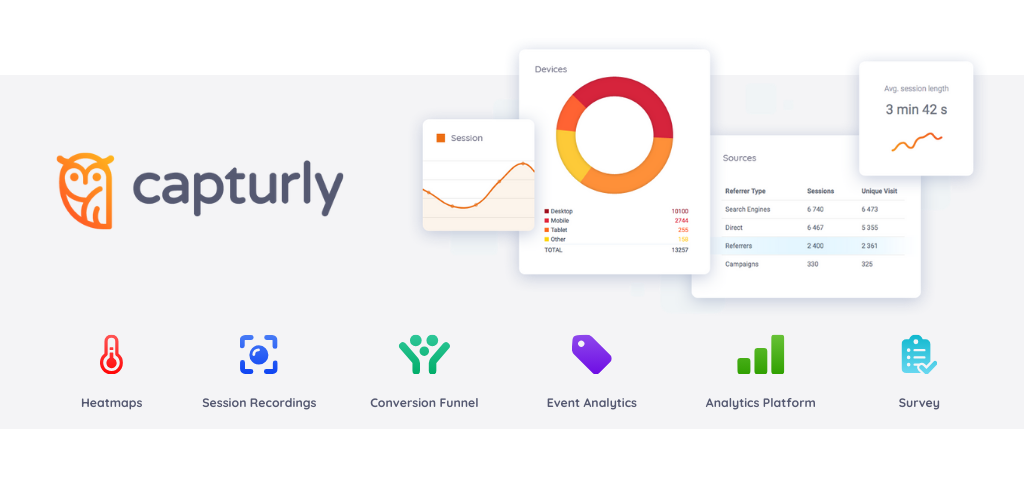
Add and update contents
Now comes the exciting part – bringing your website to life! You may ask, “How do I do that?”
Well, it’s easier than you think. You can make your website more successful by adding more and more content, mainly in the form of words.
WordPress now distinguishes between two types of written content:
- Page Content: this item is not tied to any particular time; is like your evergreen content. Consider your contact page; it is here to stay.
- Post content: this is more than your blog or news feed. It is in reverse chronological order, meaning the newest items appear first.
You need to use two different buttons to create new content. So it is a very easy procedure.
Now let’s say you’ve already created some posts and pages and you want to edit them. No problem!
There is an opportunity to update existing content as well, so this won’t stop you from creating a fabulous site either.
Add images and videos
If you have already implemented my previous advice, your WordPress site is in good condition. I am not saying that you are done with the basics, since there’s always room for improvement, like making bug fixings, shaping your plugins to your own needs, and maintaining a good user experience.
Of course, your website can do well without images and videos, but they have the magical power to capture your audience and make your message more effective.
Adding media files is easy in WordPress. You can download files directly from your computer or grab them from the web. The good news is that WordPress accepts many different file types, so you don’t have to worry about converting them.
After you upload a file to your media section, there are four things you can edit in connection with it:
- Title: the name of the file
- Caption: the text that will be displayed below the file
- Alt text: a description for search engines to recognize your file
- Description: an optional description of the media file that will be displayed on the file’s attachment page
You can also delete unnecessary media files from your media section. It can be crucial since WordPress only ensures 3GB of media space in their free version. If you want to upload long videos, you will definitely need to sort some of them out.
There is a great connection between themes and images. Depending on the theme you use, your images can vary, giving your site a unique look. You can create impressive media elements such as slideshows, gallery blocks or combine media with text.
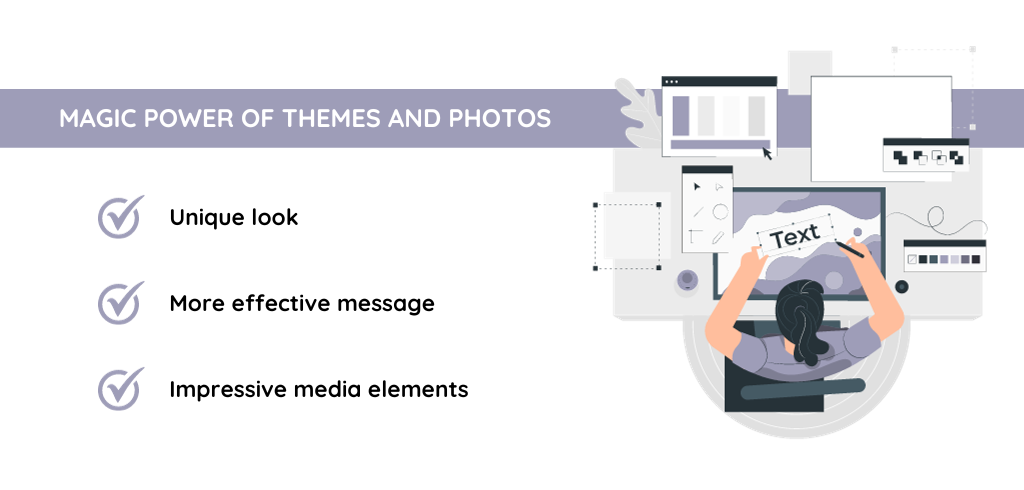
As for videos, it’s a bit more difficult, but still doable. You can easily share videos from platforms like YouTube, Instagram or Facebook by pasting a link. But if you want more control, the Video blocks feature is your best friend.
Here, you can customize things like autoplay, mute, loop, preload, or even add a poster image.
The catch is that these advanced video options are not available to free users. To get these additional benefits, you must subscribe to WordPress Premium, Commerce or Business plans.
Conclusion
In short, WordPress has been a game changer since its debut in 2003. This has opened the door for countless people to create their own websites without needing a computer science degree.
Over time, it has evolved into a user-friendly yet powerful web design tool. The reason it’s powerful is because it’s constantly growing and adding new cool stuff.
Now I can’t list all the features or we’d be here forever! But if you follow the guidelines I’ve laid out, you won’t miss any important part of building a high-end website with WordPress.
So dive into the world of WordPress, it’s your ticket to making your dreams come true on the web!
Don't forget, sharing is caring! :)