Setting up a WordPress blog is just the beginning of your online journey. You aspire not only to share your thoughts but also to convert your audience – whether it’s getting more newsletter subscriptions, ad clicks, affiliate link clicks, or increasing e-book downloads. In this article, we’ll dive into concrete, actionable tips backed by statistics and real examples to help you optimize your WordPress blog for maximum conversions.
Table of Contents
1. Craft compelling content
Your blog’s success hinges on more than just the information you share; it’s about how you present it. Imagine your content as the heartbeat of your conversion strategy. It not only informs but captivates and motivates your audience to take action. Here’s how you can make your content the driving force behind your conversion success:
Write catchy headlines
Your headline is the first impression you make on potential readers. It’s the digital handshake that either draws them in or sends them scrolling past. Research shows that blogs with engaging headlines witness a significant increase in click-through rates.
💡 A study by Outbrain found that compelling headlines alone can boost click-through rates by 23%.
Let’s look at the example of The Positivity Blog. The title of the website itself gives you an idea of what it’s about. But let’s see how they make each headline creative and interesting.
“How to” phrases work very well. They use it too:
- How to Stay Positive During Difficult Times: 14 Helpful Tips
- How to Deal with Disappointment: 12 Helpful Steps
- How to Become an Optimist: 3 Daily Habits To Help You Get Started
And numbers… It’s really good if you can give a number in the headline because people will be curious to know what are the 3, the 5+1 tips that they can read in that blog article.
- 90 Friday Blessings for Motivation, Positivity and a Happy Weekend
- 10 Less Stressful Ways to Get Your Daily Work Done
It’s very easy to apply and yet successful to have this kind of blog title. But it’s important to be creative with the title of each paragraph, as this is the best way to keep the reader’s attention.

Implement the “bucket brigades” technique
Ever found yourself hooked by a phrase that left you wanting more? These are short, compelling phrases strategically placed throughout your content to maintain the reader’s interest. They act as signposts, keeping your audience engaged and eager to discover what comes next.
For example:
- “But here’s the kicker…”
- “Here’s the best part.”
- “What does this mean for you?”
By weaving these phrases into your narrative, you create a smooth flow that captivates your audience, encouraging them to stay and explore further.

Create informative and engaging articles
While engaging headlines grab attention, it’s the substance of your articles that keeps readers coming back. Offer valuable insights, share your expertise, and provide solutions to your audience’s pain points. Whether it’s a step-by-step guide, a how-to tutorial, or an in-depth analysis, ensure that your content adds genuine value.
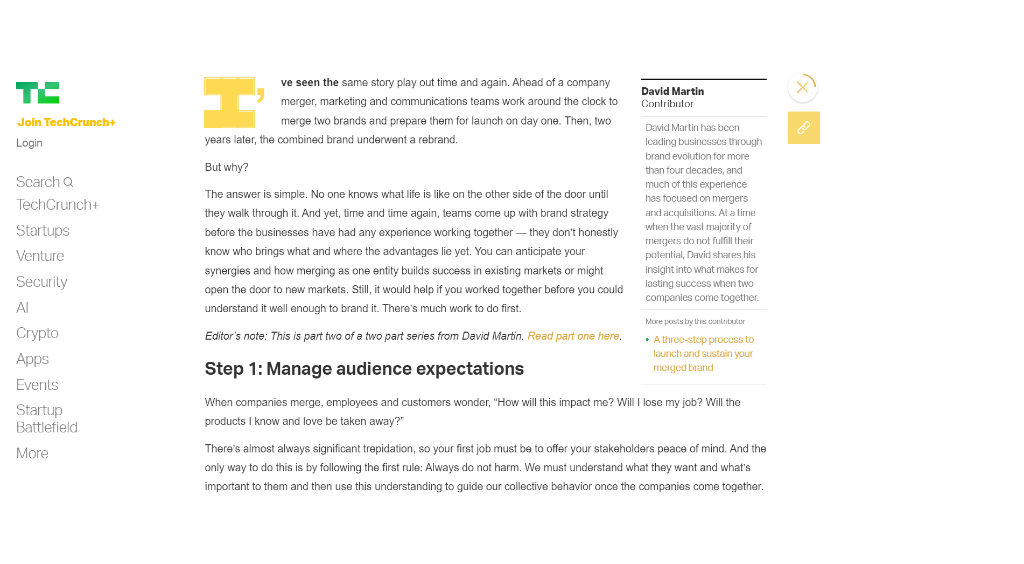
Create a clear call-to-action
Every piece of content should have a purpose. What do you want your readers to do after consuming your blog post? Whether it’s subscribing to a newsletter, clicking on an affiliate link, or downloading an e-book, your call-to-action (CTA) guides your audience’s next step.
💡For instance, if you’re writing a post about “Top 10 Productivity Tools for Bloggers,” conclude with a CTA like: “Ready to supercharge your blogging journey? Subscribe to our newsletter for more exclusive tips and discounts on these game-changing productivity tools.”
By aligning your CTA with the content’s theme, you create a seamless transition from reader to engaged participant.
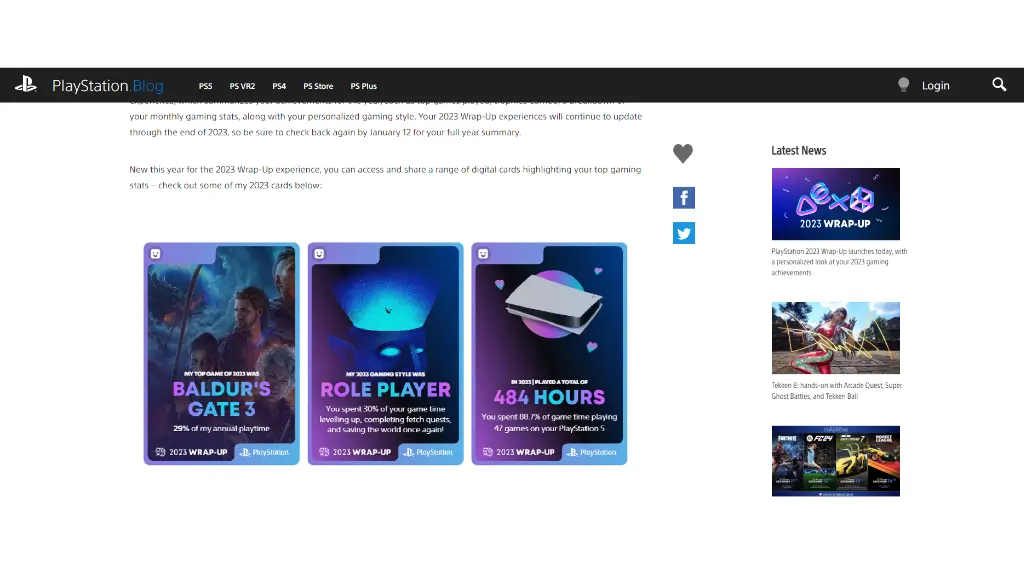
2. Increase your site speed to optimize your WordPress blog
In the fast-paced digital landscape, speed is not just a luxury; it’s a necessity.
💡Did you know that a staggering 57% of visitors abandon a website if it takes more than 3 seconds to load?
Your blog’s loading time directly influences user experience and, consequently, your conversion rates. Here’s how you can ensure your WordPress blog loads at lightning speed, keeping your audience engaged and eager to explore.
Keep an eye on page load speed
Picture this: a potential reader stumbles upon your blog, excited to explore your content. However, if your pages take too long to load, that excitement quickly turns into frustration, leading them to abandon ship. Research indicates that the first three seconds are critical – if your site doesn’t load within this timeframe, you risk losing a significant portion of your audience.
If you really want to be a pro in this area, we recommend the PageSpeed tool. If you enter the URL of a website in incognito mode, this tool will calculate the performance of that website.
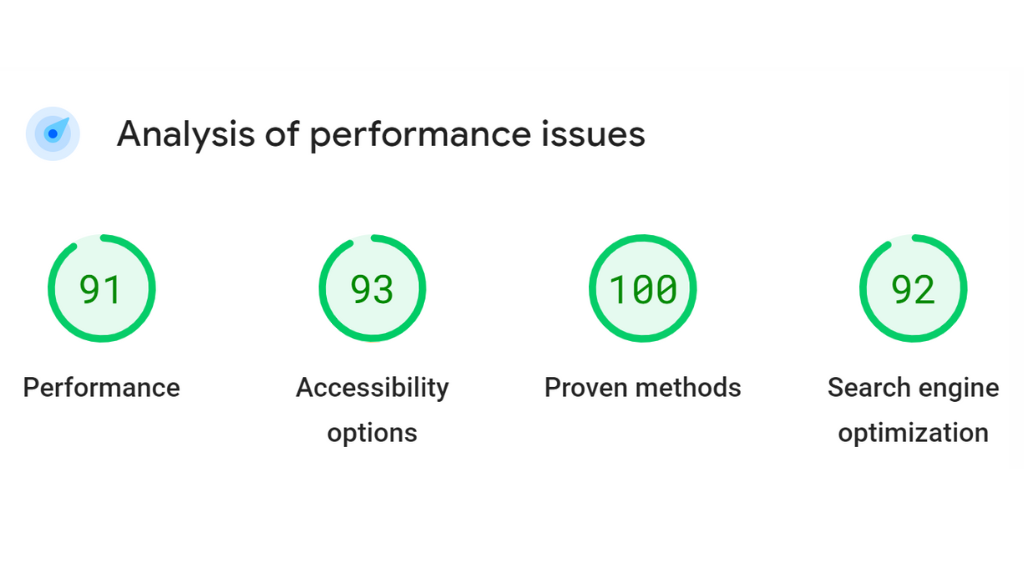
Keep your design minimalist
A cluttered website not only overwhelms visitors but also contributes to slower load times. Consider adopting a minimalistic design approach to streamline your blog. This not only enhances user experience but also improves page speed. A clean layout, simple color schemes, and strategic placement of elements contribute to a more efficient and faster-loading website.
The Hello Fashion WordPress blog strives to be minimalist in style. Many people associate minimalist design with ease of use. And if this is indeed the case, then the easier it is for visitors to navigate a website, a blog, the easier it is to achieve higher and higher conversion rates.
This is what Hello Fashion is trying to do. It’s minimalist, but everything is sophisticated, clean and transparent, just how you would imagine a fashion blog to be, right?
Remember, the goal is not just to have a visually appealing blog but one that offers a seamless and swift browsing experience for your audience.
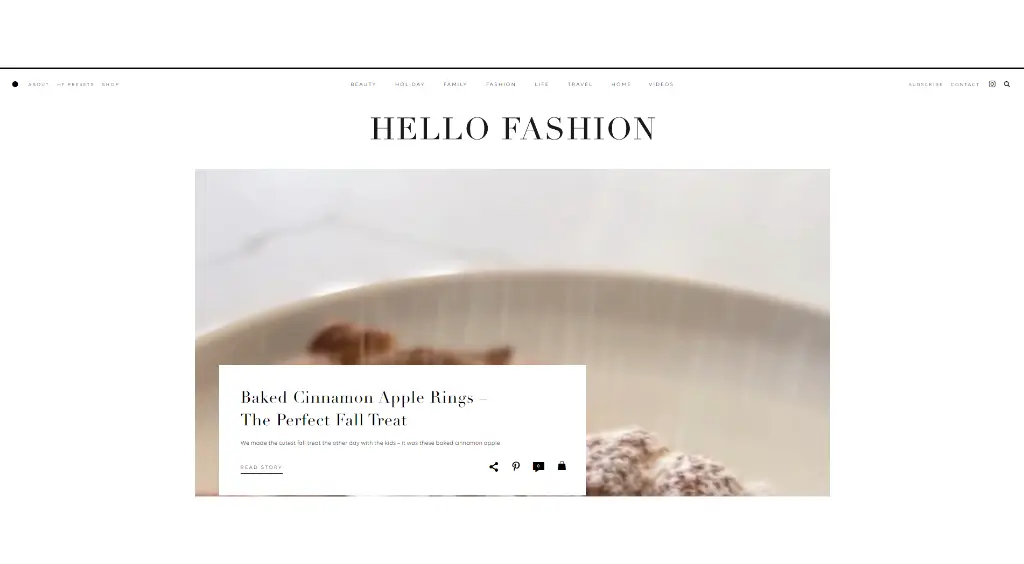
Why is website speed important for WordPress blog optimization?
- Decreased Bounce Rates: Studies show that every one-second delay in page load time increases the bounce rate. By optimizing your blog’s speed, you decrease the likelihood of visitors bouncing off before even exploring your content.
- Improved Search Rankings: Google considers page speed as a ranking factor. A faster-loading website is more likely to rank higher in search results, increasing your blog’s visibility and attracting a broader audience.
- Enhanced User Experience: A swift, responsive website contributes to a positive user experience. Visitors are more likely to stay engaged, explore multiple pages, and ultimately convert.
3. Optimize your WordPress blog for mobile
In the dynamic landscape of online content consumption, ensuring your WordPress blog is mobile-friendly is no longer a choice but a necessity for effective WordPress blog optimization. With a surge in users accessing websites on mobile devices, responsiveness is key. Google’s mobile-first indexing underscores the significance of prioritizing your site’s mobile version, not just for user experience but also for search rankings. Here’s why mobile optimization is a game-changer for your WordPress blog optimization.
Make your WordPress blog mobile-first
Google’s commitment to mobile-first indexing is a fundamental shift in how search engines evaluate and rank websites. If your blog isn’t optimized for mobile, you risk lower rankings in search results, potentially missing out on a significant portion of your target audience and hindering your WordPress blog optimization efforts.
By the end of 2023, it is almost inconceivable that the same website cannot be used efficiently and easily on a desktop, laptop or smartphone. Websites have long had to adapt to this, but let’s look at an example just to be sure.
Sucuri is an excellent example of responsiveness. It works just as well on a laptop as it does on a mobile phone.
You can see that you can access the same headers on mobile as you can on a laptop.
So today, we no longer have to sit in front of the laptop or desktop to make a conversion.
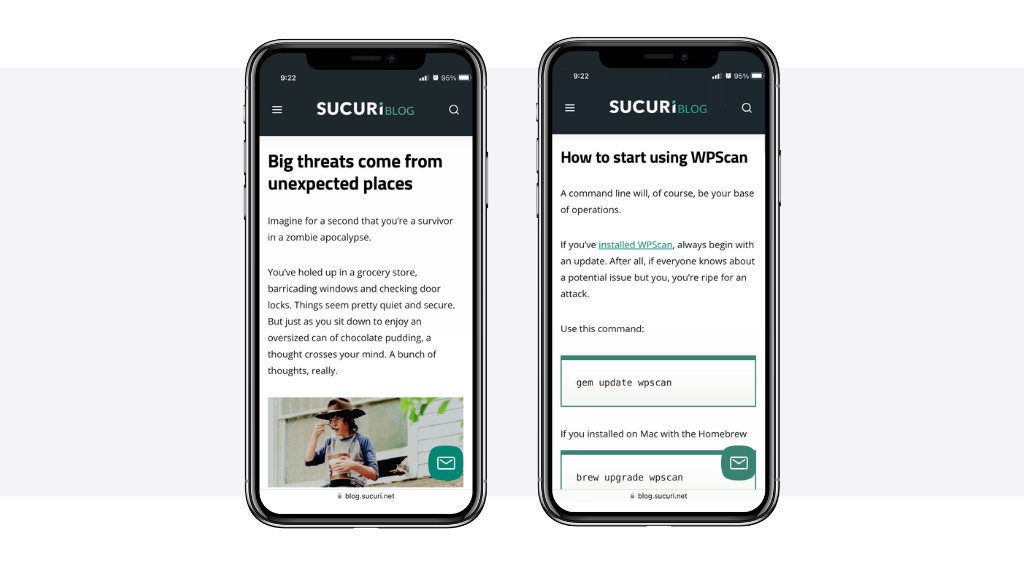
Be responsive across all screen sizes
One of the key pillars of mobile optimization is implementing a responsive design, a cornerstone for effective WordPress blog optimization. This approach ensures that your blog adapts seamlessly to various screen sizes, providing an optimal viewing and interaction experience across devices. A responsive design is not just about shrinking elements to fit a smaller screen but also involves reorganizing content and prioritizing key information for a user-friendly mobile interface.
Your blog should render flawlessly on different devices, including smartphones and tablets, contributing to the overall success of your WordPress blog optimization strategy.
Testing ensures that your content is not only accessible but also visually appealing across the diverse spectrum of devices your audience might use. Tools like Testsigma can help simulate various devices and screen sizes, allowing you to identify and address any potential issues.
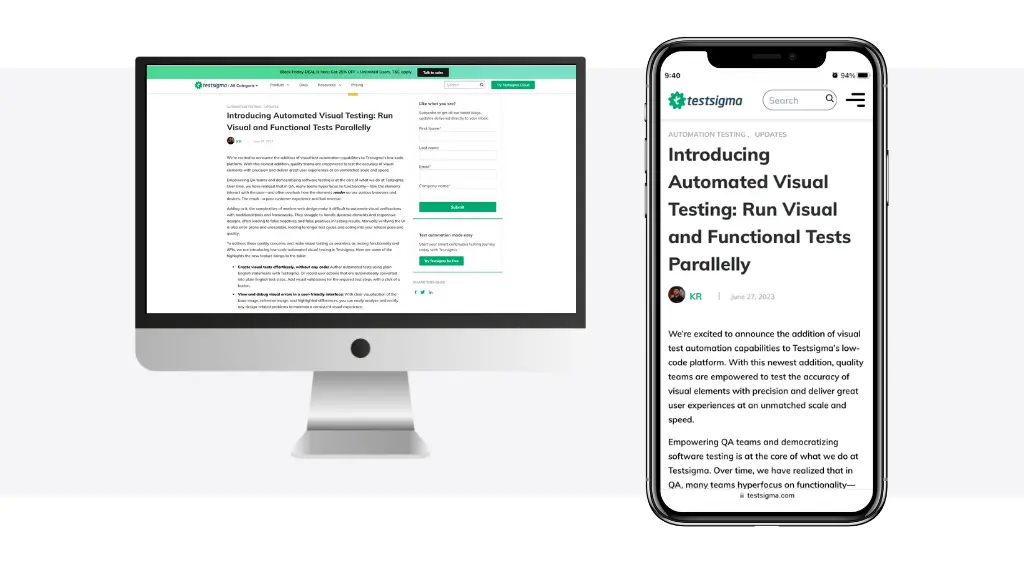
4. Run an A/B test on your blog
A/B testing is like having two different versions of your blog and figuring out which one people like more. You can test things like the titles of your posts, the buttons people click, or even the colors on your WordPress blog. It’s like a little science experiment for your website, especially if you’re into WordPress blog optimization!
Use A/B testing to optimize your WordPress Blog
Let’s say you change the color of a button on your WordPress blog. With A/B testing, you show one color to some people and another color to others. Then, you see which color makes more people click the button. It’s like finding out which flavor of ice cream is the most popular – but for your WordPress blog, especially when you’re working on WordPress blog optimization!
How to optimize your WordPress blog step-by-step with A/B testing?
Imagine you’re the chef of your WordPress blog, and you want to make it more delicious for your readers. Let’s use Capturly’s heatmap and session recording features to add a little magic to your blog optimization journey.
Step 1: Select a variable for A/B testing
Choose an element on your WordPress blog that you want to improve – maybe it’s the title of a post or a fancy button.
Step 2: Make two versions
Create two different versions of it. It’s like making two different flavors of pizza. Which one do you think your readers will find more appetizing?
Step 3: Show it to your readers
Now, let some readers see one version and others see the second version. It’s like asking your friends which pizza they like better – but for your blog!
Step 4: Count the clicks (with Capturly)
Here’s where the Capturly magic comes in. Use the heatmap feature to see where your readers are clicking the most. It’s like having an X-ray vision for your blog. Capturly’s session recording lets you play back how users explore your content – just like watching a video of your friends enjoying your pizza.
Step 5: Optimize your blog based on the data collected
After seeing the votes (or clicks), use what you’ve learned to make your WordPress blog even better. It’s like adding toppings to your pizza based on what your friends liked the most, especially in the world of WordPress blog optimization!
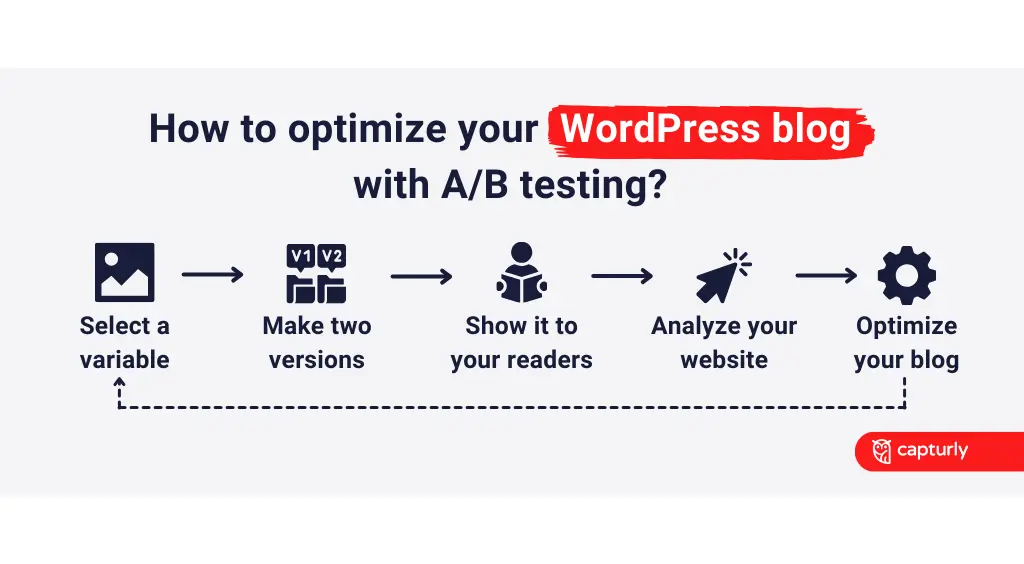
5. Optimize your WordPress blog with social proof
All right, let’s talk about something cool for your WordPress blog – Social Proof! It’s like when you see your friends wearing the same awesome sneakers, and you think, “Hey, those must be cool!”
Build trust with social proof
Imagine you walk into a new store, and they have a big sign saying, “Best Burgers in Town – Loved by 1000s of Customers!” That’s social proof! For your WordPress blog, it means using real stories from your readers. You can showcase testimonials – like when people say, “I love this blog!” or share user reviews, just like when you check reviews before getting a new game.
If we talked about some of the features of Capturly in the previous section, then look at how well Capturly does social proofing.
How much more credible is it that the company shares and makes public the reviews of its own satisfied customers to the site’s visitors? People trust what others, their peers, say about a company or service much more than they trust the company’s communications.
That’s why it can be a good idea to share reviews from previous customers to build trust with new customers in order to achieve better conversions.
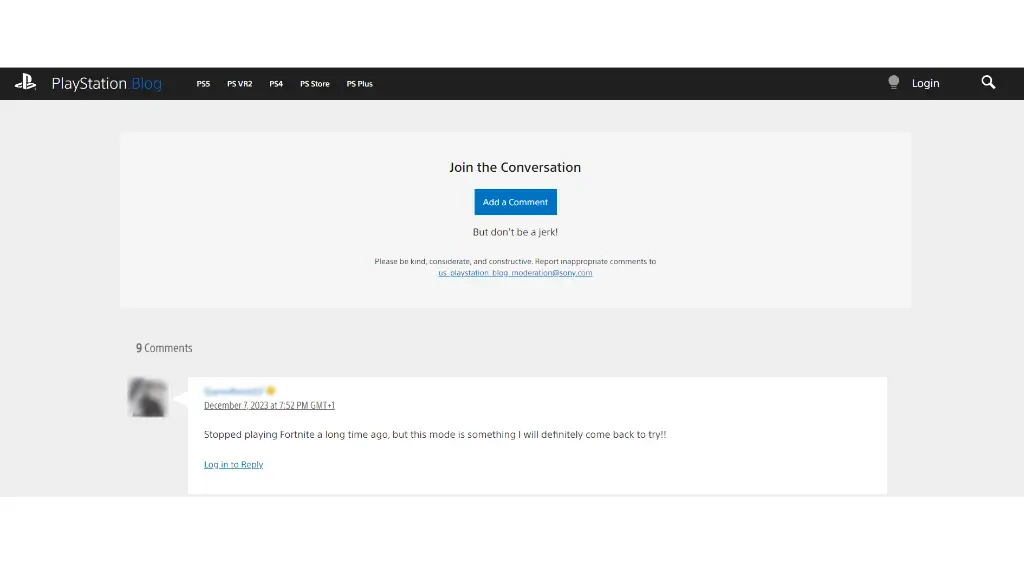
Numbers Speak Louder: Showcasing Followers and Likes
Another cool thing for your WordPress blog optimization is to flaunt your numbers. How many people follow you on social media? How many likes do your posts get? It’s like showing off your fan club! When people see that others love your blog, they’ll be more likely to love it too. According to a study – kind of like a super cool investigation – blogs that show off social proof had a big boost in how many people signed up or joined in.
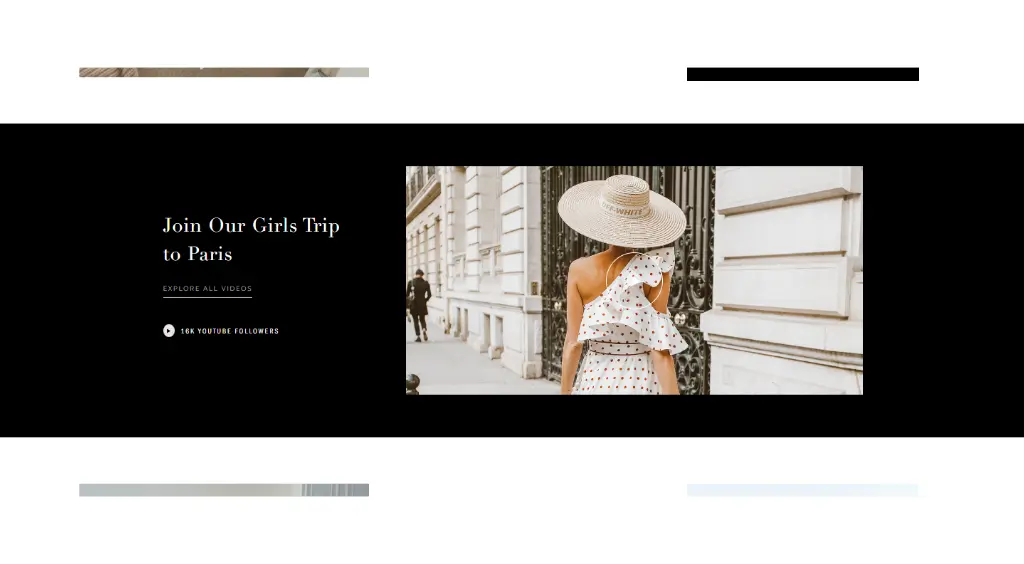
2+1 WordPress Plugins for WordPress Blog Optimization
And now let’s take a look at some WordPress plugins, to give you an insight into what WordPress plugins you can make use of.
Capturly
All right, imagine you’re the captain of your spaceship, exploring the vast galaxy of the internet with your WordPress blog. Now, meet Capturly – your trusty sidekick on this cosmic journey. It’s like having a cool gadget that helps you make your blog even more awesome, and the best part? Even if you’re just starting, Capturly is super easy to use.
What is Capturly?
Capturly is like the GPS for your WordPress blog. It helps you navigate through the twists and turns of the internet galaxy. What does it do? Well, it gives you insights and superpowers to understand how people interact with your blog. It’s not just about having a blog; it’s about making it the best it can be!
Capturly is designed with beginners in mind. It’s like having a user-friendly spaceship dashboard – you don’t need to be an expert to understand it. Want to know how many people are visiting your blog? Capturly’s got you covered. Curious about which parts of your blog they love the most? Capturly has the answers. It’s like your secret weapon for becoming a blogging pro without the headaches.
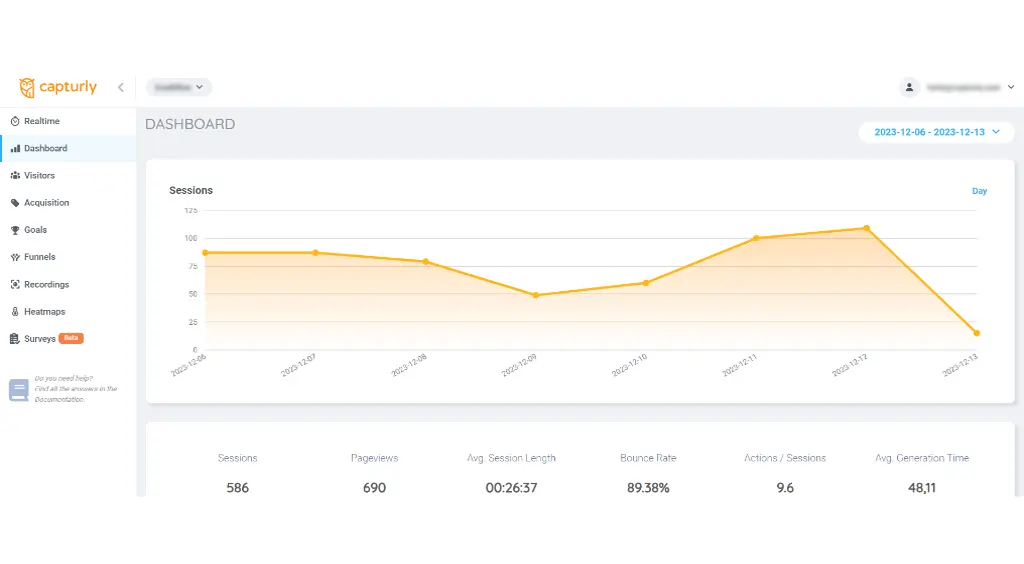
Cool Features for Your WordPress Blog with Capturly
So, what kind of magic can Capturly work for your WordPress blog?
- Website Heatmaps: Ever wonder where people click the most on your blog? Capturly shows you colorful heatmaps. It’s like having a treasure map, but instead of gold, you find out what your readers love!
- Session Recordings: It’s like having a DVR for your blog visitors. You can play back their journey and see exactly how they explore your content. It’s like being a detective but for your blog!
- Conversion Funnels: Want to know where people drop off before signing up or buying something? Capturly sets up special paths to see where your readers might be getting lost. It’s like having a guide through the maze of your blog.
- E-mail Survey: Now, introducing the E-mail survey feature by Capturly – your direct line to understanding your audience. It’s like having a conversation with your readers to uncover their preferences and expectations. Use this tool to gather feedback, making your blog more tailored to your audience’s desires.
Getting Capturly for your WordPress blog is as easy as grabbing a star from the night sky. Just install the plugin, and it becomes your loyal co-pilot, helping you make informed decisions to optimize your blog. It’s like turning your ordinary blog into a high-tech spaceship ready to conquer the internet galaxy!
Hostinger AI Assistant
It’s like having a helpful buddy who makes your blog awesome without any hassle. Even if you’re just starting, this plugin is like the easy button for making your WordPress blog supercharged.
Hostinger AI Assistant is like having a personal assistant for your WordPress blog. It’s there to help you make your blog the best it can be, without needing to be a tech wizard. Think of it as your blog’s superhero cape – it makes everything smoother and more awesome.
If you’re just getting started with your blog and wondering, “Can I do this?” Absolutely! Hostinger AI Assistant is designed to be super easy for beginners. It’s like having a guide that speaks your language, helping you optimize your WordPress blog without any confusing tech talk.
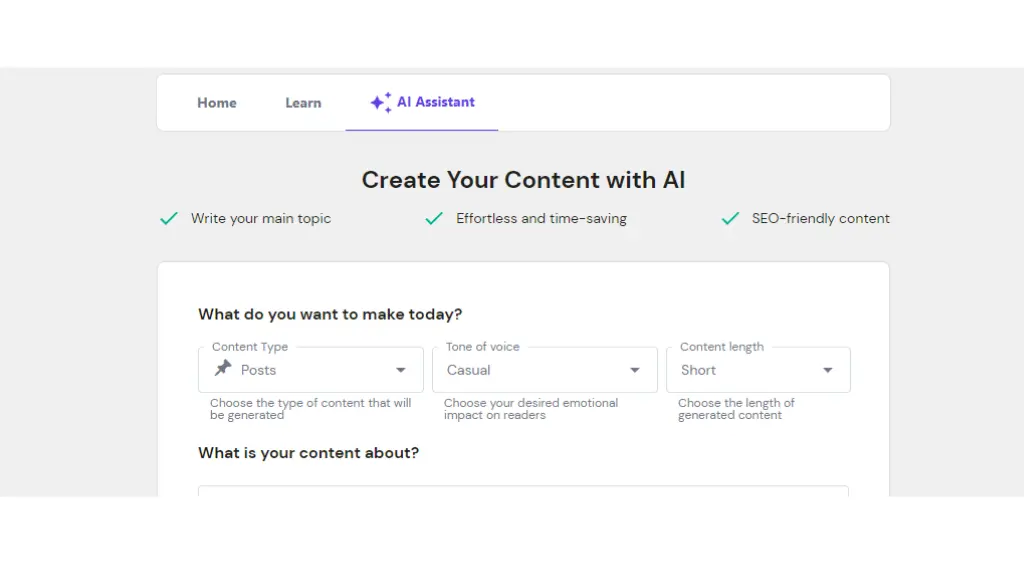
Cool Things Hostinger AI Assistant Does for Your WordPress Blog
Here’s what makes Hostinger AI Assistant a game-changer for your WordPress blog:
- Speed Boost: Your blog becomes faster and snappier, like upgrading from a bicycle to a rocket!
- Security Shield: Keep the bad guys out – it’s like having a fortress around your blog to protect it.
- Smart Suggestions: Get tips on how to make your blog even better. It’s like having a mentor who whispers cool ideas in your ear.
In the world of WordPress blog optimization, Hostinger AI Assistant is like your blog’s trusty sidekick. It’s not just for the tech pros; even beginners can confidently use it to make their blogs shine.
AIOSEO (All In One SEO)
AIOSEO is like the cool kid in school who knows all the secrets to being popular. It helps your blog show up when people search on Google – it’s like having a spotlight on your awesome content.
What AIOSEO Does for Your Blog?
- Title and Meta Magic: AIOSEO helps you create fancy titles and descriptions for your blog posts. It’s like making your blog look super cool on search results, so more people want to click.
- XML Sitemap GPS: AIOSEO creates a special map for Google to easily find all your blog stuff. It’s like putting up signs so Google doesn’t get lost in your awesome content jungle.
- Schema Markup Pizzazz: AIOSEO adds a touch of magic to how your blog shows up in searches. It’s like giving your blog a cool makeover so everyone notices it.
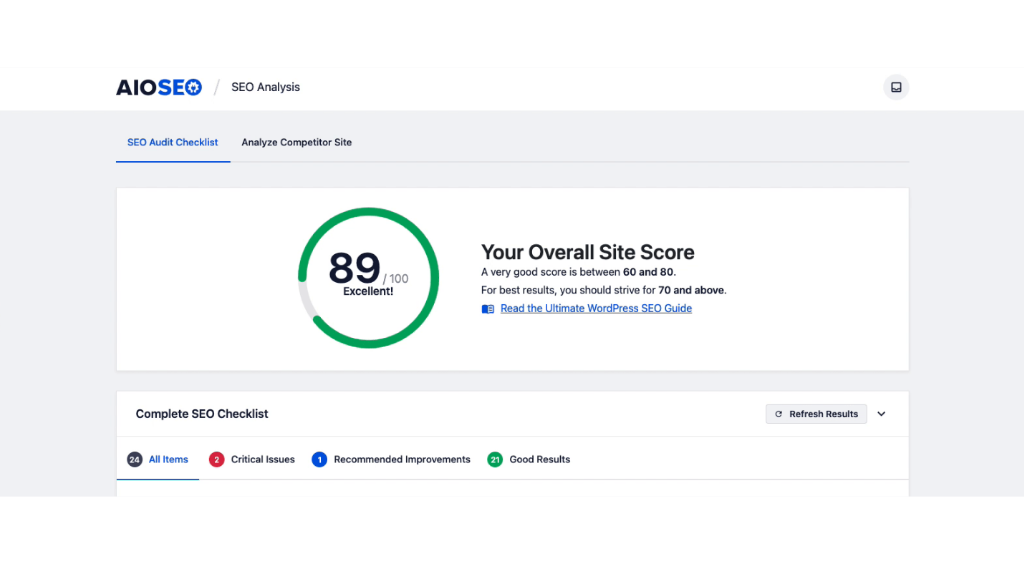
How to Make Your Blog Super Famous with AIOSEO?
- Get AIOSEO (It’s Easy!): Install AIOSEO like adding stickers to your notebook – it’s super simple. Just go to your WordPress dashboard, find the plugins section, and add AIOSEO.
- Set it Up (Like a Pro): AIOSEO guides you through the setup. It’s like setting up your gaming profile – you choose what’s cool and how you want to be seen.
- Craft Cool Titles and Descriptions: AIOSEO helps you create exciting titles and descriptions for your posts. It’s like making your blog look so cool that everyone wants to hang out there.
- Let AIOSEO Work its Magic: Watch as AIOSEO makes your blog more visible. It’s like turning on a beacon so your blog stands out in the big world of the internet.
Conclusion
In the realm of WordPress blogging, mastering Conversion Rate Optimization (CRO) is the key to unlocking your site’s full potential. Crafting compelling content, optimizing speed, leveraging social proof, and incorporating powerful plugins like Capturly, WooCommerce, and Hostinger AI Assistant are the stepping stones to a more engaging and successful blog.
Applying these tips can transform your WordPress blog into a space that grabs attention and keeps readers coming back. Embrace the journey of improvement, and may your blog thrive in the digital world.
Don't forget, sharing is caring! :)

![WordPress Blog Conversion Rate Optimization [Real Examples]](https://capturly.com/blog/wp-content/uploads/2023/12/WordPress-Blog-Conversion-Rate-Optimization-Real-Examples.png)