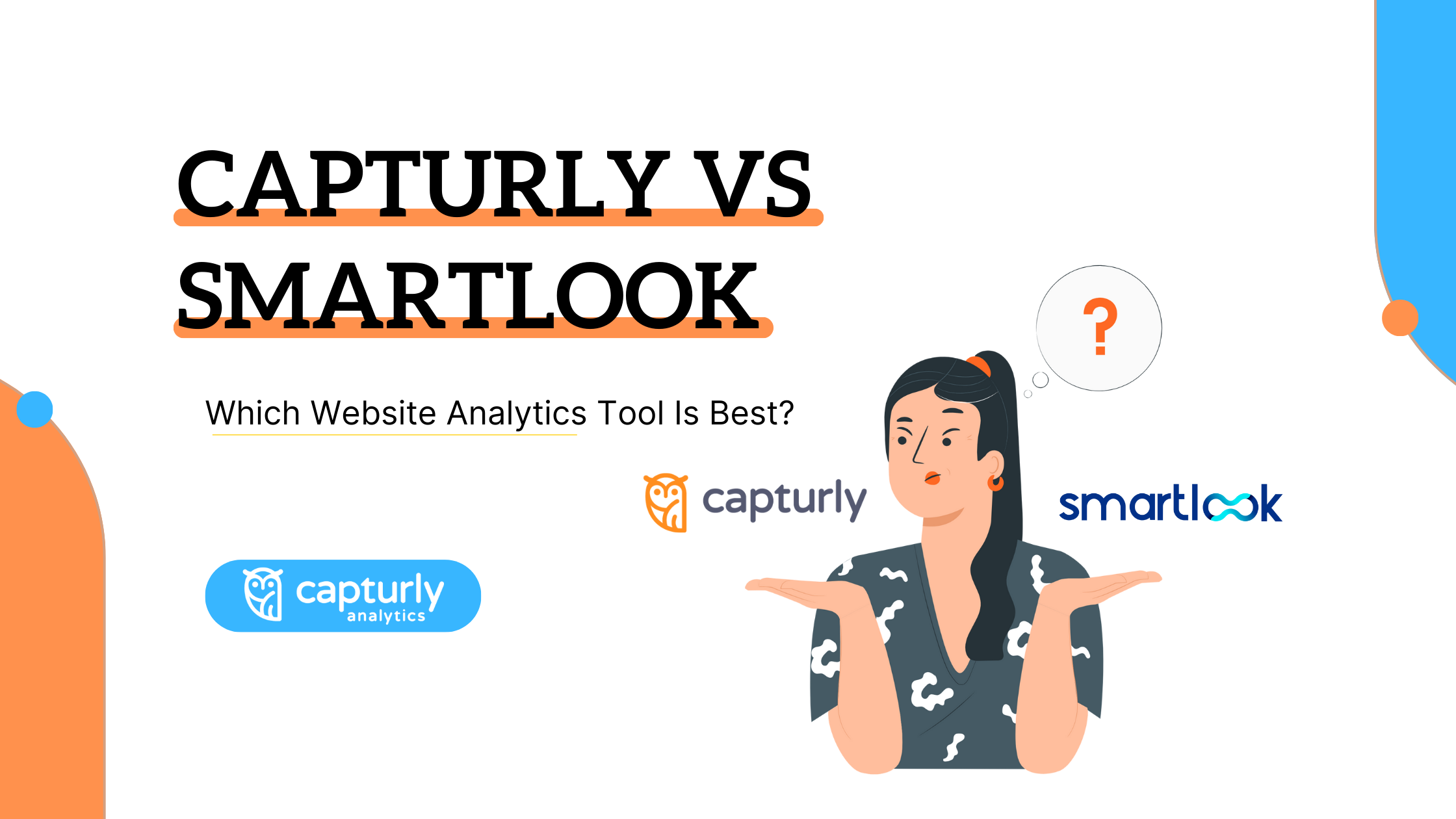In the world of website analytics, tools like Smartlook and Capturly have gained significant popularity for their ability to provide valuable insights into user behavior. Both Smartlook and Capturly offer features such as heatmaps and session replay, allowing website owners to understand how visitors interact with their sites.
However, when it comes to choosing the right analytics tool for your business, it’s important to consider factors such as pricing, features, and overall effectiveness. In this article, we will compare Smartlook and Capturly to help you make an informed decision about which tool is the best fit for your needs.
Table of Contents
Understanding the Importance of Website Analytics Tools
Before diving into the comparison, let’s first establish why website analytics tools like Smartlook and Capturly are essential for businesses. These tools provide valuable insights into user behavior, allowing website owners to optimize their sites, improve user experience, and ultimately drive more conversions.
By analyzing data such as session recordings, heatmaps, and user interactions, businesses can identify areas for improvement, understand user preferences, and make data-driven decisions to enhance their websites.
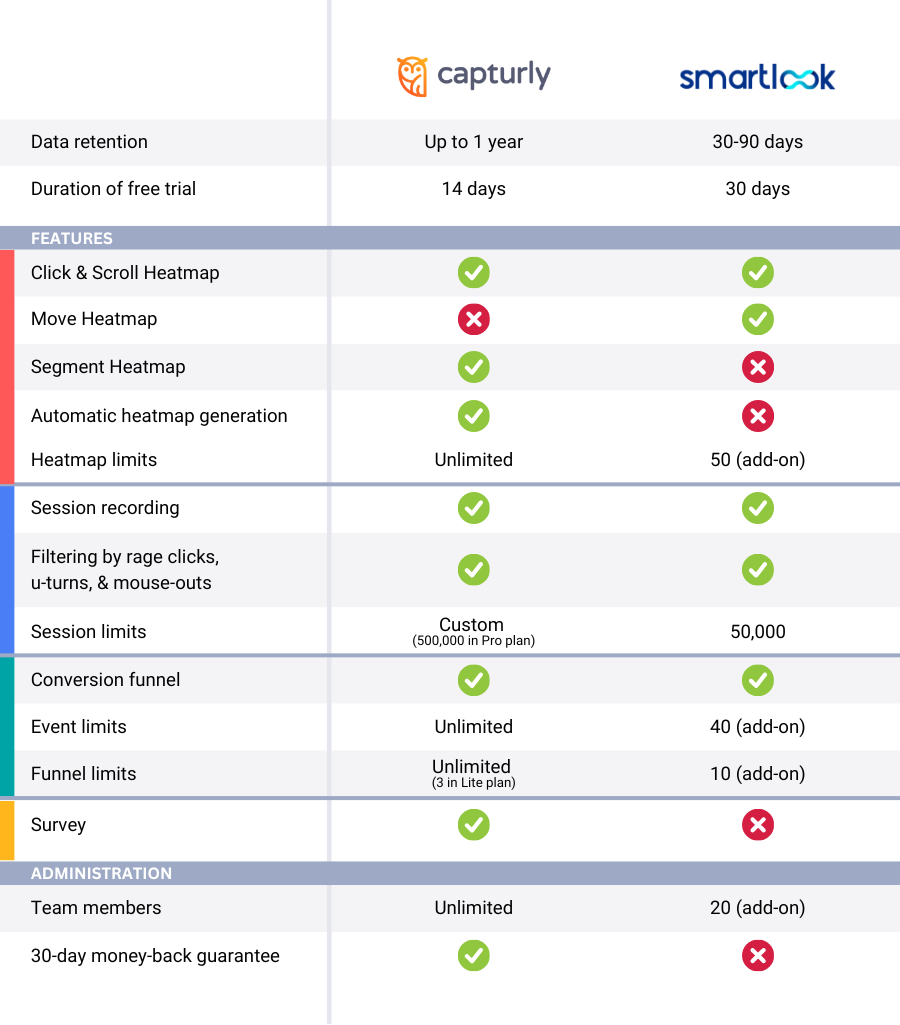
Smartlook: An Overview
Smartlook is a popular website analytics tool that offers a range of features designed to help businesses understand their users better. With Smartlook, website owners can access session replays, heatmaps, conversion funnels, and more.
The tool allows you to see exactly how users interact with your website, providing valuable insights into user behavior and allowing you to identify areas for improvement.
Key Features of Smartlook
- Session Replays: Smartlook’s session replay feature allows you to watch recordings of user sessions on your website. This feature provides a detailed view of how users navigate your site, where they click, and how they interact with various elements.
- Heatmaps: Smartlook’s heatmaps provide visual representations of user interactions on your website. Heatmaps can show you where users click, scroll, and hover, allowing you to identify patterns and optimize your site’s layout and design.
- Conversion Funnels: With Smartlook, you can create conversion funnels to track the user journey on your website. This feature allows you to understand how users move through different stages of the conversion process and identify areas where users may be dropping off.
- Real-Time Analytics: Smartlook provides real-time analytics, allowing you to monitor user activity on your website as it happens. This feature enables you to react quickly to any issues or opportunities that arise.
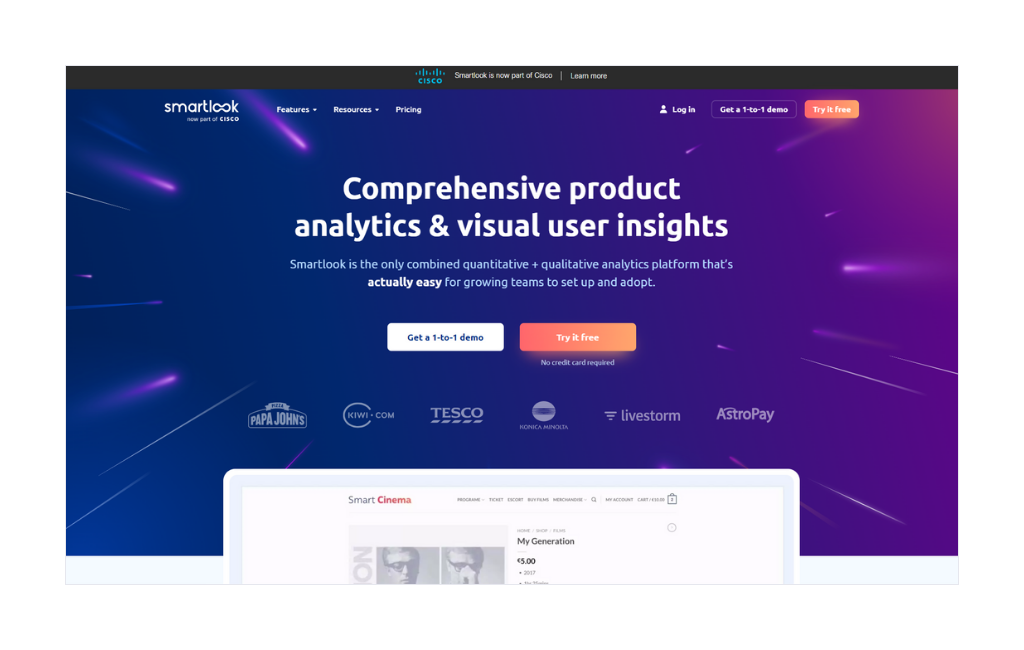
Capturly: An Overview
Capturly is another powerful website analytics tool offering comprehensive features to help businesses understand user behavior. It provides session replays, heatmaps, conversion funnels, and more, allowing website owners to gain deep insights into their users’ experiences and optimize their websites accordingly.
Key Features of Capturly
- Replays of User Sessions: Capturly’s session replay function enables you to examine recordings of user sessions on your website, giving you a thorough understanding of how visitors utilize your site. It is possible to observe exactly where people scroll, click, and browse, giving you the ability to pinpoint problem areas.
- Heatmaps: Capturly’s heatmaps show you where people click, scroll, and hover on your website and serve as visual representations of user activities. You may use heatmaps to pinpoint both popular and problematic sections of your website.
- Conversion Funnels: You can build conversion funnels using Capturly to track user activity and spot potential drop-off points. With the help of this feature, you can enhance user experience and conversion rate on your website.
- Real-Time Analytics: Capturly provides real-time analytics, enabling you to keep an eye on user activity as it happens on your website. You can respond swiftly to any problems or opportunities that may occur thanks to this feature.
- Surveys: This beta tool is still being created. You may gauge the success of surveys and emails with this tool.
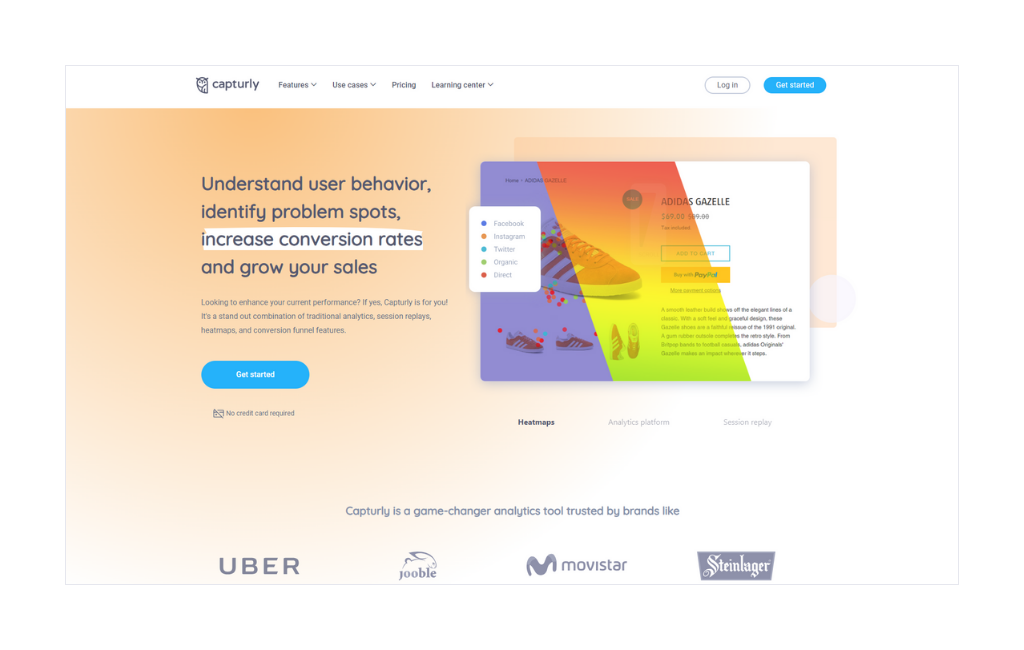
Comparing Smartlook and Capturly
Now that we have a general understanding of both Smartlook and Capturly, let’s compare the two tools based on critical factors such as pricing, features, and overall effectiveness.
Pricing Comparison
When it comes to pricing, both Smartlook and Capturly offer a range of plans to suit different business needs.
The pricing is based on the number of sessions recorded per month, with higher-tier plans offering more sessions and additional features. It’s essential to consider your business’s specific requirements and budget when choosing between the two tools.
Smartlook offers a range of pricing plans to cater to different business needs. Their plans are divided based on the number of sessions per month, starting from the free plan which includes 1,500 sessions.
The Pro plan is priced at $55 per month and includes 5,000 sessions, which can be extended to 200,000 sessions.
Let’s see the prices for each session:
- 10,000 sessions: $79
- 15,000 sessions: $111
- 25,000 sessions: $159
- 50,000 sessions: $259
- 100,000 sessions: $319
- 150,000 sessions: $479
- 200,000 sessions: $639
For larger businesses with higher traffic volumes, the Enterprise plan is available at a custom price. It is important to note that these prices are for a single website. If you have multiple websites that you need to track, additional fees may apply.
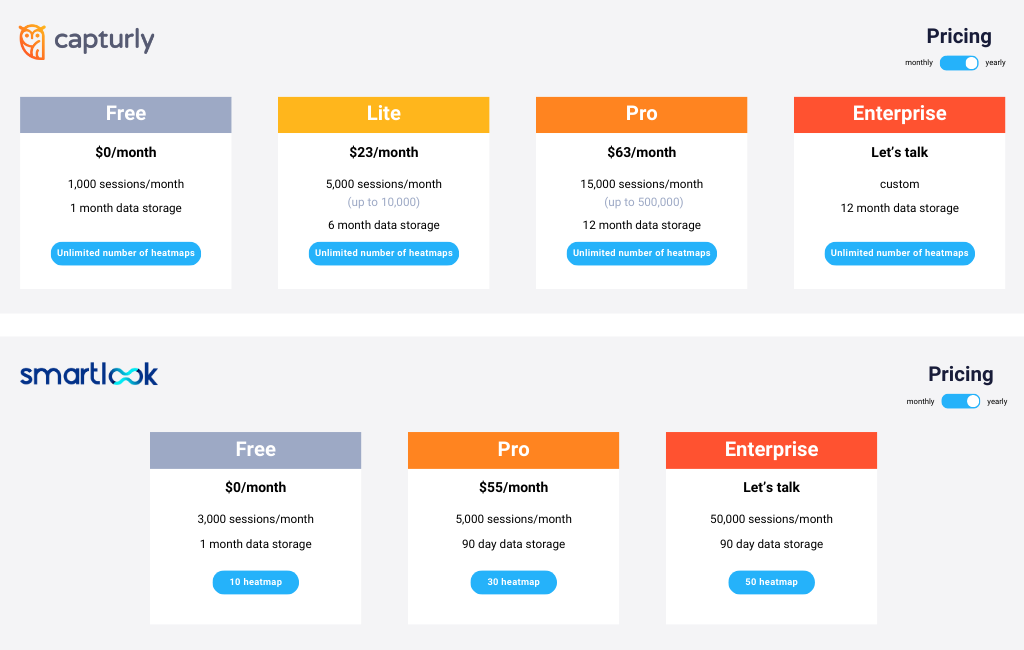
On the other hand, Capturly also offers different pricing plans to suit various business needs. Their plans are based on the number of tracked sessions per month also.
The Lite plan is priced at $23 per month for 5,000 sessions, while the Pro plan costs $63 per month for 15,000 sessions. The Lite plan can be upgraded to 10,000 sessions and you have the opportunity to level up your sessions to 500,000.
Capturly offers a unique price for the highest traffic volume websites in the Enterprise plan, which is absolutely tailored to the unique needs.
If we look at just the price, Capturly is a much more cost-effective solution, whether you have a small or high-traffic website.
To put this, a medium-sized website can save around $200 per year by choosing Capturly. It is worth noting that Capturly offers a 14-day free trial, allowing businesses to test out their features before committing to a paid plan.
An additional advantage of Capturly is that unlimited heatmaps are available in all plans. In the case of Smartlook you have to pay for that function additionally. Smartlook offers limited number of heatmaps in each plan:
- Free plan: 10 heatmaps
- Pro plan: 30 heatmaps
- Enterprise plan: 50 heatmaps
Features Comparison
In terms of features, both Smartlook and Capturly offer session replays, heatmaps, conversion funnels, and real-time analytics. These features allow you to gain valuable insights into user behavior and optimize your website accordingly.
However, there may be slight differences in the functionality and user interface of these features between the two tools. Try the free versions or trials of both tools to find the one that suits your needs best.
Both tools provide features for valuable insights into user interactions on your website.
Session replay
One of the key features offered by both Smartlook and Capturly is session replay.
This feature records and replays user sessions, showing how users navigate your website. By watching these recordings, you can identify any usability issues or areas where users may be getting stuck.
Of course, in the case of session replay, the offerings of the two tools differ. Smartlook provides a lot of filters in addition to the feature so that you can perform more detailed analyses.
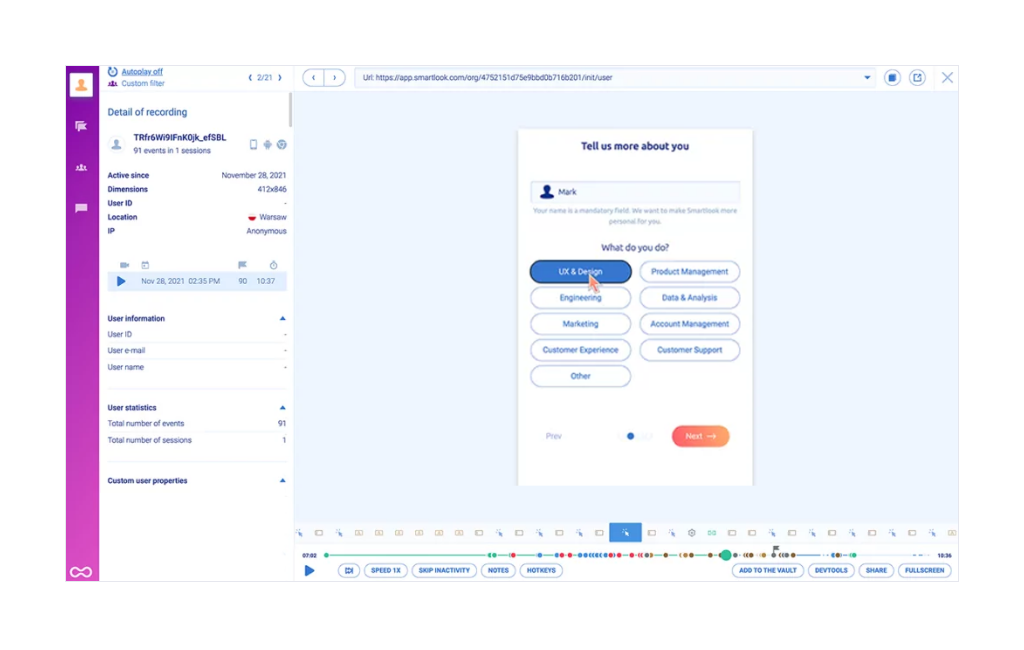
Capturly’s session recording tool also has the filter function, but the data storage period is more extended. In this way, you can also compare longer periods to make data-driven decisions.
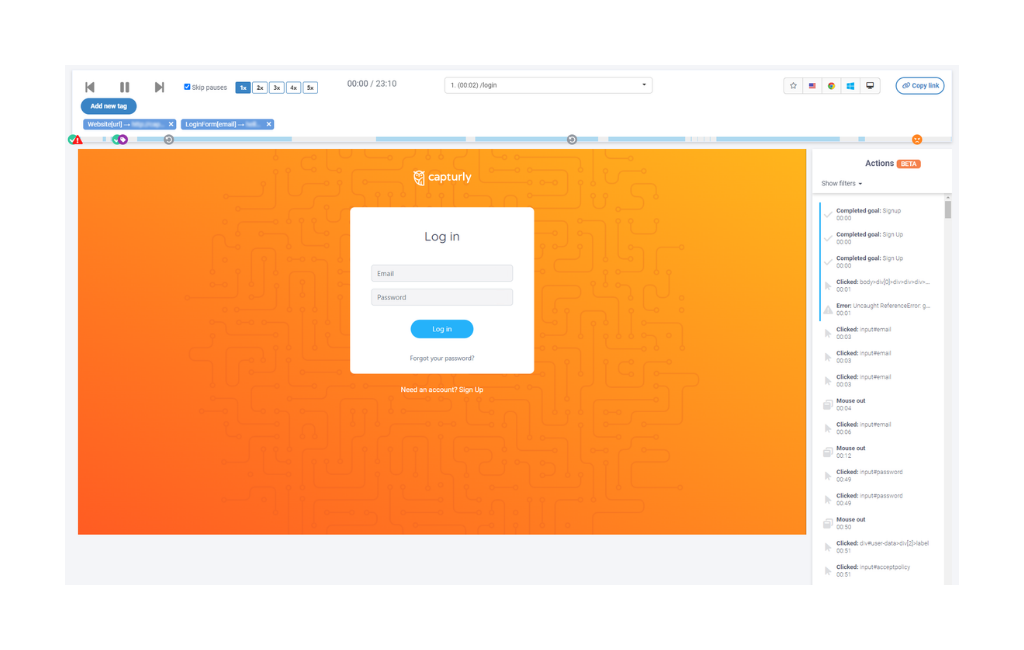
Heatmaps
Another feature offered by both Smartlook and Capturly is the heatmap.
Heatmaps provide a visual representation of where users are clicking, scrolling, and spending the most time on your website. This allows you to see which areas of your website are getting the most attention from users and which areas may need improvement.
By analyzing heatmaps, you can optimize your website layout and design to better meet the needs and preferences of your users.
Smartlook offers 3 types of heatmaps:
- Click heatmap
- Scroll heatmap
- Movement heatmap
If you are willing to analyze your site, these are the most essential tools. You have to know that a movement heatmap is nothing much that a session replay with some colors.

Capturly is present on the market with the following tools:
- Click heatmap
- Scroll heatmap
- Segment heatmap
We don’t think we need to present the first two features to you, but the segment heatmap is considered a truly innovative solution. With the help of this, you can analyze your traffic from individual sources, so you can easily segment while examining user behavior.
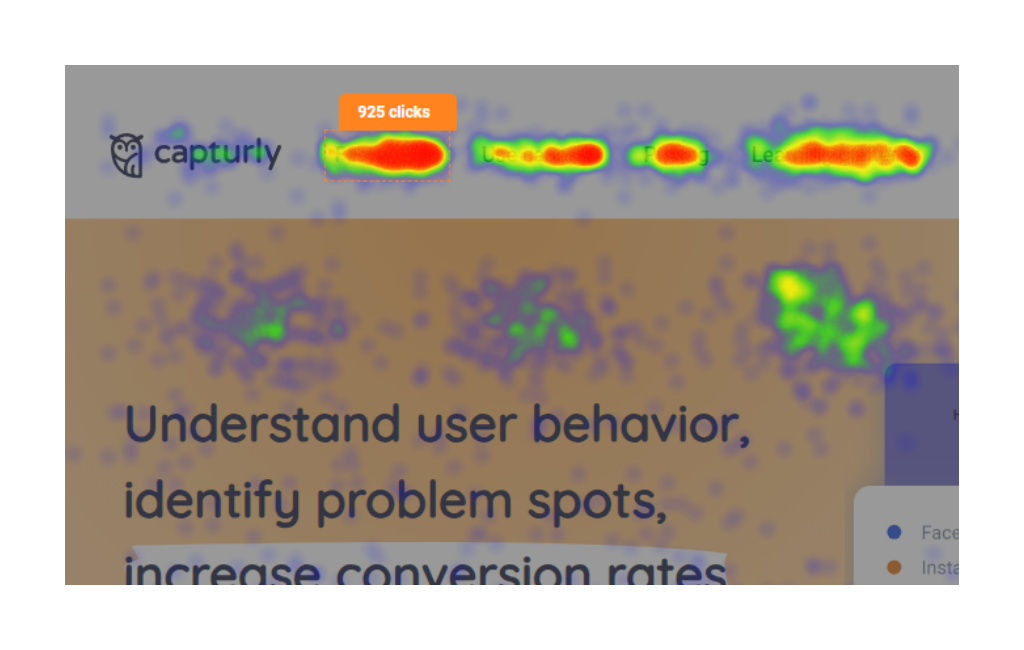
As we mentioned earlier Smartlook offers a limited number of heatmaps in each plan. Nevertheless, it is possible to create historical heatmaps for all plans.
This means that you can populate a heatmap with data immediately with stored data. This way, your heatmaps are ready immediately. In addition, you can share your heatmaps in all plans.
On the other hand, Smartlook offers some limited functions in heatmap tools, that are available only in the Pro or Enterprise plan:
- Better heatmap precision: The more visits you have in your heatmap, the better the insights. Once your heatmap collects data from your set number of visits, create a new heatmap and continue tracking.
- Visitor type analysis: New visitors behave differently than returning visitors. This function creates separate heatmaps that give you more accurate info about your visitors.
On the side of Capturly, we offer similar functions:
- Unlimited heatmaps in each plan
- Automated data capture
- You can enjoy heatmap generation with no manual set-ups
- Capturly offers data filters in each plan
Conversion funnel
In addition to session replay and heatmaps, both Smartlook and Capturly also offer a conversion funnel feature. Conversion funnels allow you to track the journey that users take on your website, from initial visits to final conversions. By visualizing this journey, you can identify any bottlenecks or drop-off points in the conversion process.
Whether it’s improving the checkout process or optimizing landing pages, conversion funnels provide valuable insights into how users are interacting with your website and where improvements can be made.
Smartlook
Smartlook’s conversion funnel tool can be a really useful tool. With its help, you can assess the rate of cart abandonment, or precisely on which page you are losing users.
Within the tool, you have different filtering options, such as filtering by URL or filtering by event. You can look back at the data for several years, so you can draw long-term conclusions, but just if you pay for that.
The default data retention time in Smartlook is 3 months in the Pro and Enterprise plan.
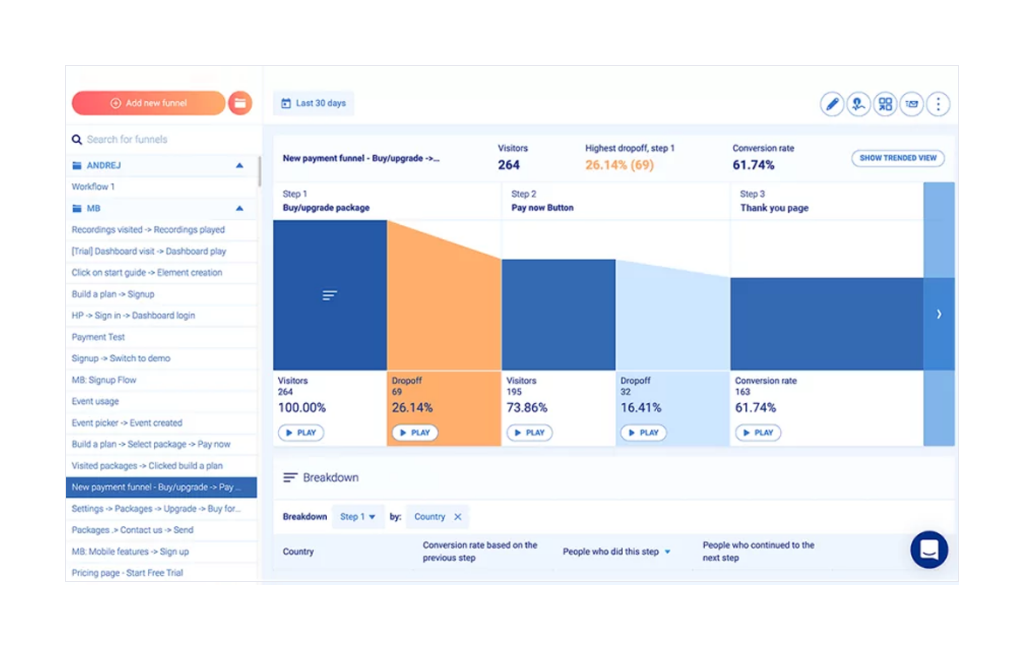
Capturly
Capturly’s conversion funnel tool also includes URL-based and event-based filters. However, over the years, this feature has undergone a lot of development. Let’s see what’s new:
- Device analysis
- OS analysis
- Campaign filter
Within Capturly’s conversion funnel tool, we can see very detailed data. We can monitor the operating system, IP address, and country of our visitors.
In this way, you can make further analysis of the funnel. You can analyze the breakdowns through GEO data, OS, or even you can check the whole funnel of new-returning visitors separately.
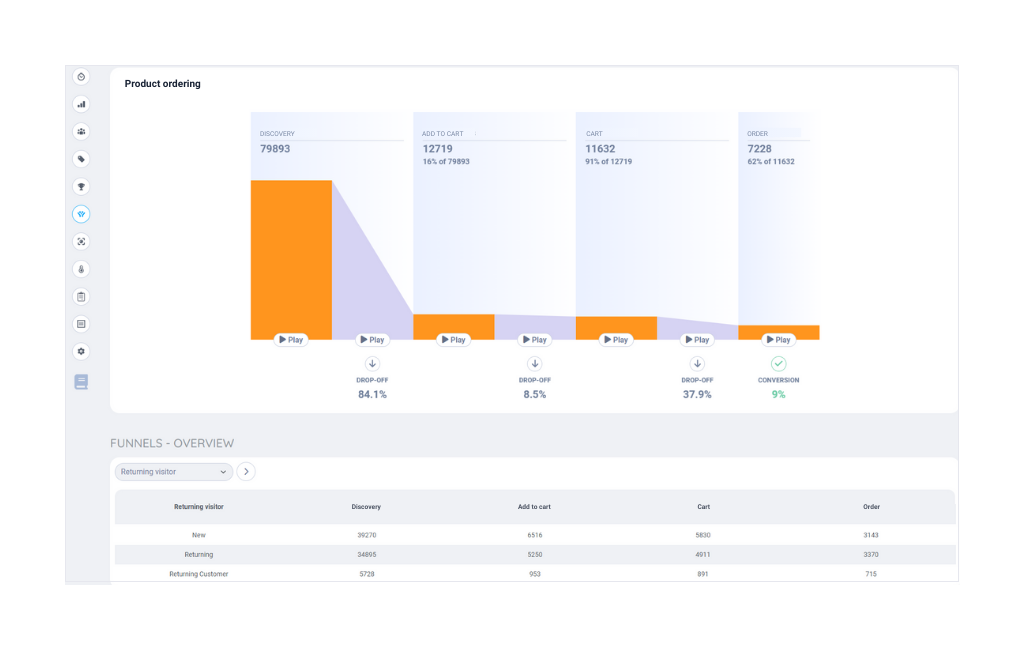
In addition, the tool also shows us comprehensive reports, within which we can also filter for the campaigns representing the source of the traffic.
One of the big advantages is that we can easily perform A/B tests or comparisons, even comparing certain periods.
While Smartlook and Capturly offer almost similar features, there are some differences between the two that may influence your decision. For example, Smartlook provides a feature called crash reports, which allows you to track bugs in your HTML or even in JS.
This level of granularity can provide deeper insights into your website performance and help you identify any friction points in your site.
Survey
Capturly, on the other hand, offers a feature called surveys, which provides detailed data on how users interact with your forms, emails, or surveys. This can be particularly useful for optimizing form fields and increasing form completion rates.
Pop-up
You can also create and analyze pop-ups with Captury which can be extremely useful when you want to increase your conversion rate.
Both Smartlook and Capturly offer a range of features that can help you analyze user behavior on your website. From session replay to heatmaps to conversion funnels, these tools provide valuable insights that can help you improve the user experience and increase conversions.
While there are some differences between the two tools, ultimately, the choice between Smartlook and Capturly will depend on your specific needs and preferences.
Conclusion: Which tool would be better for you?
After comparing Smartlook and Capturly based on pricing, features, and effectiveness, it is clear that Capturly is the better choice for businesses looking for a comprehensive website analytics tool.
It offers a range of powerful features, including session replays, heatmaps, conversion funnels, real-time analytics, and many other beta features, that provide deep insights into user behavior. In the case of features, you will get more for your money if you choose Capturly.
Capturly is a reliable and effective alternative to Smartlook, helping businesses optimize their websites and drive better results.
Remember, when choosing an analytics tool for your business, it’s essential to consider your specific requirements, budget, and the overall value the tool provides. Smartlook and Capturly are potent tools that can help you gain valuable insights into user behavior and improve your website’s performance.
Take the time to evaluate your options and choose the device that best meets your needs.
So, why should you choose Capturly?
✅ No heatmap limits: In any plan, you can see how your users behave on your site without manual settings or limits.
✅ Higher data retention: Testing of your site can take up to 1 year, we keep your data to ensure a smooth analysis.
✅ Unlimited events: If you want, you can even check all the buttons and elements on your page one by one!
✅ Work together without limitations: Create a separate user for each member of your team so you can work without interruption. All at no extra charge!
These elements make a compelling case for Capturly’s slight edge in the market.
Don't forget, sharing is caring! :)