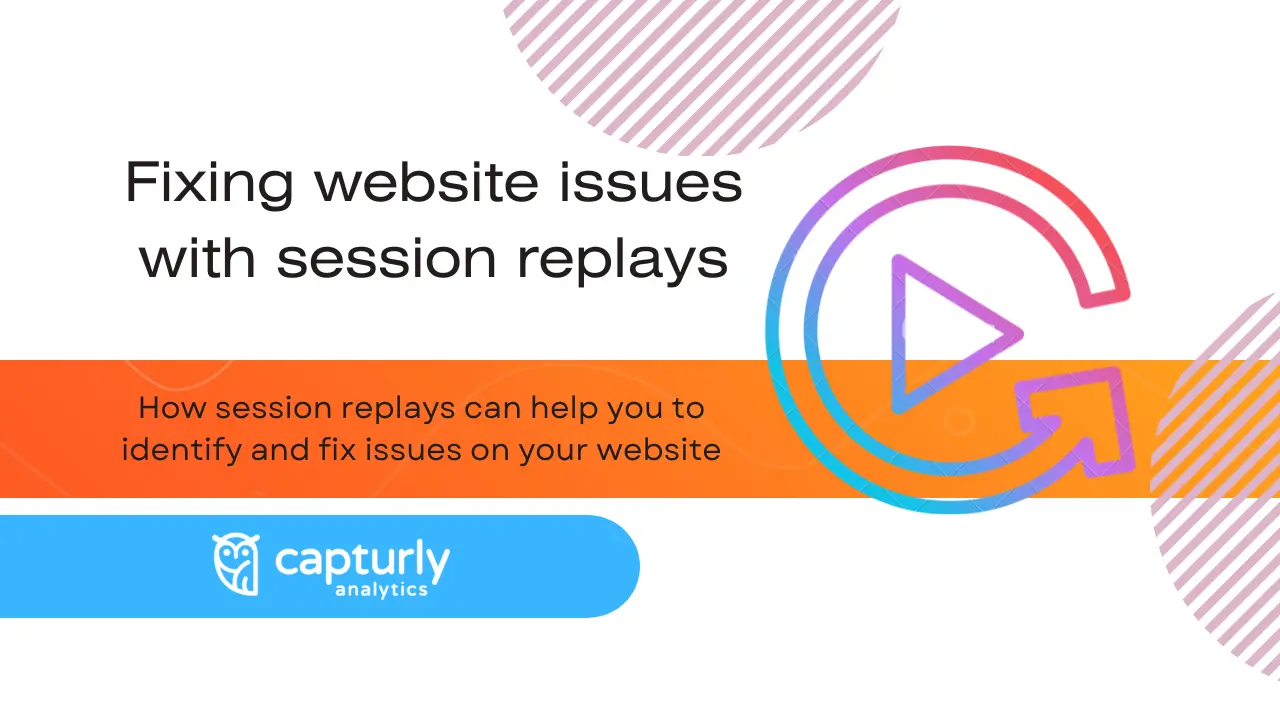No matter, whether you are a digital marketer, UX designer, or product manager, you might deal with defining issues and bugs on your website. You can understand the vital role that website optimization plays in the success of your business. But let’s face it – identifying and fixing website issues can be a real challenge. You should work together with the support and dev team, and provide them with enough information about the problem.
It’s not always easy to see what’s going wrong and how to fix it, especially regarding user experience issues. Not to mention replicating the problems. In many cases, errors can be software- or browser-specific ones or only occur rarely, which makes them hard to replicate. These issues can have a major impact on the performance of your website and turn away potential customers. That’s where session recording come into the picture. What makes session replays so special is that it is the only feature that allows you to view your website not through the eyes of a tester, but through the eyes of a user.
Table of Contents
What are the problems that session replays can help us to solve?
Session replays are a powerful tool that allows you to see what users are doing on your website and where they may be encountering issues. This technology can help you identify and fix a variety of website issues, improving the overall user experience and increasing website efficiency. In the following, we gathered some examples of the most common website issues, that can have a major effect on the efficiency of your website.
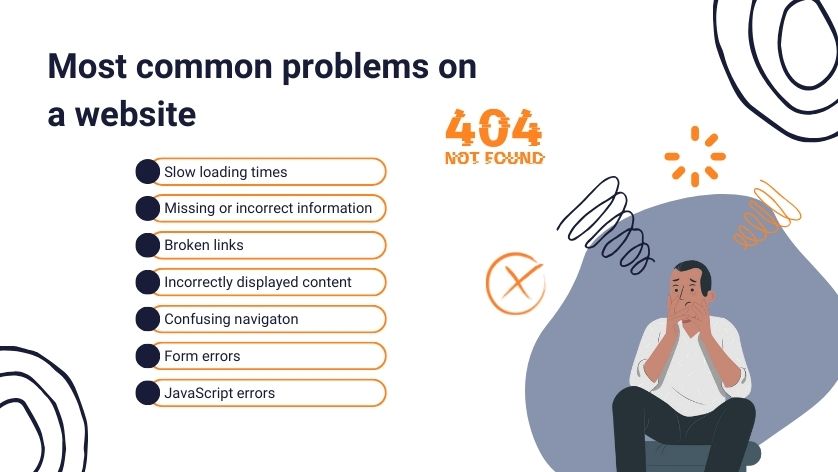
Slow loading times
If your website takes a long time to load, it can be frustrating for users and may cause them to leave. Of course, there are some tools that provide information about loading times, however, session replays can help you identify any elements on your website that are slowing down the loading process and make it easy to fix them. So you will be able to exactly know what is slowing down your website, whether it’s a slow-loading image, video, or anything else. With the help of session replays, you can also see not only the source but also exactly how the user reacts to slow loading, leaves the page, or possibly goes back to the previous menu item.
Did you know?
From the report of Impreva Incapsula, which examined the behavior of 4500+ users, we found out that 7 % say the page must load immediately or they will leave it. For 20% less than 3 seconds is acceptable. And 35% said they’d wait between 3 and 5 seconds.
Missing or incorrect information
If a website is not regularly maintained, it is possible that situations appear when customers meet with incomplete, inaccurate, or outdated content. This can be a frustrating experience for users who rely on the information to make decisions, take actions, or learn something new. If you want to build trust you need to pay extra attention to the quality and accuracy of your content. Never underestimate the importance of accuracy because it has a huge effect on the satisfaction of the users of your website.
Broken links
If a user clicks on a link on your website and it leads to a “404” or “page not found” error page, instead of the intended destination, this can be confusing and may damage the image of your site. By reviewing session replay data, you can identify any broken links and fix them to improve the user experience.
Did you know?
73.72% of people who reach a 404 error page will leave your website and not return. And only 23% of visitors that have met with a 404 page make a second attempt to find the missing page. These numbers are definitely too high to ignore them!
Incorrectly displayed content
If certain content on your website is not displaying correctly, this can cause difficulties for your audience. We can mention here images that appear blurry, pixelated, or distorted. Texts that are difficult to read due to formatting issues, such as incorrect font sizes or styles. Their existence is easily detected by session replay, as users are intended to ignore them.
Confusing navigation
If users are having trouble finding what they are looking for on your website, they can be easily lost and decide to leave the page instead of wasting time by finding what they want. Confusing navigation can be caused by a cluttered or disorganized menu structure, with too many categories or subcategories, or by inconsistent labeling of the menu icons. You have to pay extra attention to it because as Tank’s Senior User Experience Designer Hilary Basch said in a new research of Forbes magazine:
“If users are failing to find the content they’re looking for, they will go to your competitors or somewhere else to find it.”
Form errors
If users encounter errors when filling out forms on your website, this can cause them to abandon the form and it will lose its functionality. Because of this, you might also lose potential email subscribers, new users, or customers, which I’m sure you don’t want.
JavaScript errors
JavaScript errors can make it hard for your users to navigate your site since they can lead to technical difficulties. These problems can cause broken buttons, not correctly loaded pages, and many more. You can now see these JavaScript errors displayed in session recording, making it easier for you to detect them.
Extra tip:
Read this article if you want to know how to succeed in the creation of a form.
How can session replays help debug these issues in practice?
As mentioned before with session replays you can exactly see what users are doing on your website and where they may be encountering issues. Moreover, you get information not only about the problem itself but also about what exactly the source of it is. But how is that working in practice?

Running tests
Let’s be honest! No matter how many code reviews you have and how many testers review a new feature, there always will be some bugs in the live version. Session replays can be used to test new features or design changes before they are released to the public. This allows developers to identify and fix issues before they affect real users, improving the overall user experience.
Reproducing bugs
If, despite the tests, a fault remains on the webpage session replays can provide you with an easy way to replicate bugs. With that developers can not just find out what the bug is but also reproduce those, that may only occur just for a certain group of users. If you find an error on your website, you can easily find out the source of the error, as Capturly itself also allows you to pinpoint the source of the error.
Optimizing load times
When it comes to analyzing the performance of a website, whether it’s load time or the speed of the site itself, session replays are an excellent solution. Pieces of information from sessions can be useful in identifying and optimizing areas of the website that may be slowing down the webpage and worsening the user experience.
Improving accessibility
As a responsible website operator, you need to think about users who have some disability, which is also something that Google also rewards. Session replays can help to identify areas of the website that may not be accessible to all users. By seeing how users with different abilities interact with the site, developers can make improvements to ensure that your site is fairly accessible to everyone.
Cross-device compatibility
For search engine optimization, cross-device compatibility is very important, which essentially shows how the website looks on different devices. That’s why it is important to pay extra attention to the users, that are browsing on these devices. Today, the number of people using desktop computers is decreasing and the number of people browsing on phones and tablets is increasing. Session replays can also help developers to identify issues related to this, and this information can be used to make improvements to ensure a consistent user experience across all devices
Did you know?
In 2019 53% of web traffic came from mobile users and it seems to be increasing nowadays as well.

Improving customer support
Many people don’t even realize that session replays can also help the customer support team in resolving issues more quickly and efficiently. By seeing exactly what the customer experienced on the site, support teams can provide more informed and effective assistance.
Overall session replays don’t let website issues hold your business back – so it’s good to learn using them to take control of your website’s success!
Do you want to know some extra tips on how to get out the maximum from session replays?
Look for patterns
If you notice that a particular issue is occurring multiple times during different user sessions, this could indicate a larger problem that needs to be addressed. With identifying patterns, you can draw different conclusions, such as a certain problem only occurred for a certain browser or operating system and you need to solve the problem for the users that are using these ones.
Pay attention to user behavior
If you see that users are repeatedly trying to perform an action on your website and failing, this could be an indication of a problem. For example, if users are trying to click on a button but it is not working, this could be a problem with the button itself or the way it is coded. It is also worth observing whether there has been a rage click phenomenon on the site which can be filtered by the interface of session replays. By using this function you will be able to see what is the exact source of this problem, which may be that there is a function that users think is clickable but is not.
Analyze user feedback
If you have received feedback, such as comments, ratings, and surveys, from users about specific issues they are experiencing on your website, you can use session replay data to try and reproduce the issue and identify the root cause. Identify areas for improvement, and try to find issues that reach a lot of compliments and should be prioritized.

Look for areas of high drop-off
If you notice that a lot of users are leaving your website at a specific point, this could be an indication of a problem. It’s worth identifying u-turns, which refer to the act of a user navigating back to a previous page or step in a process. For example, if you see that many users are dropping off at the checkout page, this could be a sign that there is an issue with the checkout process. You can also measure mouse outs, which occur when the user moves their mouse pointer away from an element on a webpage.
Prioritize the issues
Based on impact and feasibility identify and address the most critical issues first. To do that first assess the impact of each issue on the user experience and goals of the website. Issues that have a larger impact should be prioritized. Then the next step should be to determine the feasibility, and how many resources you need to fix them.
Draw useful conclusions from everything
Keep in mind that not everything indicates a problem, that session replays identify on your site, but you can make assumptions and draw conclusions almost from everything. You can monitor the completion of events and goals, from which you can draw excellent conclusions about what works well on the site and what doesn’t.
Conclusion
All in all, by analyzing session replay data and by testing and implementing solutions, you can ensure that your website is running smoothly and effectively. By accurately monitoring session replays, you can make huge gains in engagement and conversion rates. Feel free to make a difference between actions, like u-turns, rage clicks, and mouse outs, which will be by the way soon available on Capturly, next to other useful elements of the interface. So you don’t have to search for it somewhere else.
If you don’t use session replays yet don’t hesitate to get into it, as with their help, you’ll be able to see the site through the eyes of your target audience and better understand where you need to pay more attention and improve the performance of your site. And by continuously using this tool, you can correct the problem as soon as it appears.
Make sure you do your best to stand out from the competition by providing the best user experience, and there’s no better way to do that than with the use of session replays.
Don't forget, sharing is caring! :)