The session recording is quite a new formula in the online data-driven revolution that can help businesses fix their mistakes. It only appeared some years ago, but it easily has gained its place on the market.
Why? Because it can show you your customer’s journey on your site. Not just single steps. The whole route on a website!
Since one little mistake is enough to lose a customer, you have to analyze each little movement from the beginning to the end a million times.
If you want an in-depth analysis, there is no better than a session recording: it can show you every mouse movement, scroll, click, or keyboard stroke. If these movements are connected to a preferable thing for the site owner, (clicking a CTA button, buying something or just letting a pop-up ad to show) these are called events.
However, that is not all. Using a session recording does not mean you have to watch 30-minute-long sessions one by one. This tool provides you an option to only rewatch the active parts of a session (It means that the software skips those parts where the user was inactive – it can occur when a user remains the site open, but goes away from the computer, for example). However, if you want, you can turn off this possibility as well.
In this article, I will bring you some tips that can lead to better conversion rate optimization through the usage of session recording software. But before we jump into this topic, let’s clarify how to choose the right session recording tool that fits your needs.
Table of Contents
How to choose the right session recording software?
There are hundreds of session recording tools on the market. This advantage can easily be a disadvantage. Which one should I choose? Which one is the best?
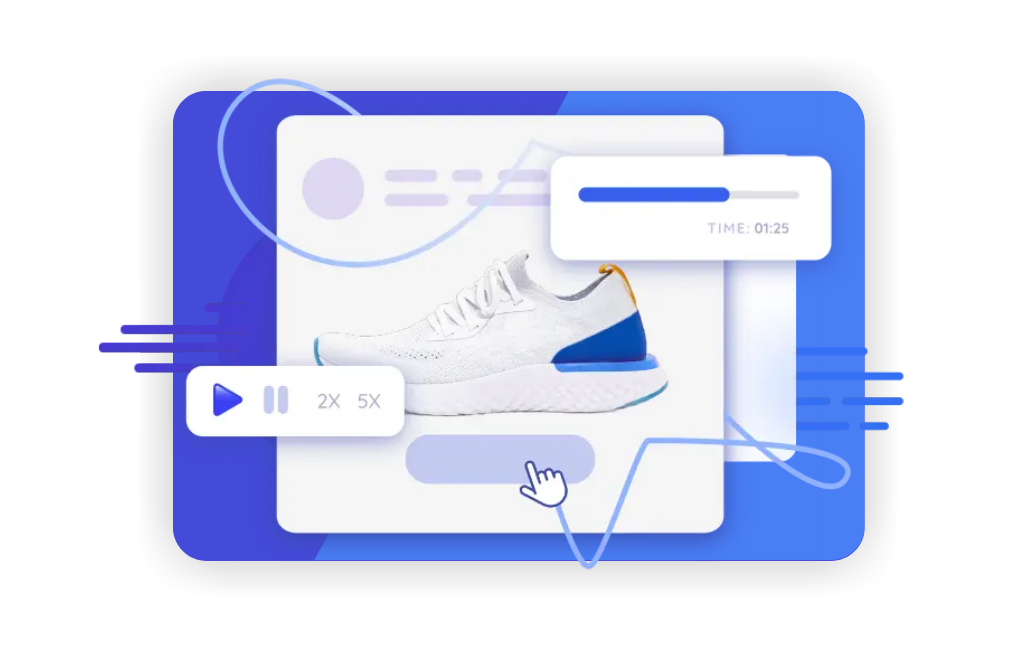
There are five major factors that can distinguish each of these session recordings from another:
- Only records a few sessions or all
- How do they filter the important events
- Whether it can handle quantitative analysis or not
- Whether it records mobile, computer, or both activity
- Whether it tracks errors and bugs (like JavaScript errors or rage clicks)
And there are also some other factors, which rather connected to your financials:
- How much is the chosen software
- How long can you use it
- How many sessions can you track without paying again
As you can see there are numerous elements connected to a good session recording software.
What I like about Capturly’s tool is each of our package prices is consistent with the opportunities that come with each package.
So if your site doesn’t have enough visitors to perfectly seize the opportunities we offer, you can choose smaller packages with fewer recorded sessions. If you need to jump between the packages as the number of your users depends on something, and it is unpredictable, you can easily do that.
However, it is a rare occasion, as most of our clients’ businesses achieve an increase in their numbers after purchasing one of our bigger packages.
Capturly provides you with three different packages, each great for different purposes and enterprises. Moreover, if none of them are enough, you still can talk to us about a tailored, customized package.
Tips on how to use a session recording tool for conversion optimization
When it comes to running an online business or promoting things on the internet, turning visitors into customers or potential leads is a big deal. Imagine having a tool that lets you watch how people use your website in real time. As I introduced, that’s what a session recording tool does. It’s like having a secret camera to see what your website visitors are doing. But, using it effectively isn’t just about pressing record. In this guide, we’ll give you some easy-to-follow tips on how to use Capturly’s session recording tool to make your website or app better at getting people to do what you want them to do. So, let’s get started and make your online stuff work better for you!
Filter for rage clicks and optimize
One of the new features many of these sites implemented in the last couple of years is recording rage clicks.
Rage appears to be seen in human behavior in some circumstances. There are situations when humans don’t like something. Many studies show that in certain situations, humankind becomes deconcentrated, aggressive, and furious after a little time.
This behavior appears to be seen in the online space as well. If we don’t like something, or something doesn’t work appropriately we tend to indicate our rage with clicking. A LOT OF CLICKING!
But we can use it for our own benefit, to fix those mistakes as soon as we can. Since the time when rage-clicking has been monitored on sites, many huge issues have been discovered.
For example, a button doesn’t take the user anywhere, or the user couldn’t go further in his shopping procedure. And so on.
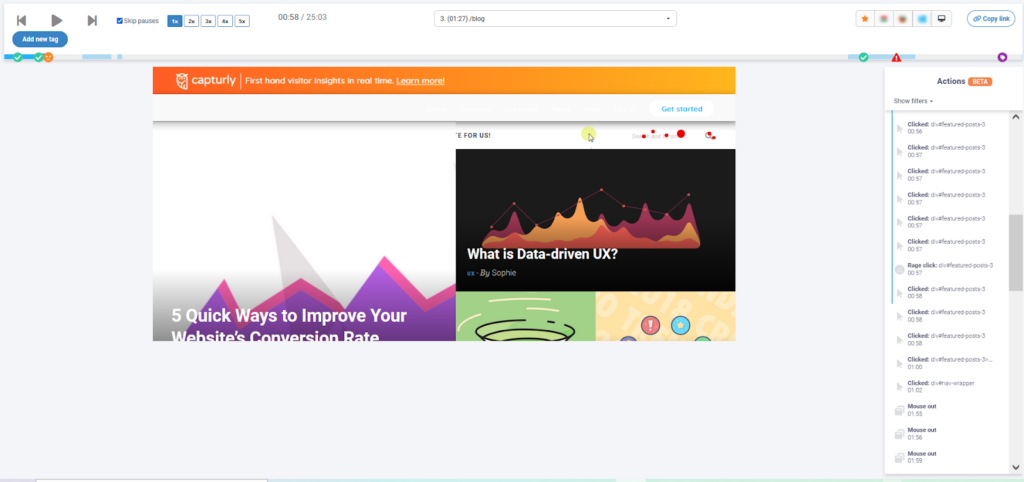
Imagine a drop-off in your conversion rates. You know that your potential customers exit your site between the “add to cart” and the “purchase” buttons.
You try to investigate the why. After watching some session recordings, you don’t see the exact problems. There are some mouse scrolling and after a few minutes of waiting they quit your page.
Then you start to filter for rage clicks. You found out that actually 5 of your potential buyers clicked 10-20 times to a certain point of your site.
This is a pop-up button, with a question: “Are you sure you want to buy those products? Yes – No.
They all clicked the “Yes”, but nothing happened. You tried it out, and you experienced the same. After you and your team fixed the issue, everything went back on track. It was just a tiny example, but with the help of that, I am sure you found out why this option is crucial for quick conversion rate optimization.
Luckily, nowadays many session recording tools have included this function including Capturly, as well!
Analyze where U-turns happen
U-turns is another expression that is used by a lot of session recording companies. A U-turn is like a redirection, when we change our mind and go back to the old track.
On a site, when a user goes to a page, but quickly goes back to the old one, it can be handled as a “U-turn”.
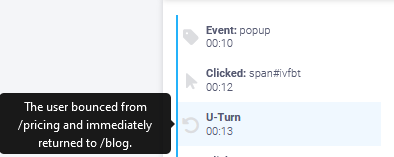
U-turns may not have a completely one-way meaning, yet we may get some information from them. Most of the time it either means an obstacle, dissatisfaction, or confusion with the content or the user experience about the given sub-page.
It can be a sign that the current page needs some improvement and change. But, how should we detect these turns?
Without seeing the actual sessions, it is quite hard actually. Of course, you can create codes to show the number of ins and outs, but without knowing the location of these turns, you can’t do anything with the situation.
However, while detecting rage clicks spread throughout the whole session recording industry, this isn’t the case with u-turns.
Out of Capturly, there are just a few other companies that provide this crucial service to their customers.
But by understanding the reasons behind u-turns, website owners can make data-driven decisions to make their websites more user-friendly, intuitive, and engaging for visitors.
Identify and debug JavaScript errors
Understanding the importance of detecting JavaScript errors is a little harder task than rage clicks. In terms of rage clicks, the name actually refers to its meaning. However, the situation is the same here as well.
JavaScript is a programming language, it is used by many of the online sites for web page scripting. Its simplicity and easy-to-understand interface helped the program to conquer the whole industry.
Based on my previous introduction, JavaScript errors can show all the troubles that come from the codes. They are basically the hidden enemies of a website.
Most of the time the user doesn’t even recognize when he detects a Javascript error. It’s because these only require slight changes and nothing to worry about.
But there are exceptions, like everywhere. It can also detect a major issue that requires an immediate change. This can be a broken app, for example.
Javascript errors are hidden from the publicity and none of your potential buyers will ever see those. But the question is: Can a JavaScript bug have an immediate negative effect on your conversion funnel? The answer is yes, it can.
Without using a session recording app, detecting these particular events is so much harder. You may notice a negative change on one part of your conversion funnel, but you still don’t have a clue about the further elements. What causes it? At what time? Does it appear in every scenario or just some?
Using a session replay which has a JavaScript error detector can show you all the sessions where it occurred. It indicates the exact time when the issue came in and the exact place it happened.
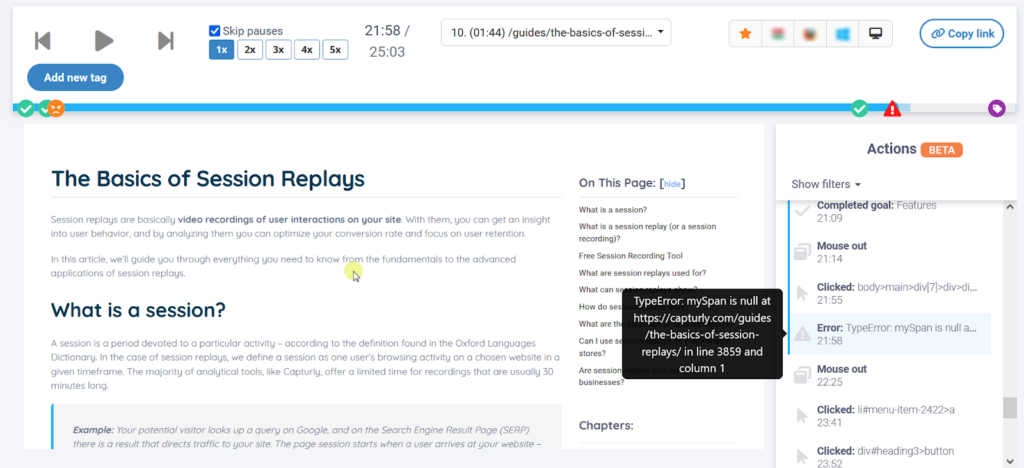
On Capturly, a red triangle with an exclamation mark in the middle indicates this issue. In this chosen session replay (which belongs to my session) this Javascript error is nothing big. It only means that the program wants to request a HTML element, which doesn’t even exist.
As you can see inside the black rectangle the software highlights the particular place of the bad code. This solution helps you to fix the code with immediate effect and avoid searching for the exact place.
Fast reaction time is one of the key elements of conversion rate optimization, although in the past finding a Javascript issue took a lot of time. Using the appropriate session replay can fix these issues really quickly.
Adapt to the differences between mobile and computer users
Imagine that your site has a good conversion rate. Many of your visitors take action, usually buying a product before leaving your site.
However, you start to prioritize mobile purchasing, but the data shows that it is not working. Your possible buyers don’t have the willingness to use that instead of their computer.
Or do you have to search for the issue somewhere else?
The great thing about quality session recording software is that it can make a difference between mobile and PC sessions.
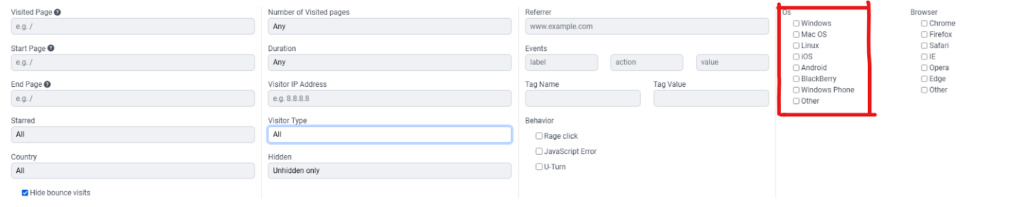
Your users don’t see the same interface in those options for example!
Of course, there are responsive website layouts that can possibly serve every user’s wishes, but bugs may occur. And without analyzing sessions one by one, these tiny mistakes would stay in the system.
Adjust to variences between a new and a returning visitor
Most companies tend to handle the new and the returning customers the same. However, this is a huge mistake.
New visitors have no clue what is happening on your site, where are the CTA buttons, or how to navigate themselves into goals.
On the other hand, a returning visitor knows everything, he directly goes to what he wants in a shorter period.
If such a case occurs that your site is a little messy, you can’t mine this information from the returning visitor’s data, as they have already gotten used to it. But many clueless new users can bring you negative consequences.
Some session recording tools even provide you with a function where you can distinguish between new and returning users.
At Capturly’s user session recording tool, for example. Here, the program can track the IP addresses, and distinguish whether the software has already stored that address, or that’s the first time it appears.
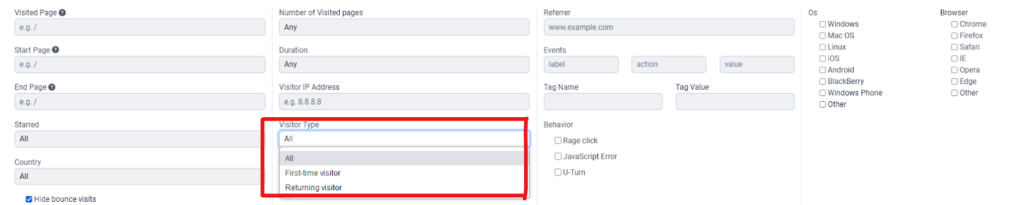
Moreover, you can filter inside the software if you only want to analyze the new coming users or the returning ones.
There are many advantages to this layered analysis.
First, the two types of users are usually interested in different things. A new user mostly only wants some information, without the intention of buying something. On the other hand, a returning user has been convinced of your site’s trustfulness, so he rather wants to buy something.
A new user can be convinced by an appealing site design, like the one you can create with artificial intelligence.
A returning one is more interested in numbers and wants more detailed information.
The point is, understanding their different approach, and the logic behind creating an efficient site for both of these categories is quite hard. Without the use of a useful session recording tool is even harder.
How to connect the conversion funnel and a session recording tool?
As a curious and determined site owner, you probably check your conversion funnels day by day to analyze at what point you can still improve.
You may also analyze your drop-offs, where your potential buyers most likely become uninterested in your offer and route.
However, observing the numbers only doesn’t provide you with an in-depth analysis.
It’s like you know there is an issue, but you still have no clue why it is. And guessing the possible errors takes too much time.
That’s why many session recording tools have an in-built conversion funnel analysis. To reach this function at Capturly instead of going to the “recordings” subpage, now you have to go to the “funnels”.
Here, you can select a conversion funnel you previously created on your webpage. After you choose the appropriate one, the software shows you the route, the drop-off rates, and your conversion rate in the form of a percentage.
And here is the interesting part! The tool lists all the recordings that are connected to each step.
Let’s see this through an example:

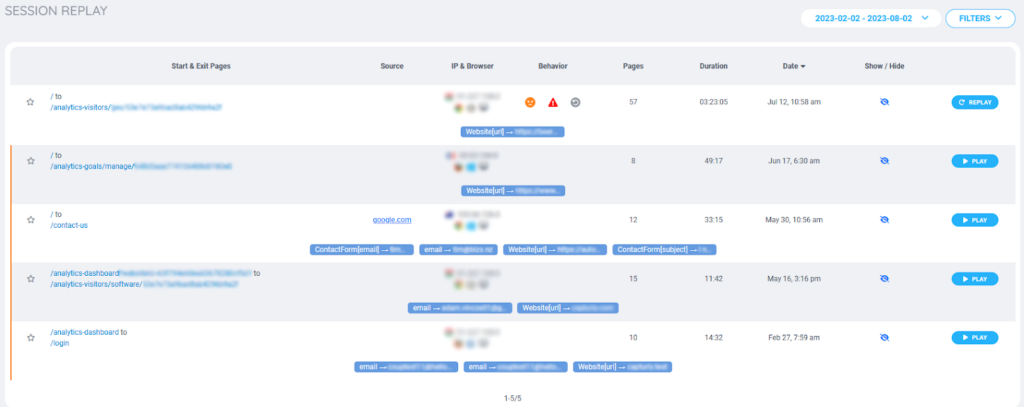
This figure shows you that from the overall user that reached the plans page how many of them actually completed the registration process. As you can see, the drop-off rates are really high.
1059 single users reached the plans page, but only 18 started the registration process. That’s a 98.3% drop-off rate.
Luckily you can check these sessions one by one by clicking the play button in the middle of each step. Thus, it will only show you those sessions which belong to the exact step.
If something is not crystal clear, why your users behave in an odd way, or why they are running out from your site, this technique will definitely help you understand them.
After you recognize the “why”, and fix the issues, there is no longer a threat that fewer and fewer people make conversions.
So if you want to create a healthier conversion funnel, with an average or below-average drop-off rate, this function is for you!
Conclusion
In summary, session recordings can easily lead to a quick conversion rate optimization, but only in those cases when you determine the “what” beforehand.
Analyzing every session seems an irrelevant task, as most of the users remain on the same track. You created a path and your visitors will go through it.
Unless something happens. An issue has been explored, and you have to investigate its origin. In these cases, a session recording tool gives you a competitive advantage. Learn: there are mistakes, which are smaller than anyone complaining about, but bigger to exit the buying process.
These tips, which I mentioned earlier will help reinforce this advantage. The best session recording tools provide you with many useful functions, most businesses don’t even know the existence of these.
There are almost infinite examples where this tool helped a company remain relevant and efficient. I hope my advice will affect your company in the same way.
Don't forget, sharing is caring! :)


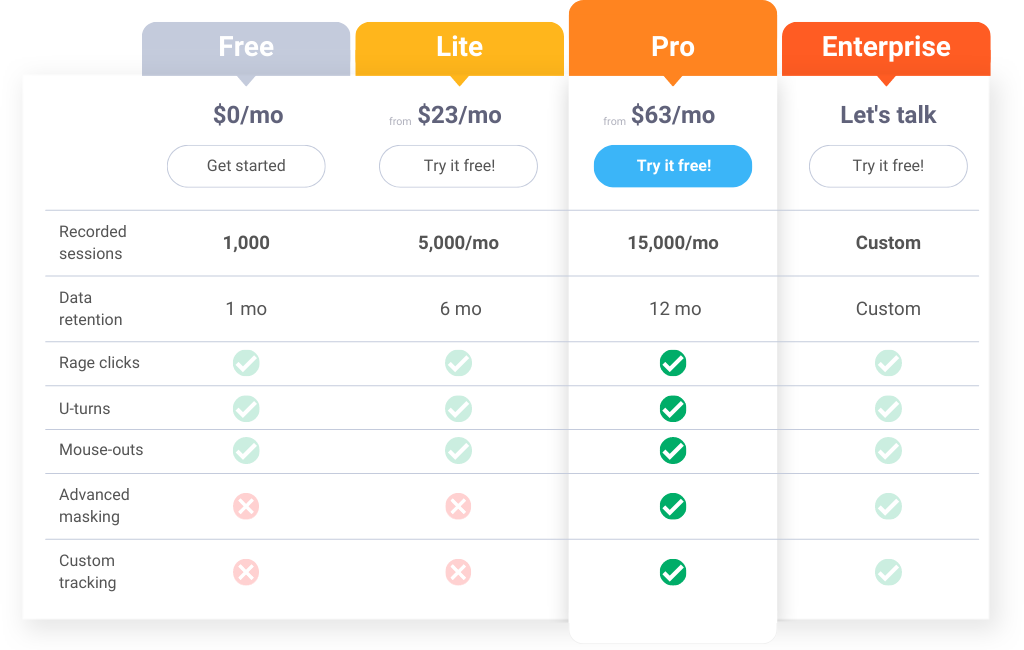
1 Comment
super mario bros
2023-12-14 at 10:47Helpful tips!