The Internet community and the number of websites are vast, only to be outnumbered by the plethora of web analytics-related terms that sound similar but have different meanings. Have you ever felt lost between terms like pageview, visit, and session? We are here to help you out on this one.
In this article, we clarify what pageview, visit, and session means. We will highlight the similarities and differences and then dive into the endless possibilities of session analysis. We will cover everything you need to know about session replay, from its meaning, through its benefits, to its usage. What’s more, we have gathered some tips to take session replay analysis to the next level. Finally, we also look ahead to future opportunities for improvement.
Want to know more? Keep on reading.
Glossary of Web Analytics Terms
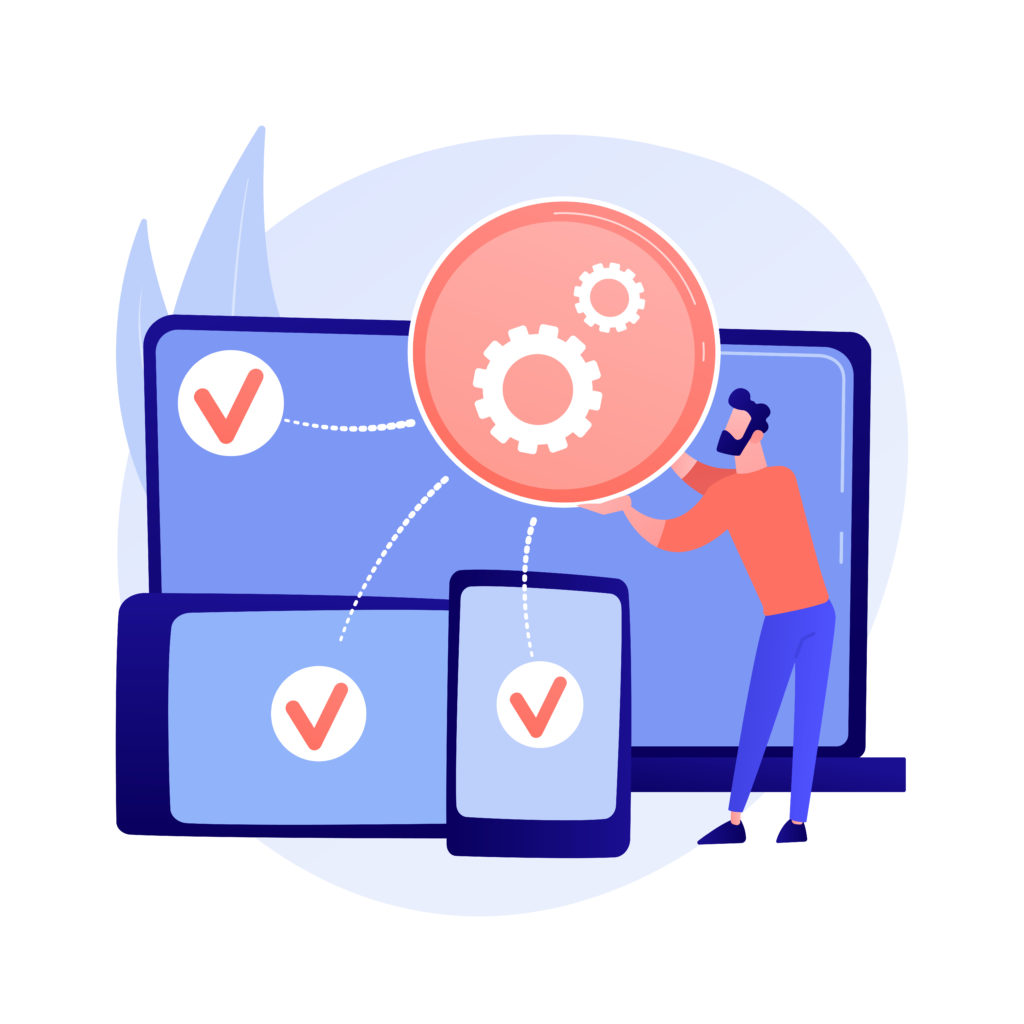
Pageview
When someone loads your website in their browser, it is called a page view. Let’s imagine a visitor comes across your blog post using a search engine. However, one of their browser addons stops some of the content from displaying properly, necessitating a page reload. In that case, your analytics report will show two page views, even though they were created by the same visitor (and in a short period of time).
Visits
A page visit, on the other hand, occurs when someone comes to your site from somewhere other than your website’s domain. For example, a visitor who finds your content online and then reloads the page is still considered one visit. This is often complemented by the word unique, as in unique visits or unique visitors because users are identified by the cookie used on the computer. If a visitor comes to the site five times in a month, for example, this measure will count as one person regardless of the number of visits. In website analytics, users are a critical metric.
Sessions
This figure depicts the number of visitors who engage with your website over a given period of time. When someone visits your website, a session begins, and it normally ends a few minutes after he or she stops doing so. A Google Analytics session normally terminates after 30 minutes of inactivity.
An action can take many different forms, such as visiting a website, downloading a file, or filling out a form. Another scenario is when a visitor decides to buy a product, adds it to their shopping cart, and then returns to read the product description. Although there were two page views, the number of sessions remained the same because it was the same user.
In summary, a session is the total amount of time a user spends on your website over a period. Typically, your analytics tool will track all activity such as views and engagement with items or forms within a single session. It is an important metric to keep track of because it adds context to your views and visits.
Sessions and their analysis provide a wealth of opportunities for website owners to improve. If you don’t want to be left behind, this is what we are going to talk about below.
Everything You Need to Know About Session Replay as a Web Analytics Tool
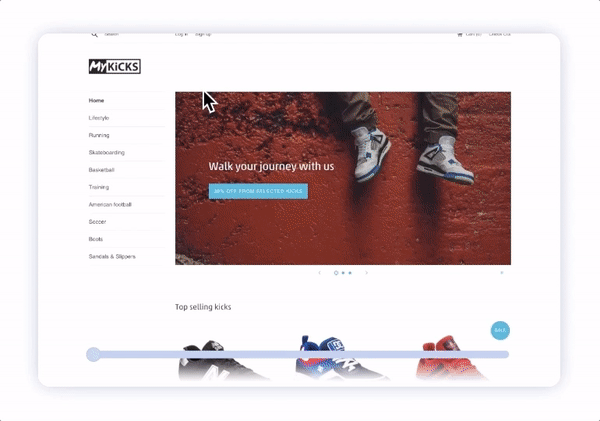
Session replay, session recording, customer experience analytics, in-page web analytics, mouse recording tool, user replay, user session replay, user experience replay, visitor session replay, visitor replay, visitor recordings, visitor playbacks, visitor behavior analytics, visual session recording, visual analytics, website session replay, website video replay are all synonymous with what we are about to discuss.
Although the names are quite revealing, let us tell you a little more about the topic.
What is Session Replay in Web Analytics?
Session replay, in a nutshell, is a solution or a qualitative web analytics tool which also known as session recording, and that allows digital teams to review footage of real, anonymous consumers interacting with their websites or apps.
This tool actually allows you to track every activity on your website for each of your visitors. It’s like looking over their shoulder, but you can do this without disturbing them with the fact that you are actually watching, so they can behave naturally.
Session replay allows you to track visitor mouse movements and clicks to identify conversion funnel pain points. It is identical to studying video footage to determine what a single visitor is looking for, what visitors have not found, what frustrations might cause them to turn back, or even quit.
Who Uses Session Replay?

The tool itself does not require significant expertise, so even novice website owners can use it with confidence. Furthermore, because it provides fully website-specific qualitative data, it can be a powerful web analytics tool for website analysis for large enterprises.
Significant results can be obtained through session replay if we combine the analysis to basic qualitative metrics (the traffic source, new visitor conversion rate, bounce rate, return visitor conversion rate, interactions per visit, value per visit, cost per conversion, exit pages, etc) and are aware of the logic behind each metric.
In summary, session replay is a great partner in the website optimization process for all e-commerce players, including web analysts, customer support managers, e-commerce specialists, digital marketers, optimizers, product managers, and UX designers.
Advantages of Session Replays
Even though web analysis with session replay is very time-consuming and demands significant focus, it has numerous advantages. Without being exhaustive, we have collected a few that clearly highlight session replays as a tool among simple quantitative metrics. So the session replay:
- Recognize and empathize with your visitors’ feelings and user experience
- Provides a clear picture of the user journey
- Examine how visitors engage and interact with various website features.
- Identify bugs, issues, and obstacles
- Uncover why visitors are leaving your website
- Help team members and clients make decisions by visualizing findings
- Answers what quantitative metrics leave open
- Prevents guesswork through reliable, real user data.
Nevertheless, some people have concerns about private information. This personal initiable information (PII) can be names, phone numbers, emails, or even other account data. However, most session replay vendors use selective or full masking to prevent such data from falling into unauthorized hands.
How to Use Session Replay

Once you have found the most useful web analytics tool on the market to provide you with a complete analysis, you can get down to the real work.
The first thing you should do is segment your visitor group. Determine which visitors are returning and which are new. The reason for this is that returning users are already familiar with your website, so they can navigate it as if nothing were wrong. This may lead to incorrect conclusions, so take your time and do not rush through the process.
Do not try to repair all the flaws at once after you uncover them — you’ll be shocked by how many you may find in a single session. Make a hierarchy list and take notes. Select the issues that have the greatest influence on the overall user experience and address them while running usability tests until you are happy with the results of your conversion rate and user interface. Then move on to the less important concerns and repeat the process.
Tips to Get The Most Out of Your Session Replay Analysis
Owning a powerful analytics tool like session replay does not mean you have a winning case for undiscovered customer journeys, low conversion rates, or high bounce rates. If you know what to look for and how to look for it, you are on the road to an optimized website. That is why we have put together a list of tips that can bring decisive results to your session replay analysis with little investment of time and energy.
1. Focus on what’s important
“Data are just summaries of thousands of stories – tell a few of those stories to help make the data meaningful.” – Chip & Dan Heath, Authors of Made to Stick, Switch.
As a website owner, it is understandable to want to look into every session and solve the problems or frustrations of every visitor, but this usually results in a long, endless, and often fruitless analysis. Instead of watching random sessions, go over the most important ones and their timestamps. But how will you know which sessions are important? – You may ask. Today, most session recording tools, such as Capturly, have add-ons that provide a solution to this very problem. By using artificial intelligence to highlight the most essential sessions and timestamping critical user events, you can focus on the key events and important sessions.
2. Follow the trails
“The goal is to turn data into information, and information into insight.” – Carly Fiorina
Once you have narrowed down the myriad of sessions to review, you can start the actual analysis. You can even begin the examination with some preliminary assumptions as a hypothesis, but after a few sessions, a key user problem may emerge. Further analysis should be built on this particular problem, looking for indications of it. The issue may only occur on a specific operating system, device or browser, so you need to optimize your website based on this information.
3. Complete the analysis with heatmaps
“Visualization gives you answers to questions you didn’t know you had.” – Ben Schneiderman
For a fully optimized website, it is worth combining your session replay tool with other qualitative web analytics such as website heatmaps. So we recommend it choose a tool that gives you both options. Capturly offers three types of website heatmaps for a completely optimized result: click heatmap, scroll heatmap, and segment heatmap. Unlike a session replay, heatmaps show an aggregated view of individual subpages of your website, such as the main page or a product page. Different heatmaps focus on different analytical aspects of your website.
Click heatmap
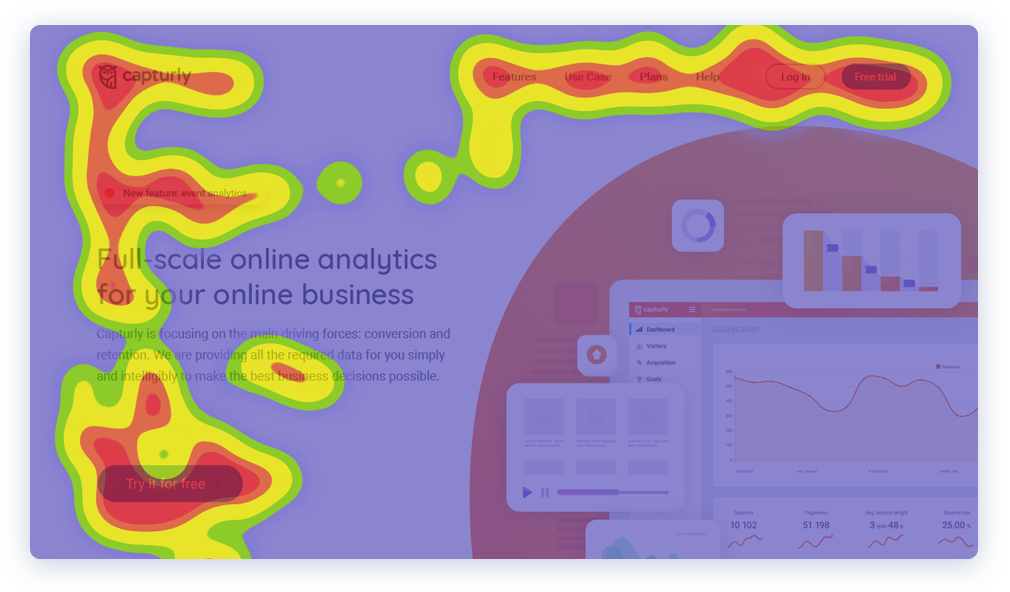
Click maps visualize the most commonly used elements of your page by showing you which buttons are clicked, analyzing the effectiveness of the structure, finding out what motivates your visitors.
Scroll heatmap
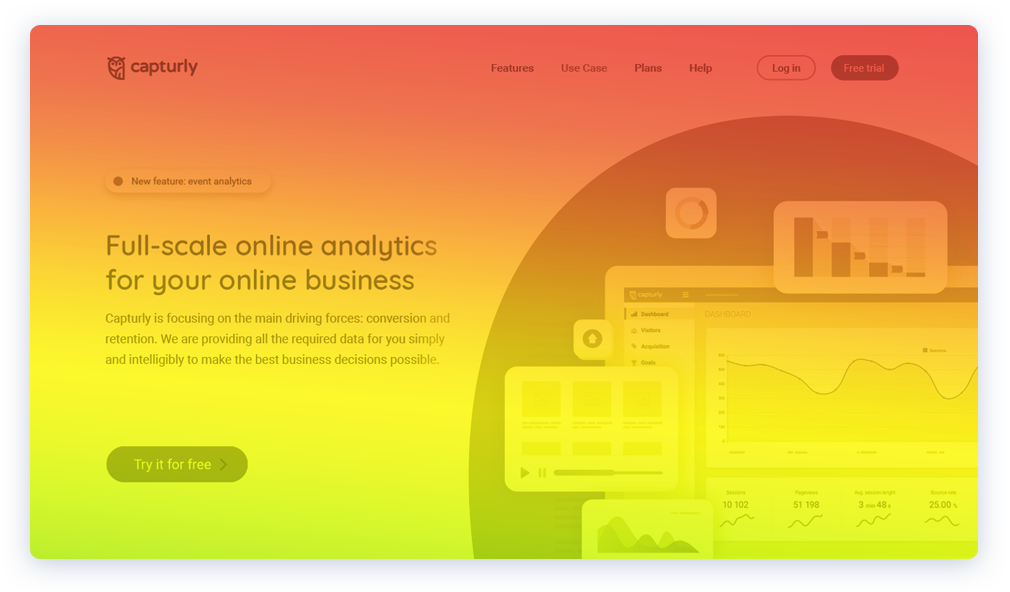
Scroll maps show you how far your visitors scroll down on each page. This is useful because it makes it easier to decide where to put your main call-to-action on different platforms like mobile and desktop. It is also helpful when it comes to deciding on how to optimize the position of the elements.
Segment heatmap
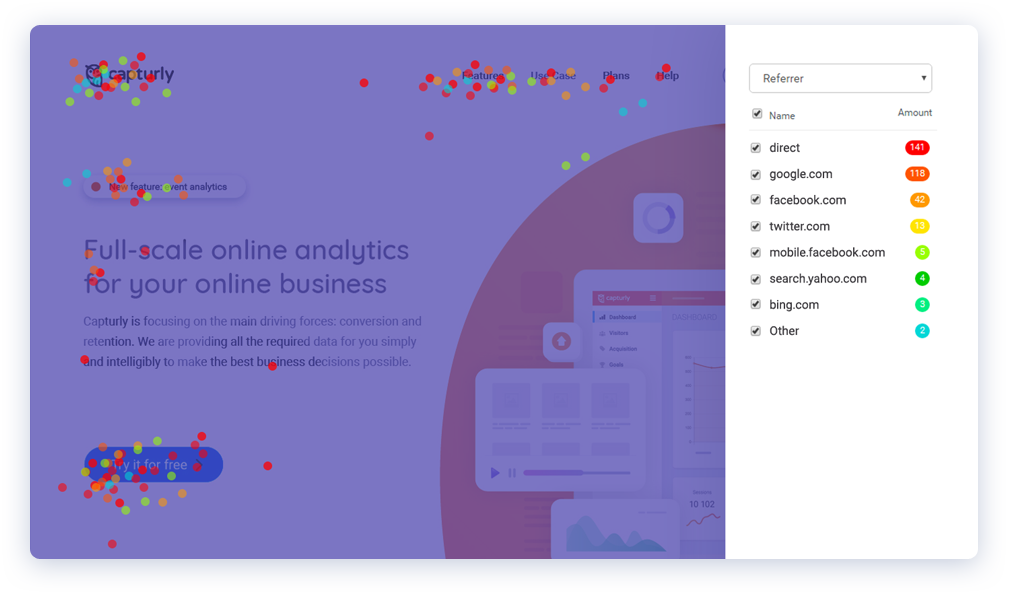
A segment map is a less common type of website heatmap. It allows you to segment your visitors in several ways. You can use it to compare new vs. returning visitors, visitors arriving from certain operating systems (Microsoft Windows, Apple macOS, Linux, Android, and Apple’s iOS, etc), and browsers (Google Chrome, Mozilla Firefox, Safari, Opera), and visitors arriving from different devices (desktop, laptop computers, mobile phones, tablets).
4. Do not forget about the big picture, aka conversion funnel optimization
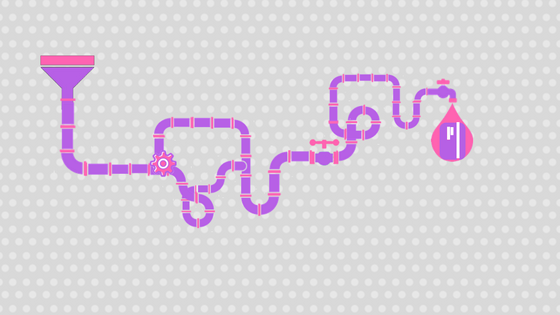
“The big picture doesn’t just come from distance; it also comes from time.” – Simon Sinek
With a thorough understanding of the bugs and issues with the user experience on each site, and the strengths and most popular elements of the user interface revealed, it is time to look at the conversion funnel. After all, this is how visitors, leads, and potential customers will encounter our website. Leaks may occur in the funnel after some pages have been optimized. Session replay and heatmaps are excellent tools to optimize your conversion funnel which decreases bounce rate, boosts your sales, and this way increases your profit. Not worth missing, is it?
The Future of Session Replay

Nowadays, although the world of numbers, i.e. quantitative metrics, dominates web analytics, qualitative solutions such as session replay or website heatmaps are also very popular, as they offer websites an unmissable opportunity to stay ahead of the competition.
That’s why most session replay tool vendors already provide users with monitoring all digital channels like websites or mobile app on a single platform, reducing the impact on the performance of channels while still getting data, and sharing access with business users throughout the enterprise to reduce reliance on IT and business analysts.
However, if it has not already been done, greater importance is attached to creating visual maps of all customer journeys, funnels, and individual sessions, also no need for pre-configuration or tagging to accommodate any application changes in real-time will be typical. Compressing high volumes of data, importing and exporting data at a lightning speed, masking PII, and meeting the highest security standards of the industry will be essential properties.
However, one thing that will change hugely will change the entire session replay analysis. And it is something that is weaving its way into our everyday lives ever more imperceptibly and rapidly. It is nothing other than artificial intelligence, or AI. Artificial intelligence will bring big changes to the lives of website analysts, as they will no longer need to analyze hundreds of sessions because AI will examine them, discover patterns, link them, analyze them, and make recommendations.
While thousands of developers are working on this, it is worth experiencing the power of session replay analysis for yourself.
Summing up
The Internet community and quantity of websites are enormous, but they are dwarfed by the variety of web analytics-related phrases that seem the same but have diverse meanings. We defined pickoff, visit, and session in this post and explored the unlimited possibilities of session analysis.
Session Replay is a web analytics solution that lets digital teams examine footage of real, anonymous users interacting with their websites or apps. Because the tool itself does not require a lot of knowledge, even inexperienced website owners can use it with confidence. It’s akin to analyzing video footage to figure out what a single visitor wants.
It is a great partner in the website optimization process for all e-commerce players. Since it has many advantages, including helping team members and clients decide by visualizing findings.
Heatmaps can aid in the optimization of your website depending on data from your analytics tool. Check to see if you have a compelling case for untapped customer journeys. You can improve your user experience by looking at the most popular elements of your website. Click heatmaps, scroll maps, and segment maps can all help you figure out what makes your visitors tick. But do not lose sight of the bigger picture, often known as conversion funnel optimization.
Artificial intelligence will drastically alter the life of website analysts. Thousands of developers are working on it, but you should see for yourself how powerful session replay analysis may be.
Don't forget, sharing is caring! :)

