There is huge potential in utilizing session replays in 2021 if you know how to use them to your advantage. With this strong tool in your hands, you can take a look at how users interact with your website or web application. Generating a playback of a users’ journey can help you understand your digital product from their standpoint.
You can map out everything in great detail, including mouse movement, clicks, taps, scrolls, and keys pressed on the keyboard. All you need is a session replay tool and you can generate valuable data that can lead you to great improvements.
As a developer, it is easy to miss certain flaws that your digital product might have.
Instead, you need observers in the form of users that are completely new to your interface.
Table of Contents
Do You Actually Need Session Replay Software?
Having session replay software in your toolset means that you can get access to the kind of insight that will lead you to the most meaningful improvements. This is not to say that you can’t achieve the same results without it, but it would be much harder to identify the same flaws.
Session replays can show you the right direction without you having to scratch your head about anything. As a developer, you know exactly how your digital product works. However, this fact completely robs you of the ability to look at it as an everyday user who is new to it.
While you might be proud of the modern design and extended functionality of your website, the user experience is still left to be revealed. The reason why session replays are so powerful is that you can observe user behavior without distracting the user in any way.
Why Not Conduct Manual User Research?
Of course, you could hire someone to sit down with numerous users and ask them how they interact with your interface. This includes taking notes about each action they take and their overall experience with your product. There is indeed plenty of valuable information to collect with this approach.
However, it requires you to find the right people and set some time aside to interview each user. Although this method can be effective, it turns out to be way too expensive and time-consuming when compared to analyzing session replays.
Not to mention that the experience of the group of people you are interviewing does not always correlate well with the experience of a large number of everyday users.
Choosing Session Replay Tools Instead
In order to record session replays, all you need is to make your digital product public and let people dabble in it. In this case, there is no need to work with people personally while you still end up with an abundance of valuable data. Moreover, it is cost-effective and you can just let it sit there and do the work for you.
Analyzing session replays can help your developers, designers, customer service agents, and sales specialists find ways to improve. Every bit of information has its own value. Being efficient in collecting data can lead you to more accurate developments.
As a result, you can make meaningful changes that significantly improve the digital experience of your users. Also, session replay tools are always there working for you and help you in perfecting your website through numerous iterations if needed.
Using Session Replay Tools to Your Advantage
If you have a session replay tool at your disposal, it is the equivalent of hiring someone who does UI research for you all the time. Also, all that valuable data is presented in a way so that is easy to understand. It is a precise way to uncover weak points and make improvements where they are actually needed.
Session replays make it easier than ever to perform the following tasks:
1. Debugging Your Digital Product
Creating a modern website’s app is usually a large project that consists of many different pieces. It is only natural for a developer team to make some mistakes in the process. Of course, these bugs are not always easy to find in the extensive code you end up with.
They are somewhat hidden and thus are going to sabotage the user experience. Nowadays, you also need to optimize your app or website for a wide range of different screen sizes. You also need to make sure that it loads up as quickly as possible so that it does not test the user’s patience.
There are so many things that can go wrong that it is extremely hard to predict them. With session replay, you don’t need to spend hours on resolving this puzzle. All the errors will be crystal clear, you just need to start working on them and your users will be able to enjoy a much better digital experience.
Session replay, besides being the most precise tool out there, can save you a lot of money in the long run.
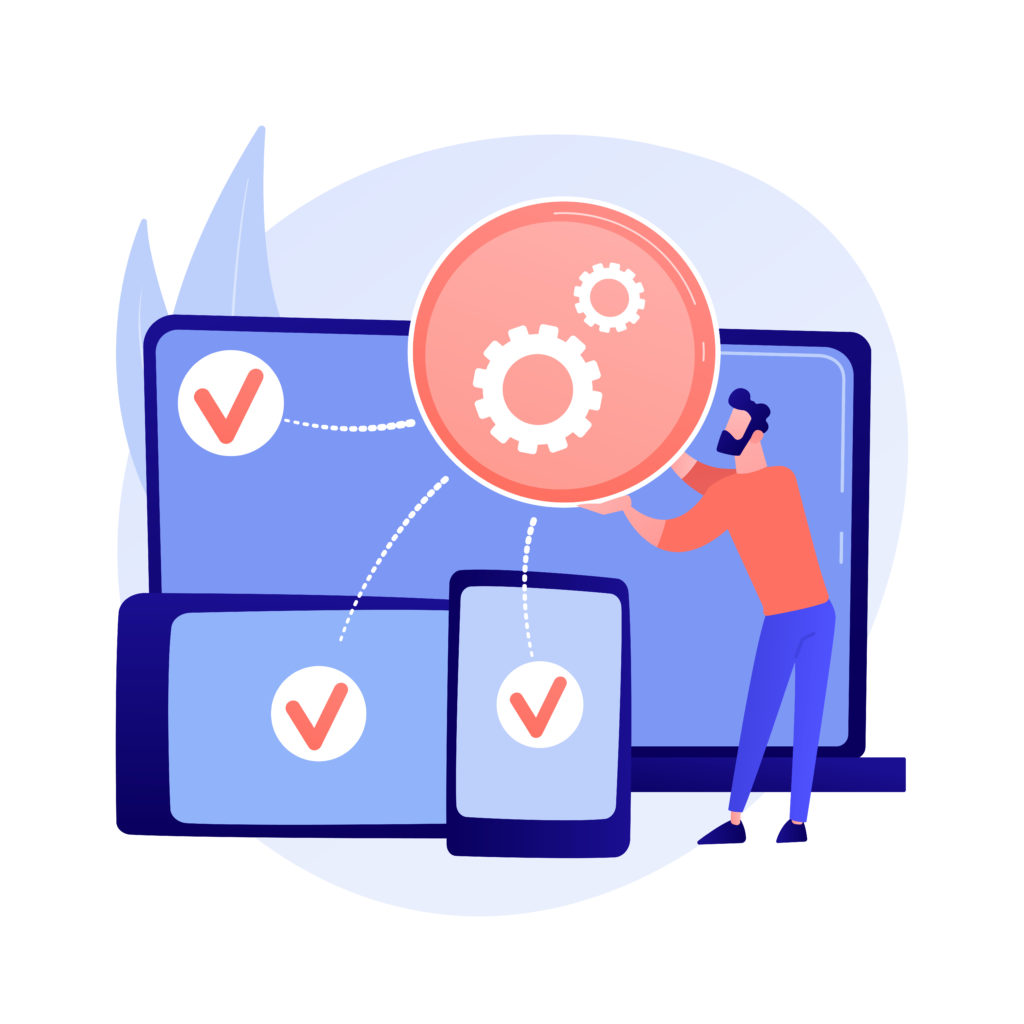
2. Catching the Annoyed User in the Moment
Now obviously, running into bugs and flaws in the user interface can definitely annoy your users. Revealing them in time with the help of session replays can make a world of difference. When you first make your digital product public, chances are that users won’t be able to complete certain tasks.
They will interact with your interface with a goal in mind and get stuck in the process. This can happen while navigating through the website or proceeding through the sales funnel for example. Whenever a user gets stuck, the chances of them leaving your site increase dramatically.
Identifying the annoying parts of your product will pave the way to a much better user experience. By fixing those parts, you can guarantee that more users will convert in the future.
3. Reach Out to Your Users and Help Them
A session replay tool is not only a data collector. It can also identify users in real-time as they get stuck on your website. Once you realize that a mistake has happened, you can reach out to that exact user and help resolve the issue.
You can contact them via chat, phone, or email and guarantee that the user gets what he initially wanted on your site. This is called as proactive customer service and it should be an essential part of every SaaS (Software as a Service) business.
After all, there is always competition no matter what niche you pick. If the user can’t get what he wants because of a bug or annoying interface design, then they can find another brand immediately. With a session replay tool, you can identify why users decide to leave and figure out how to make them come back.
By doing so, you can not only make potential customers come back, but also ensure a smoother UI for your future visitors. The reason why you need to contact them and not the other way around is that they have plenty of other choices.
Even when customers reach out to you to report a particular problem, they don’t need to explain the problem in detail. You can just take a look at their session replay and identify the problem. Thus, you are able to start working on it right away and show your customers how much you care about their digital experience.
4. What are Your Users Looking For?
Find out more about the intention of your users when using your digital product by utilizing session replays. This is the ultimate way to get user feedback, as you can just take a look at the path they go through in the interface. The data are there without any need to ask questions.
Session replays can help you identify UI elements and app features that truly grab the attention of your users with ease. With the information you get, you can also start working on other elements so that those can facilitate conversions as well.
Further improving the parts of your digital product that enjoy popularity will also result in a better digital experience.

5. Analyzing Different Groups of Customers
With a session replay tool, you can also divide your users into different groups. You can identify organic traffic and users that found out about your website via ads for example. Grouping users by taking a look at the browser they are using, their most-used services, or other custom parameters is also possible.
As a result, you can build up a detailed profile for each of your viewers and analyze data that way. You can learn more about their preferences and optimize the whole user experience to their needs. Also, session replay makes it easier than ever to compare the UI of your mobile app to the desktop version.
6. Boost Your Conversion Rate by Optimizing Digital Experience
Although taking a look at Google Analytics from time to time is great, session replays can provide you with a lot more information. There are many ways to increase sales in a digital product and you can reveal all the valuable data for it by choosing the right tool.
Most users already know what they want when they visit your website. Your job is to answer their key questions and offer a solution to their problem. If they get stuck in the process, they are not going to be able to get to the finish line, which is the point when they buy your product.
Record session replays and you will be able to fix the confusing or annoying parts faster than ever. The point is to ensure a clean onboarding process and utilize Call-to-Actions the right way. Once you have applied the changes, you can continue recording to see whether they work as intended.
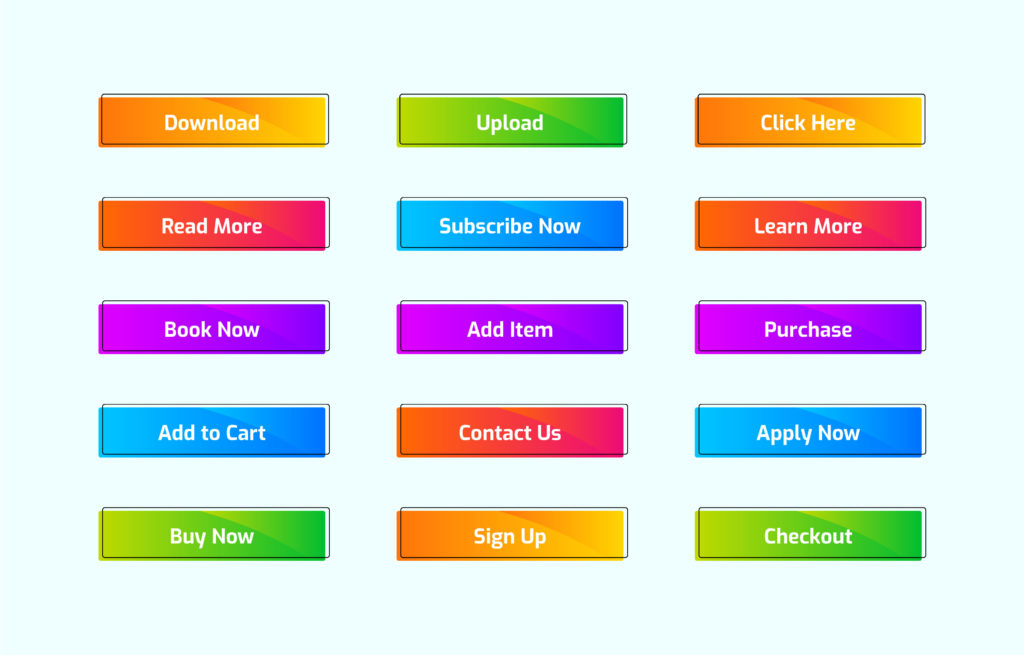
4 Tips for Beginner Session Replay Users
Considering how fast it is to collect valuable data with session replay, we can safely say that this tool has completely changed the world of website analytics. However, you still need to know the best ways to utilize it and actually get to those insights that lead to the biggest improvements.
In fact, not every recording brings you the same value. You will end up with plenty of session replays that won’t reveal anything that you can work with. But how to find the really good ones in the bunch? Below, we are going to introduce you to the best practices that you can follow when it comes to session replay.
1. A Strategic Approach to Session Replay Analysis
You can definitely accumulate replays in bulk and go through each and every one of them, yet it is going to be a time-consuming process. A better way to go about it is to figure out what to look for right from the beginning. Utilize session replays strategy by identifying the parts of your digital product that need improvements.
Going through all the session replay recordings you have is a good idea, although you need to do it with the context and purpose in mind. This way, you can skip those parts that don’t provide any value without spending time on analyzing them.
If there is an obvious UI problem with your app or website, you can look at your recordings and focus on segments that are related to it. After all, even detectives can’t solve all the crimes simultaneously. They need to focus on one investigation at a time.
2. The Practicality of Taking Notes
As you go through each of the session replay recordings, you can take notes and attach them to the video as a summary. These notes can be in the form of tags, which will make it easier to identify patterns in the future. As one replay comes after the other, your tags will repeat themselves more and more.
In-app comments are also very useful when analyzing session replays with an established team. Of course, these notes should be as simple as possible so that your team can use them repeatedly. This makes it much easier to create a prioritized list of the most pressing UX issues.
Coming up with good tags will maximize the effectiveness of using session replay tools and minimize miscommunication between teams.
3. Find Out Why Your Users are Leaving
In the abundance of session replay recording, you can just look at the ones where users decided to leave. Take the set of recordings where users have left your website or app and try to figure out why. For this method to truly work, you need to take a look at the whole journey of each of these users.
Who knows, some of them might have run into a problem right on the first page. Then, as they became annoyed and continued browsing, a smaller problem might have triggered them to leave. Taking a look at the overall picture here can help you find subtle flaws that lead to significant improvements.
Start with the recordings that capture the worst leaks, then continue by analyzing the ones that are less serious. When people leave, chances are that there is something worth investigating.
4. Find Patterns More Easily by Using Heatmaps
Although session replay tools are very powerful, you can make life even easier by using heatmaps. Using the combination of the two makes it straightforward to catch UX issues. Some of these flaws are rather subtle and it turns out that you can save some time by visualizing user journeys with heatmaps.
There are various heatmaps that can be generated, including
- scroll,
- click,
- hover,
- and behavior heatmaps.
Putting together the valuable data collected from heatmaps and session replay recordings can do wonders. Using session replay with the combination of heatmaps can come in handy for narrow investigations.
If there is any user behavior that you can’t quite understand, you can investigate the problem from a different angle with a heatmap.
Final Thoughts
We can conclude that session replays:
- Allow you to take a look at your own digital product from a completely different angle.
- They make you able to take a look at the most honest feedback that you can have access to.
- You will be able to see how users get stuck and maybe even leave your website.
Although watching your viewers leave won’t feel great, at least you will know exactly why they did so. After you have identified the problem, you can start working on it right away and ensure a much better digital experience for them.
If necessary, you can even combine your session replay tool with a heatmap tool. With the wide spectrum of knowledge you get in return, you will be able to gradually increase your conversion rates. You will be on the way towards creating a bug-free, enjoyable user interface that actually sells.
We have also explained how session replays can make your customer service more effective. On top of that, there is no need to hire or interview anyone. All the hard-to-catch data will be in front of you in the form of video recordings.
Don't forget, sharing is caring! :)

