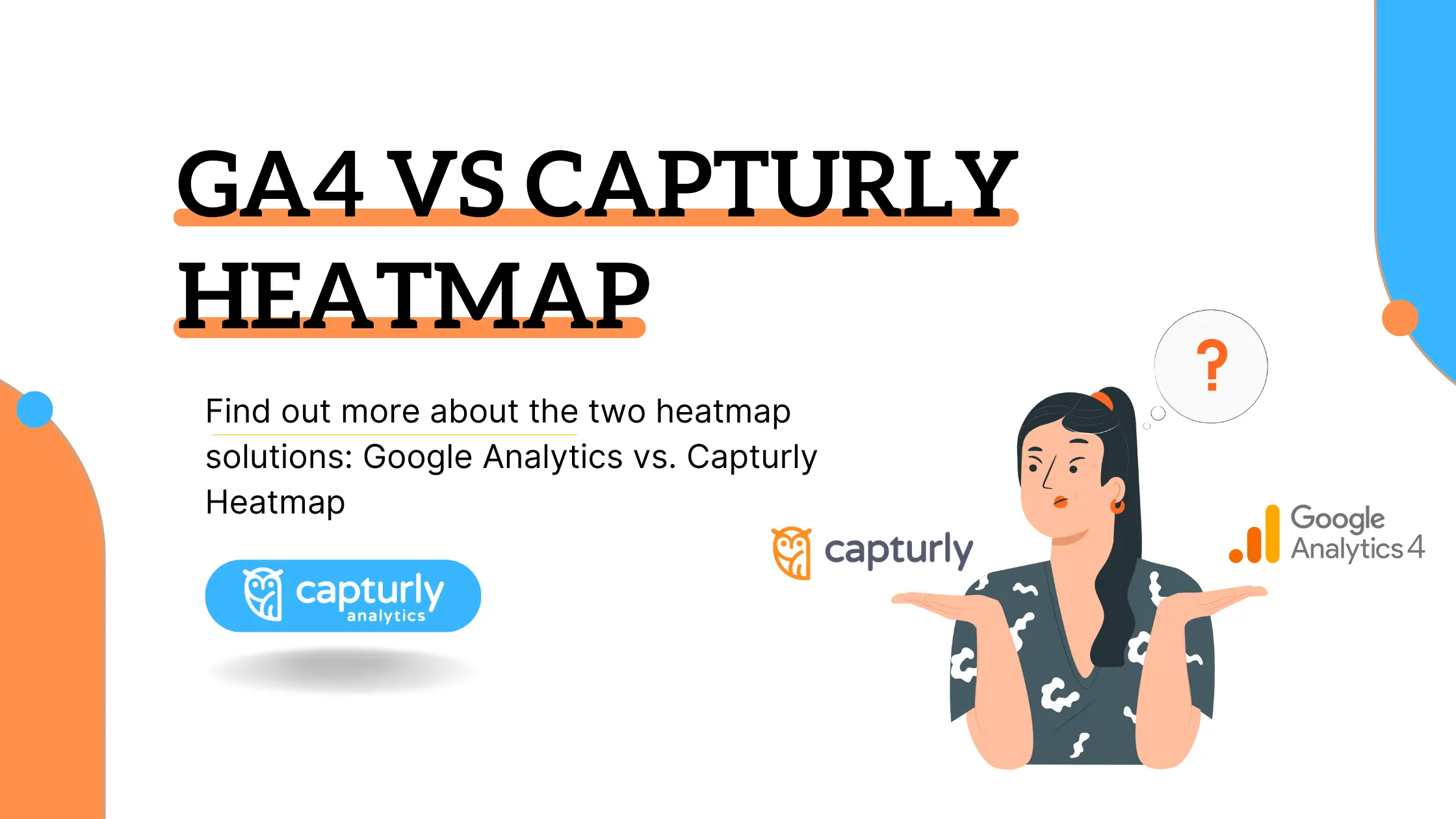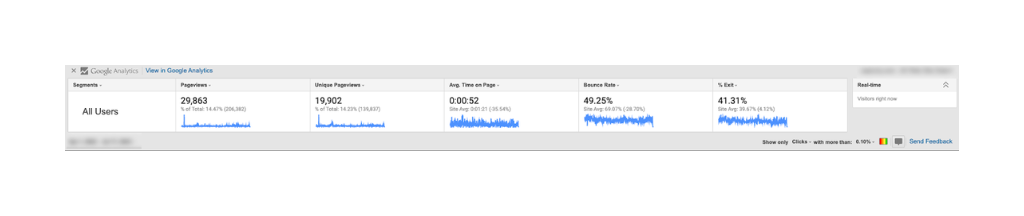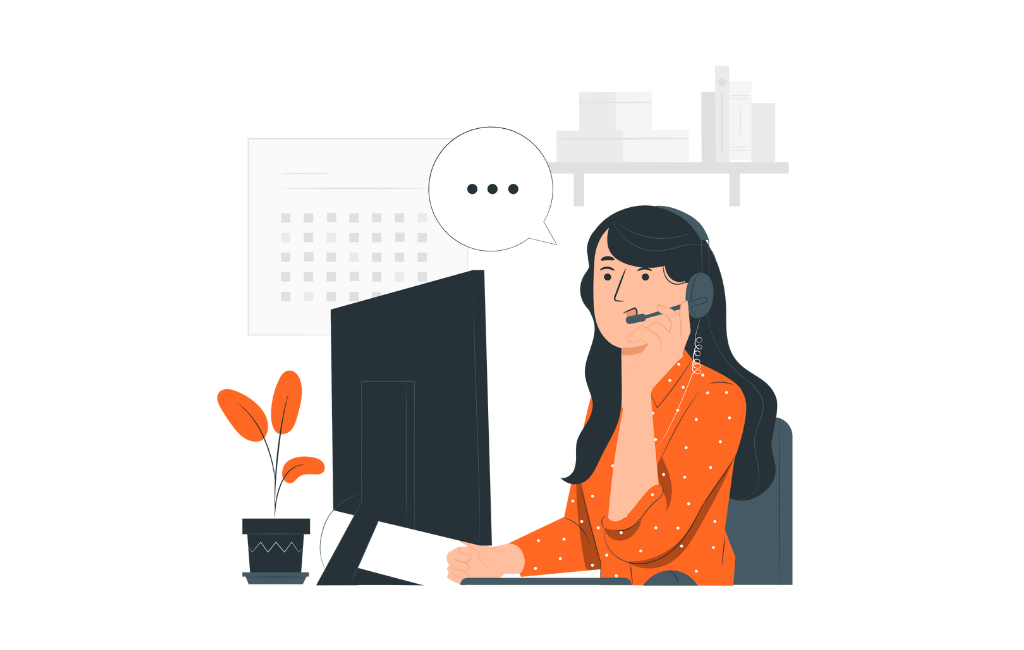Can we agree that website optimization is essential in the world of online marketing? This is where the website heatmap comes into play, providing valuable insights into how visitors interact with your website. By visualizing data intuitively and graphically, the website heatmap tool offers a compelling way to analyze user engagement and make informed decisions to enhance user experience. In this blog post, we will delve into a comparison between two prominent website heatmap solutions: Google Analytics vs. Capturly Heatmap.
Now, let’s dive into the crux of the matter: Google Analytics vs. Capturly heatmap. While Capturly provides valuable website heatmap functionality and insights, Google Analytics heatmap is only available through the Page Analytics Chrome extension, but understanding the differences between them is key to choosing the right tool for your needs. In the following sections, we will explore the strengths, limitations, and unique offerings of each solution, helping you make an informed decision in harnessing the power of the best website heatmap tools.
By the end, you’ll have a clear understanding of how they stack up against each other and which one is the perfect fit for your business objectives. Get ready to embark on a website heatmap tool adventure and uncover insights that can transform your website’s performance. Let’s get started with Capturly’s website heatmap tool and Google Analytics heatmap solutions!
Table of Contents
Google Analytics 4: The Transition and Challenges
As the virtual panorama evolves, so do the equipment and technology that help internet analytics. One significant development in recent times is the transition from Universal Analytics to Google Analytics 4.
Overview of the Transition from Universal Analytics to Google Analytics 4
Google Analytics underwent a significant change with the introduction of GA4. The key difference is that GA4 uses an event-based data model instead of the traditional session-based model. This means it tracks user interactions and events across multiple platforms and devices, providing a more comprehensive view of the customer journey. Additionally, GA4 offers enhanced machine-learning capabilities, allowing for better predictive insights and advanced audience segmentation. Overall, the shift to GA4 represents a more flexible and intelligent approach to tracking and analyzing user behavior.
Have you heard of it?
This transition has brought about a new era of data analysis, but it hasn’t been without its challenges. Let’s take a closer look at the transition process, common challenges faced by marketers, and the specific concerns and limitations associated with Google Analytics heatmap.
Address Concerns and Limitations Associated with Google Analytics Heatmap
As valuable as Google Analytics Heatmap can be for understanding user behavior on a website, it’s essential to recognize its inherent limitations. In this article, we will explore the concerns surrounding Google Analytics Heatmap and shed light on how it may fall short for marketers seeking more advanced heatmap analysis.
Limitations of Google Analytics Heatmap
There are several problems with Google Analytics heatmap. It currently only provides a basic heatmap option and cannot be called specific to other heatmaps, be it Capturly. This limitation can be a barrier to marketers looking for deeper heatmap analysis and more detailed insight into user behavior.
What you need to know about the Google Analytics heatmap is that it has not been upgraded since 2019. Additionally, it’s worth noting that some features or integrations commonly found in website heatmap tools might not be available in Google Analytics’ native heatmap functionality. This is because the latter can only be linked to the Universal Analytics account. But as it is slowly being phased out and only GA4 remains, it will make the plugin absolutely useless. Marketers who need advanced website heatmap functionality or advanced segmentation capabilities may find Google Analytics native heatmap insufficient to meet their needs.
Challenges with Google Analytics 4 Website Heatmap Tool
While Google Analytics 4 offers a powerful and comprehensive data analysis platform, it’s important to acknowledge and consider the challenges and limitations that come with the transition and the specific concerns related to the website heatmap tool within GA4.
Let me help you interpret the image!
The GA heatmap solution provides information on data such as the number of page views, average time spent on page, bounce rate and page abandonment rate. These are basic data that are displayed when the plugin is activated. At the bottom right, you will see two buttons to turn on the heatmap view.
On this image you can see the Page Analytics heatmap, if you click on the Colors icon, it shows how many of the total clicks on the page were on these menu items. You can see that 9.3% of all clicks were on the blog menu item, while 0.5% were on the About menu item, and so on.

If you click on the Bubbles icon, it will appear as shown in the picture above.
In the next section, we will explore another website heatmap solution—Capturly—and examine how it addresses these concerns and provides a robust heatmap analytics solution. Stay tuned to discover the features and advantages that Capturly brings to the table in our comparison of website heatmap solutions.
Capturly Heatmaps: Overview and Key Features
In the realm of heatmap analytics, Capturly emerges as a formidable solution, offering a comprehensive suite of tools to unlock valuable insights about user behavior on websites. Designed specifically for heatmap analytics, Capturly provides marketers and website owners with a dedicated platform to understand and optimize user engagement.
Want to optimize your website, but don’t know how? Let’s explore the key features and functionalities that make Capturly a standout website heatmap tool.
Overview of Capturly’s Heatmap Features and Functionalities
Capturly offers a rich set of website heatmap features and functionalities that go beyond the basic click heatmap and scroll heatmap provided by Google Analytics. With Capturly, you gain access to a diverse range of website heatmap tool options, enabling you to gain deeper insights into user behavior. Here are some key features offered by Capturly’s heatmap solution:
- Click Heatmap: Capturly’s click heatmap provides a visual representation of where users are clicking on your website. This allows you to identify areas of high interaction, uncover potential user frustrations, and optimize your website’s design and content placement accordingly.
- Scroll Heatmap: Understanding how users navigate and scroll through your web pages is crucial. Capturly’s scroll heatmaps depict the scroll depth of users, helping you identify areas where users lose interest or where critical information might be overlooked.
- Heatmap Segmentation: Capturly allows you to segment heatmap data based on various factors such as traffic sources, user demographics, or device types. This segmentation capability enables you to analyze user behavior patterns across different segments, uncovering valuable insights to tailor your website’s experience.
Highlighting Unique Offerings of Capturly’s Heatmap Solution
What sets Capturly apart from other website heatmap tool is its dedication to providing a user-friendly interface and seamless implementation process. You’re not a tech guy? Don’t worry! Capturly’s intuitive dashboard allows marketers and website owners to easily navigate through the heatmap data, making data analysis accessible to both technical and non-technical users. Furthermore, the implementation process is straightforward, requiring minimal technical expertise, and ensuring a hassle-free integration with your website.
Capturly also emphasizes data accuracy and reliability. With real-time data tracking and advanced data capturing mechanisms, Capturly ensures that the website heatmap tool insights are based on up-to-date and precise data, allowing you to make informed decisions backed by reliable analytics.
Awesome, isn’t it?
In the next section, we’ll look at the Google Analytics heatmap via the Page Analytics Chrome extension, but relax, we won’t ignore the features of Capturly Heatmap, we’ll compare its user experience and benefits side by side. By exploring their respective strengths and limitations, you’ll gain a deeper understanding of how Capturly’s website heatmap tool solution stacks up against Google Analytics, empowering you to make an informed choice for your website analytics needs.
Stay tuned as we unravel the heatmap analytics offerings and uncover the insights that can transform your website’s performance.
The comparison: Google Analytics vs. Capturly Heatmap
When it comes to choosing a website heatmap tool solution for your website analytics, it’s crucial to evaluate the key features and capabilities of the options available. In this section, we will compare Google Analytics vs. Capturly heatmap across various dimensions to help you make an informed decision.
User Interface and Ease of Use
User interface and ease of use play a vital role in maximizing the effectiveness of heatmap analytics. The Google Analytics heatmap can mean a steeper learning curve, especially for those new to the platform. On the other hand, Capturly prides itself on offering a user-friendly interface, designed to simplify data analysis for marketers and website owners of all levels of technical expertise.
Data Accuracy and Real-Time Tracking
Accurate and real-time data tracking is crucial for timely insights and decision-making. Google Analytics provides reliable data accuracy and offers real-time tracking, ensuring that you have access to up-to-date information about user interactions. Similarly, Capturly employs advanced tracking mechanisms to deliver accurate and real-time heatmap data, empowering you with the insights needed to make data-driven optimizations.
Types of Heatmaps Supported (Click Heatmap, Scroll Heatmap, etc.)
Capturly offers click heatmap and scroll heatmap to visualize user behavior. This website heatmap tool allows you to identify high engagement areas, identify potential usability issues and optimize website design. In contrast, Google Analytics provides basic website heatmap tool functionality. This also shows that Capturly goes a step further by offering a wider range of website heatmaps, including click heatmaps, scrolling heatmaps and even custom event-based heatmaps. This expanded functionality allows for deeper analysis and personalized insights. As the accompanying figure shows, the Captuly has much more to offer than the GA.
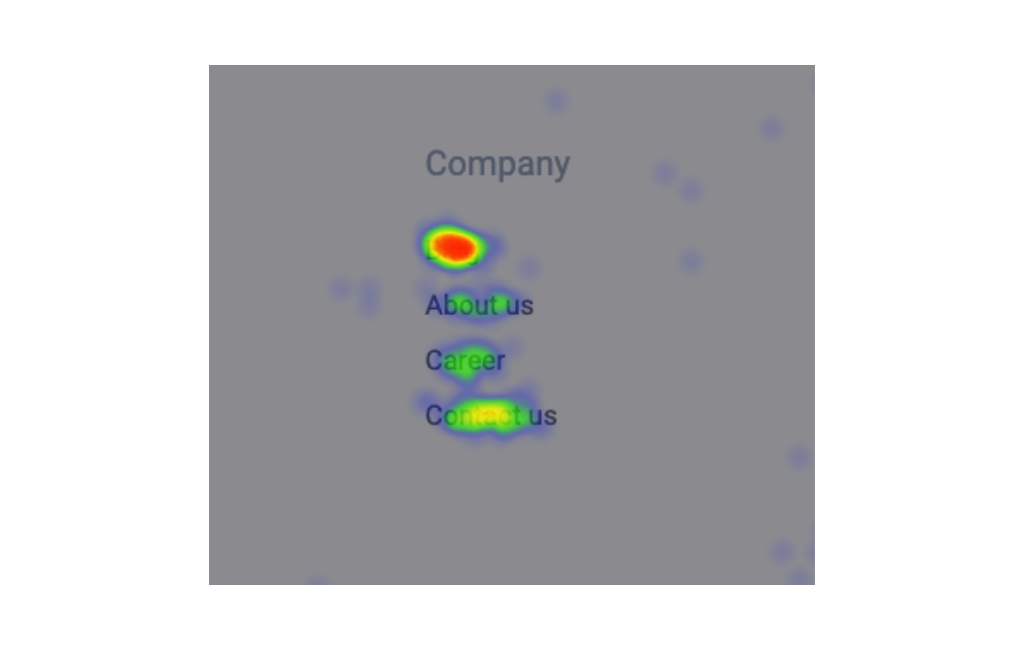
Interaction Analysis and Segmentation Capabilities
Segmentation capabilities are essential for granular analysis and understanding user behavior across different segments. Google Analytics provides robust segmentation options, allowing you to filter heatmap data based on various criteria such as traffic sources, user demographics, or device types. Similarly, Capturly offers powerful interaction analysis and segmentation capabilities, enabling you to delve deeper into specific user segments and uncover valuable insights to optimize your website’s performance.
Discover the cutting-edge segment heatmap, an advanced click heatmap that takes website analysis to new heights. Unlike traditional heatmaps, this innovative tool showcases the number of clicks across distinct target groups, based on their referrer site, device type, browser, OS, and new or returning users of Capturly. Unveil hidden patterns in user behavior and gain in-depth insights into your desired audience’s preferences. With a visually appealing display of colored dots, pinpoint the most engaging areas for each segment, empowering you to optimize your website design and exceed their expectations. Elevate your strategy today with the segment heatmap and watch your website thrive like never before!
Customization and Integration Options
The ability to customize and integrate website heatmap tool solutions seamlessly with your existing tech stack is vital for a streamlined analytics workflow. While Google Analytics offers customization and integration options, Capturly takes it a step further by providing extensive customization capabilities and flexible integration options. Capturly allows you to tailor the website heatmap tool settings and configurations to match your specific requirements and integrates smoothly with popular website platforms and CMS systems.
Reporting and visualization solutions
Reporting and visualization functions are critical to effectively communicate insights and monitor progress. The Google Analytics heatmap allows you to generate detailed reports and visualize data through a variety of charts and graphs. Capturly also offers robust reporting and visualization features that allow you to create custom reports, export data, and visualize website heatmap insights in an intuitive and usable way.
Support and Customer Service
Having reliable support and customer service can make a significant difference when encountering issues or needing assistance. Google Analytics offers extensive documentation, online resources, and a community of users for support but not for the Page Analytics. Capturly, similarly, provides excellent customer support, including a dedicated support team and helpful resources, ensuring that you receive the assistance you need to maximize the value of their website heatmap solution.
Summary of Google Analytics vs Capturly
Now, let’s summarize the essence in one picture. Isn’t it great?
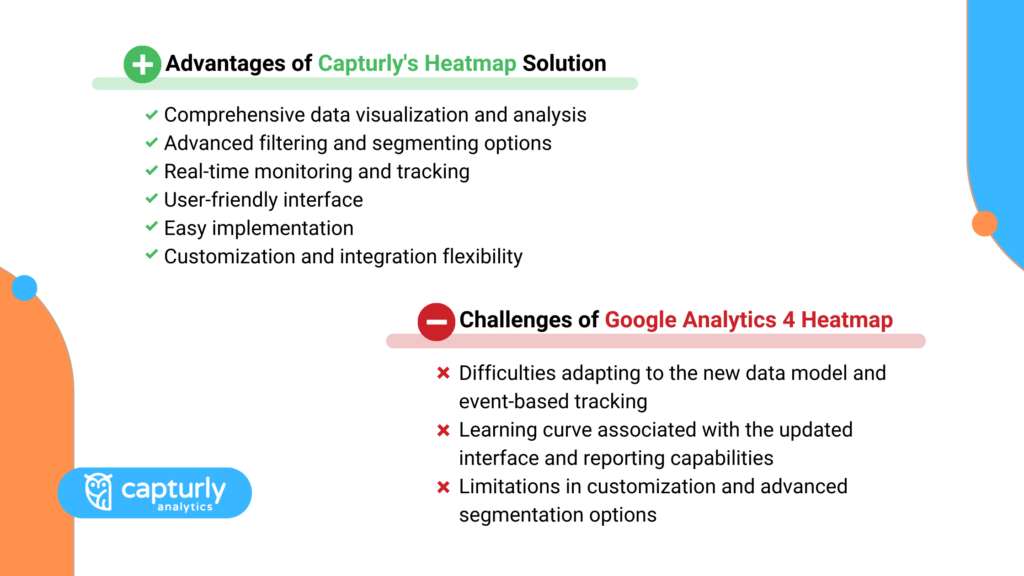
And drum roll, that’s the point!!!
Encourage Readers to Explore Capturly’s Heatmap Service as a Superior Alternative
Given the advantages and challenges outlined above, we encourage readers to explore Capturly’s heatmap service as a superior alternative. Capturly offers a dedicated website heatmap tool solution with advanced features specifically designed to unlock deep insights into user behavior. These qualities make Capturly a compelling choice for businesses seeking in-depth heatmap analytics and tailored optimizations.
Make informed decisions, optimize user experiences, and drive better results with Capturly’s website heatmap service.
We hope this exploration has provided valuable insights and guidance in choosing the right website heatmap tool for your web analytics needs.
Don't forget, sharing is caring! :)