As you probably already heard, this year Universal Google Analytics (UGA) will be replaced by Google Analytics 4 (GA4). This may be a source of satisfaction for many and concern for others, as everyone is used to the old Google Analytics interface and usage. The question is if you’re one of those who are not so happy with the new version, have you ever considered looking for a replacement for Google Analytics or using an extra tool next to it?
Table of Contents
Google Analytics 4: From the announcement until today
But before I am talking about this, first let me guide you through what announcements have been made recently about the new version of Google Analytics.
Google announced the release of Google Analytics 4 in October 2020, and they also published that it would be the future of Google Analytics and would eventually replace Universal Analytics.
At that time I think everyone must have been calm because we didn’t know when this final switch was going to happen. But now we have known since March 2021, that the end of support for standard Universal Analytics properties on July 1, 2023, will come to an end. And what does this mean for you in practice? After this date, standard Universal Analytics properties will no longer be able to process data.
Keep also in mind!
With GA4 you will start from scratch. This means no historical data will transfer from Universal Analytics to GA4. The new GA4 property will start collecting new user and session data once it is set up. The main reason behind this is the change in the measurement model, which we will talk about later.
Some expert’s opinions about Google Analytics 4
Before we dive deep into together the world of Google Analytics 4, let’s see some reviews about it! People who really know the digital marketing world and whose word really counts said the following about the new version.
“Google Analytics 4 is a significant update that offers more flexibility, advanced modeling capabilities, and better privacy controls. Businesses should start planning their migration to GA4 to take advantage of these new features.”
Annie Cushing, digital analytics expert and founder of Annyelitics
“Google Analytics 4 offers a more privacy-focused approach to web analytics, which is becoming increasingly important in today’s digital landscape. Businesses should embrace this new approach and start thinking about how they can leverage GA4 to gain a competitive advantage.”
Jay Baer, digital marketing expert at Convince & Convert
“While Google Analytics 4 offers some new features, its radical departure from the data model of Universal Analytics is causing major headaches for businesses. It requires a significant investment of time and resources to implement, and the lack of backward compatibility with Universal Analytics means that businesses will likely face data gaps and inconsistencies. Google Analytics 4 is not yet ready for prime time and businesses should approach it with caution.”
Brian Dean, SEO expert and founder of Backlinko.
What are the main differences between Universal Google Analytics and Google Analytics 4?
If you haven’t tried Google Analytics 4 yet, or you haven’t dived deeper into it and discovered the key differences compared to Universal Google Analytics, let me quickly show you some important differences in various fields.
Interface
The interface is not necessarily a technical thing but we thought it is worth mentioning. GA4 has a different user interface compared to the old version, which can make it challenging for users who are familiar with Universal Google Analytics to transition to GA4. It can be time-consuming to find out and learn what and how the interface has changed.
Let’s just look at a simple example, navigation. In GA4, the navigation is based on a left-hand sidebar with four main sections: Reports, Explore, Advertising, and Admin. In Universal Analytics, the navigation is based also on a left-hand sidebar with more options, divided into Realtime, Audience, Acquisition, Behavior and Conversions.
Data model
The data model for Google Analytics 4 is significantly different from the data model used in Universal Analytics. The biggest novelty is the event-driven data model, which means that in Google Analytics 4 the focus is on tracking user events rather than the familiar page views. Basically, that means in GA4 any interaction is captured as an event.
Conversions
In GA4, there are differences in the way conversions are handled. Instead of tracking conversions through goals, all conversions will now be classified also as events. This makes it super easy to track simple conversions such as video plays or file downloads, but if you want to track more complex conversions like click-to-call or purchases, you will need to head to Google Tag Manager to set them up.
Data retention
In Universal Google Analytics you have many options to choose how long you want to retain your data. This can be 14, 26, 38 or 50 months. And you also have the opportunity to choose the “don’t automatically expire option”.
In contrast in GA4, you can choose just between 2 options, 2 months or 14 months. This means that data older than 14 months are automatically deleted from your account.
Session calculations
The two systems are differing in the calculation of session values. UA is opening a new session after 30 minutes of inactivity or at midnight. Or also if the medium, source, or campaign changes. In GA4, only the 30-minute time limit stays. Sessions can now carry over across midnight and are not affected by encountering new campaign parameters.
Data Limit
In UGA, data limits are based on the number of hits that are processed by the tool. Hits include pageviews, events, and other interactions that are tracked by Google Analytics. The default data limit for UGA is 10 million hits per month per property.
In contrast in GA4, the default data limit is 500 events per user per day. If your website exceeds this limit, you can purchase additional hits in both versions.
Cross-device tracking
GA4 offers improved cross-device tracking capabilities, allowing you to track user behavior across different devices and platforms, including mobile apps and web browsers.
Have you considered a replacement for Google Analytics 4 or using an additional solution next to it?
If yes, I am here for you! I’ll now guide you through the web analytics solutions provided by other sites and at the end of the article you will get a clear picture what are the main differences between these tools and Google Analytics 4.
Note, that I am not saying that you should definitely give up Google Analytics 4, we just want to give you some alternatives, in case you are not satisfied with some of the new features of Google Analytics 4 or would just like to try something extra.
Capturly
Capturly has a user-friendly and intuitive interface that allows users to quickly view and analyze website data. As I mentioned earlier however Google Analytics 4 has an updated interface, which may take some time to get used to for users who are accustomed to the previous interface. In addition, many users feel they need to be data scientists to effectively use the new version.
In addition, a huge advantage of Capturly is its behavior-based website analytics, which many believe took a back seat in Google Analytics 4.
Did you know?
When Google Analytics 4 was first released it didn’t include familiar metrics such as bounce rates, pages/sessions, and average session durations. These metrics are well-known behavioral metrics, that are popular among website owners.
But after receiving feedback from users and realizing that many businesses still rely on these metrics to understand website performance and user behavior, Google decided to bring it back into Google Analytics 4.
All these above-mentioned metrics are available on the Capturly interface, but there is much more to the site. The tool put much more emphasis on behavioral web analytics than Google Analytics, whether it’s the Universal version or the latest version.
And why is it good for you?
Behavioral analysis is an extra option that gives you a lot more extras than just the numbers and gives you a much more complete picture of your users and what they’re doing. All this will enable you to optimize your website to a degree that will give you a significant competitive advantage over your competitors.
Now that I have talked so much about why these extras are good for you, let’s see what it’s all about and what are these exactly.
Heatmaps
Despite the new version of Google Analytics, no heatmaps feature has been added. By Capturly with the help of heatmaps, you can get an insight into how users behave on your website. You can get a visual image of every click and scroll and this way you can identify hotspots and also what users are missing at first glance. This feature is a great way to complement the quantitative data and find out the “why” behind them.
Session replays
Besides heatmaps, session replays have also not been added to the new version of Google Analytics. Session recordings are different from heatmaps in that they allow you to focus on the overall pattern of behavior of a user. Just imagine having a tool in your hand that lets you see your site through the eyes of your audience. You can learn about typical user journeys and the points where users behave differently than you thought they would. It makes also easy to identify and fix website issues.
Overall, Capturly can be said to be an excellent complementary service to Google Analytics, as it provides some of the missing features in behavioral web analytics that the new version of Google Analytics lacks.
Of course, there are other web analytic tools that also offer more behavioral analysis and you can find a description of them in our article: How To Find The Best Website Analytics Tool For Your Business.
Matomo
But for now, let’s focus on sites that are stronger in numbers like Google Analytics 4. Matomo (formerly known as Piwik) offers greater data ownership, privacy, and customization options than Google Analytics 4, but may not be as polished or feature-rich as GA4.
Matomo is an open-source web analytics platform, which means that users have complete ownership and control over their website data. In contrast, Google Analytics 4 is a proprietary tool owned by Google, and users must agree to Google’s terms of service to use it.
Because of the greater data privacy and security of Matomo. Website owners can easier comply with data privacy regulations such as GDPR and CCPA with Matomo than with Google Analytics 4.
In terms of customization, Matomo offers more options than Google Analytics 4, as users can create their own custom reports and dashboards to track specific metrics and KPIs.
In other aspects, Matomo is very similar to Google Analytics 4.
Adobe Analytics
Adobe Analytics is part of the Adobe family which is a huge advantage regarding data integration. In practice this means that Adobe Analytics integrates with other Adobe Marketing Cloud products, including Adobe Experience Manager and Adobe Target, to provide a complete marketing and analytics solution.
Of course, Google Analytics 4 is also part of another family, together with Google Ads and Google Tag Manager. And it depends on your personal expectations of which family you want to be part of.
Also note that however, Adobe Analytics has more features, which are also more complex, which also means it can be more difficult to use for beginners. And with this more complex overall picture comes higher prices as well, which is worth taking into account to make sure you can take advantage of these extras that Adobe Analytics offers.
Mixpanel
Marketing and sales teams of product-based companies (including virtual products) really like Mixpanel. The biggest difference and perhaps the most relevant for you, between Mixpanel and Google Analytics 4 is that while Google Analytics 4 focuses mainly on the web, Mixpanel has a strong app focus.
Mixpanel also provides a range of integrations with other marketing tools, such as email marketing and CRM platforms. And we can also say that the customization options are greater at Mixpanel than in Google Analytics.
Clicky
With Clicky you can get more up-to-date data. It shows website activity as it happens, while Google Analytics 4 has a delay of up to 24 hours before data is available.
Clicky also allows various customization options. You can track custom goals, campaigns, and events, and you can also create custom reports based on your specific needs.
Open Web Analytics (OWA)
Last but not least let me mention Open Web Analytics. OWA is an open-source web analytics tool, which also allows free use. Users can have access to the source code, allowing for greater customization and control.
Regarding the interface, we cannot really say that OWA is so easy to use. I don’t really recommend it for beginners. But it is good in it, that it integrates with Google Marketing Platform while it provides integrations with other marketing tools, such as WordPress and Drupal. Also, an advantage is that the use of OWA is free.
Conclusion
Overall, it will certainly take some time for users to get used to the new version of Google Analytics. But it is necessary to start as soon as possible as the deadline when Universal Google Analytics will disappear is pressing.
Whether Google Analytics 4 has more advantages or disadvantages will be decided by time and regular use. However, if you think Google Analytics 4 has too many changes, or if you think it has too few because it doesn’t bring you the behavioral analytics that is now almost essential for effective businesses, either way, it’s worth considering a possible extra alternative.
By learning to use any other tool, besides Google Analytics 4, you can only add more value to your business. You will also be less exposed to the whims of Google and don’t have to worry about them changing the tool from time to time and disappearing some important metric or feature that your team relies on the most.
Don't forget, sharing is caring! :)

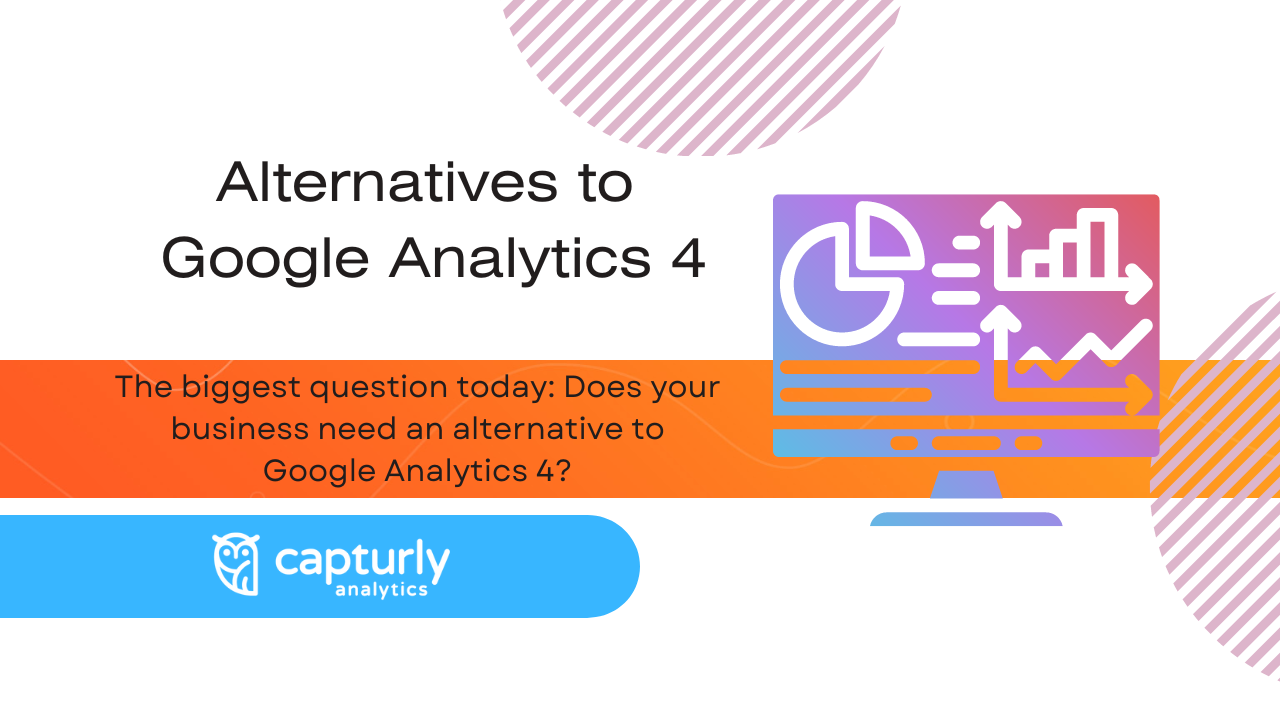
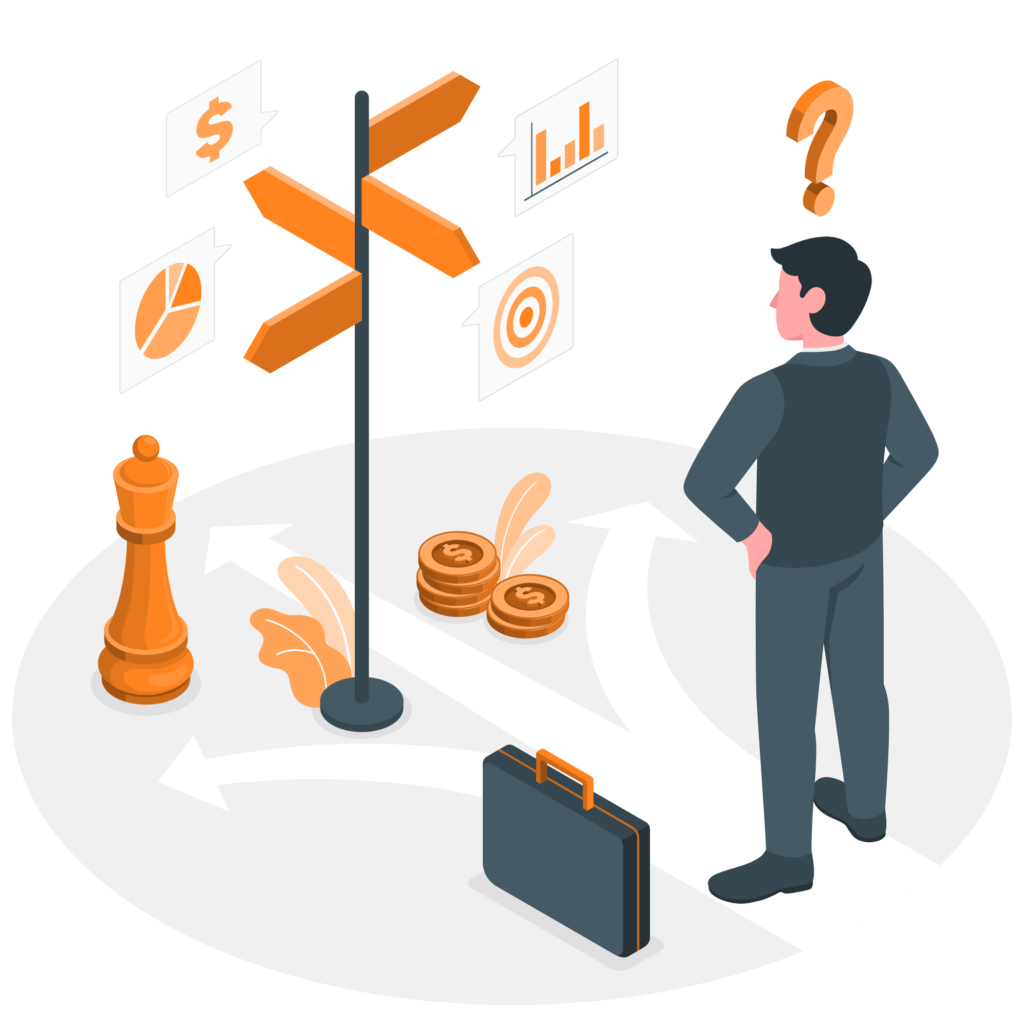
2 Comments
Expedia API
2023-03-21 at 06:39Thanks for an amazing blog post. I learn lots of knowledgeable things in this post. Keep posting such kind of valuable post.
Brigade Calista
2023-03-23 at 13:58Great post! Thank you for sharing!