Creating a well-designed website usually takes a lot of work and time. It’s fantastic when you type your domain name into your browser and finally see what you’ve been working towards for months: your new, well-thought-out, beautifully designed website. You can sit back in satisfaction. If that’s what you’re thinking, I’m sorry to disappoint you:
There are many cases of small business website owners who complain that their website is not successful enough. This can mean many things: they are not getting new customers for their business through a site that displays their company’s online image. When they type their typical services or brand names into Google search, they don’t
In this fast-tempo world, creating a long-lasting website is a very hard process. New and new solutions born almost every day which completely reform website designs. However, the statement that claims: the more you spend on your website, the longer-lasting it will be, is false. This factor is not influential in this equation. The factor
Are you the owner of a small business website? Do you want to be professionally present in the world of the Internet? Don’t worry, you are not alone. Increasingly, small business owners aim to manage and operate their websites professionally. Running a small business website is paramount not only for attracting customers but also for
According to Webfx, there are currently 1,09 billion websites in the world. Based on the current population of the world that means that there’s a website for every eight people. That may indicate that we no longer need new and new websites. That’s already too much! But we can’t make a bigger mistake than thinking
You can’t avoid mistakes. It’s always with us, even if we work so hard to avoid all of them. Unhappy customers show up in the blink of an eye, and they switch your site with another too quickly. They are not interested in compensation, nor want to wait weeks for you to solve their problems.
Want to start building a small business website, but don’t know where to start? Many entrepreneurs fall into the common mistake of going into business with the first website builder they find – preferably the cheapest one – or even starting themselves, but without the knowledge to check that they have built a website that
Years ago small businesses didn’t require a website. Of course, in some industries, it was a necessity, but those were the exceptions rather than the standard. In the last couple of years, it took a radical turn. Now, you better have a website as a small business owner for several reasons: And last but not
The real estate market is rapidly growing. According to the Comerica Bank’s forecast, the national house prices will rise by 2.9% in America. Statista also made an in-depth analysis of this industry’s next couple of years, and it looks promising: the sector is anticipated to grow at an annual rate of 3.41% from 2024 to
Do you notice that fewer and fewer consumers are interested in real estate on your website? Are former tenants no longer looking for a new home with you? Your best real estate agent is no longer returning to you? We need to find a solution! Nothing is as disheartening as seeing clients unsubscribe or stop


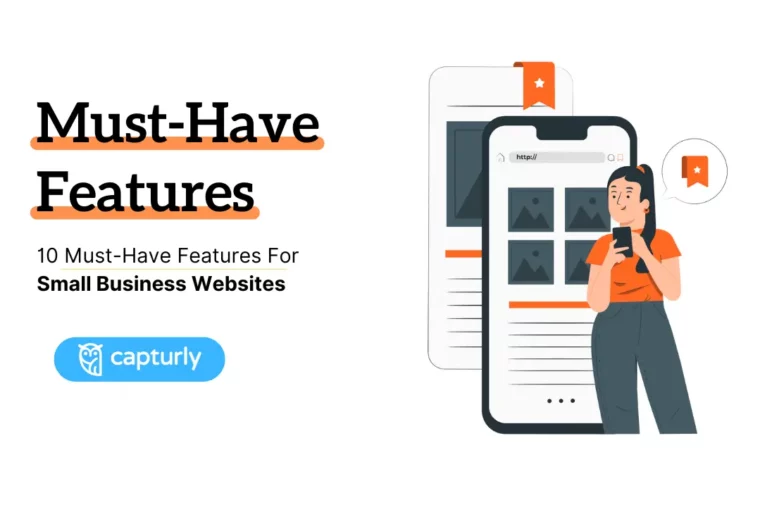






![How to Create Real Estate Buyer Personas [Examples]](https://capturly.com/blog/wp-content/uploads/2024/06/How-to-Create-Real-Estate-Buyer-Personas-Examples-1-760x507.png)
![Customer Recovery Strategies for Real Estate Websites [2024]](https://capturly.com/blog/wp-content/uploads/2024/05/Customer-Recovery-Strategies-for-Real-Estate-Websites-2024-760x507.png)