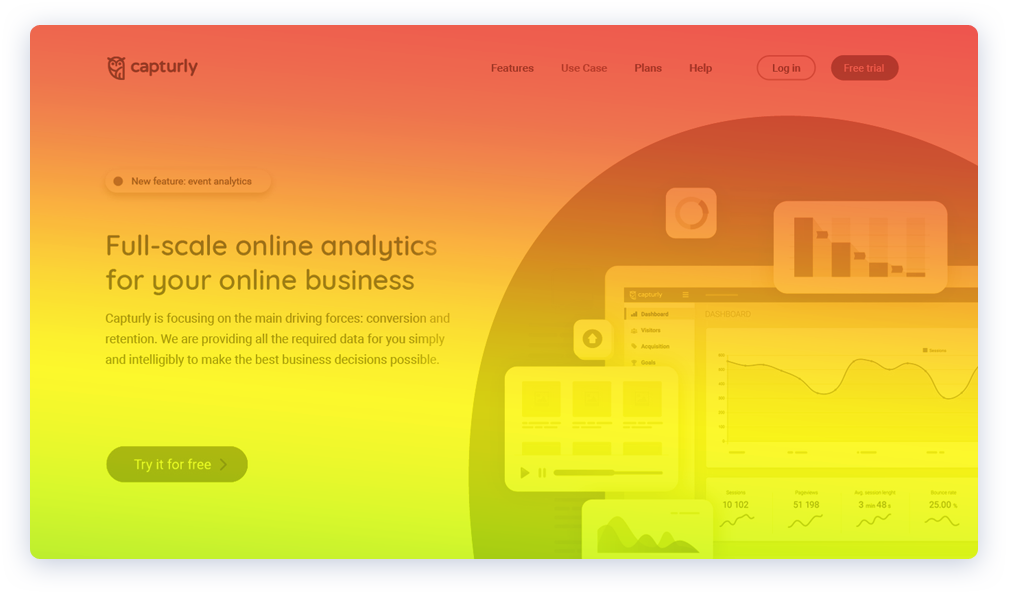Scroll heatmaps cover your entire webpage showing you how far your visitors scroll down. Capturly reveals the most active parts of your website so you can decide where you should put your main call-to-action elements without the unnecessary guesswork.
You can access scroll heatmaps after logging in to your Capturly account and clicking on the “Heatmaps” menu on the left.