After installing a small piece of code into your site, you will have access to Capturly’s features including heatmaps. Heatmaps are generated automatically from your past visitor data, right after the tracking code is installed on your website.
After you have installed Capturly’s tracking code to your website, all you have to do is the follow these steps:
STEP 1 Log in to your Capturly account
STEP 2 Select the website you wish to check the heatmaps of
STEP 3 Select “Heatmaps” from the left menu
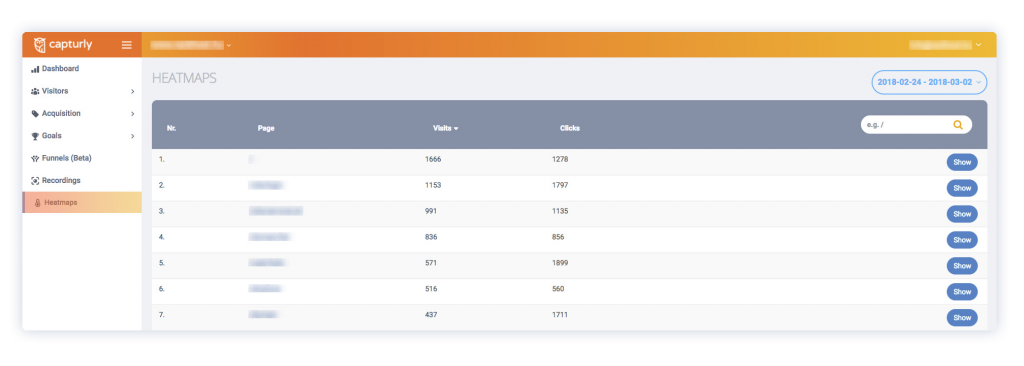
STEP 4 Select a page from the table and click on the corresponding “Show” button on the right
Note: Select a desired timeframe simply by choosing it from the small calendar and click on the Update button.
