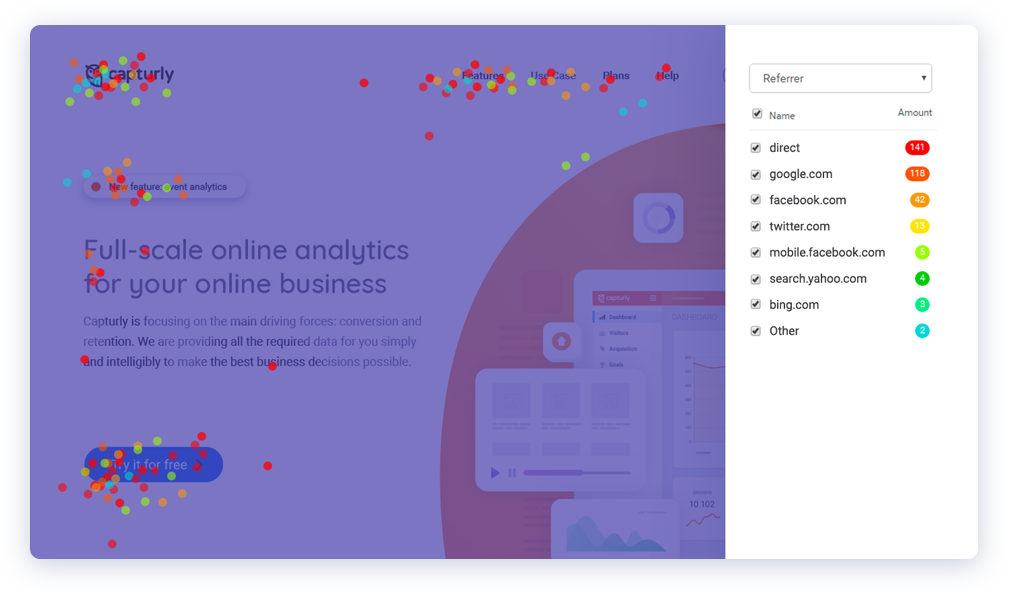Every segment in the segment heatmaps has a different color for easy distinction. You can pick different traffic sources (such as operating systems and browsers, devices or webpages) and inspect them in detail.
In segment heatmaps you can compare different segments to see if they are behaving differently.
You can access segment heatmaps after logging in to your Capturly account and clicking on the “Heatmaps” menu on the left.