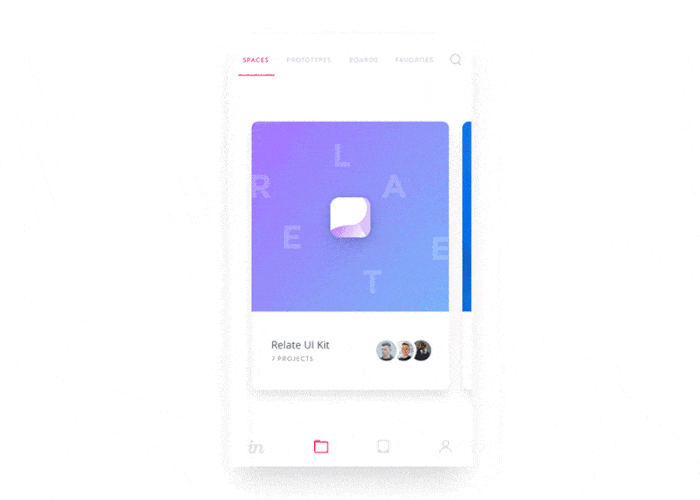What makes a website search great? Is it its ability to search what you type? Take 1: You go to a brick and mortar store, ask for a product from the sales team, they are unable to come up with your demand, you step out of the store unsatisfied, and you carve a negative judgment
Magento 2 is an elite shopping cart that offers all the features, functions and facilities a company or an entrepreneur needs to run the course of its business into profitability. It’s fast, secure and compatible with a diverse range of applications, platforms, and devices. But Magento 2 itself cannot accomplish your online business goals. Certain conditions must
In the past few years, UX has changed. A lot. Not only the techniques but also the user’s expectation. This has an effect on UI design as well. The constantly developing background technologies made animation finally viable. It’s not considered a curse sent upon users by some witches of Salem, something that holds back people. In
Setting up Capturly for your Woocommerce-based webshop is basically a snap. To install it, all you have to do is copy the tracking code and follow the steps below. To obtain your tracking code, log in to your Capturly account and go to website settings on your website’s dashboard. The Capturly tracking code should look like this: <script>
Your Site your Rules With Rule Settings, you have the opportunity to choose the way Capturly manages your recordings. To access this feature, all you have to do is follow the steps below: STEP 1 Log into your Capturly account STEP 2 Go to My Account and choose Rule settings from the dropdown menu Note:
Installing Capturly for your Opencart-based webshop takes only a couple of minutes. In order to get it up and run it, all you have to do is to copy the tracking code and follow the steps below. To obtain your tracking code, log in to your Capturly account, and go to Website Settings on your website’s dashboard
After you install your Magento plugin all you have to do is to configure it. Setting up Capturly for your Magento-based webshop takes only a couple of minutes. In order to get it up and running, copy the tracking code and follow the steps below. To obtain your tracking code log in to your Capturly
Setting up Capturly for your Shopify-based webshop is basically a snap. To install it, all you have to do is copy the tracking code and follow the steps below. To obtain your tracking code log in to your Capturly account and on your website dashboard, go to website settings. The Capturly tracking code should look
Visual analytics to the rescue! More and more website owners realize the importance of session recording and heatmap services nowadays. They realized that by using such services, they can increase and optimize their website’s conversion rates. Those who wish to ensure the growth of their revenues from their sites are encouraged to consider adding these
Magento is a worldwide ecommerce platform with millions of users in its fold. With its top tier coding, scalable design and customizable features, Magento comes second to none. However, with the release of Magento 2.0, a new debate has surfaced that argues whether to choose the new platform and migrate to it or remain with