Are you the owner of a small business website? Do you want to be professionally present in the world of the Internet? Don’t worry, you are not alone. Increasingly, small business owners aim to manage and operate their websites professionally. Running a small business website is paramount not only for attracting customers but also for retaining them.
This article is for you if you want to learn the five easiest small business website builders to help you launch your small business website with minimal effort.
By the way, I would like to ask you, have you heard of Capturly? Haven’t you? Interested to know what it is? Then I’ll also show you in this article how you can integrate Capturly as a tool that can help you increase your small business website’s conversion rate by providing valuable insights into your users’ behavior.
Let’s get started!
Top 5 small business website builders
When it comes to finding the best and most effective small business website builder, ease of use and powerful features are paramount.
Moreover, if you don’t have any technical knowledge, it may also be important that the small business website builder is user-friendly and easy to use. This way, even those who are not so technical geniuses can easily create a professional website. While robust features provide the tools needed to increase and manage your online presence.
The success of a small business website also largely determines the customer acquisition strategy, as they can offer essential features such as SEO tools, e-commerce capabilities, and responsive design.
So let’s take a look at the 5 best small business website builders that can help you easily launch your small business website.
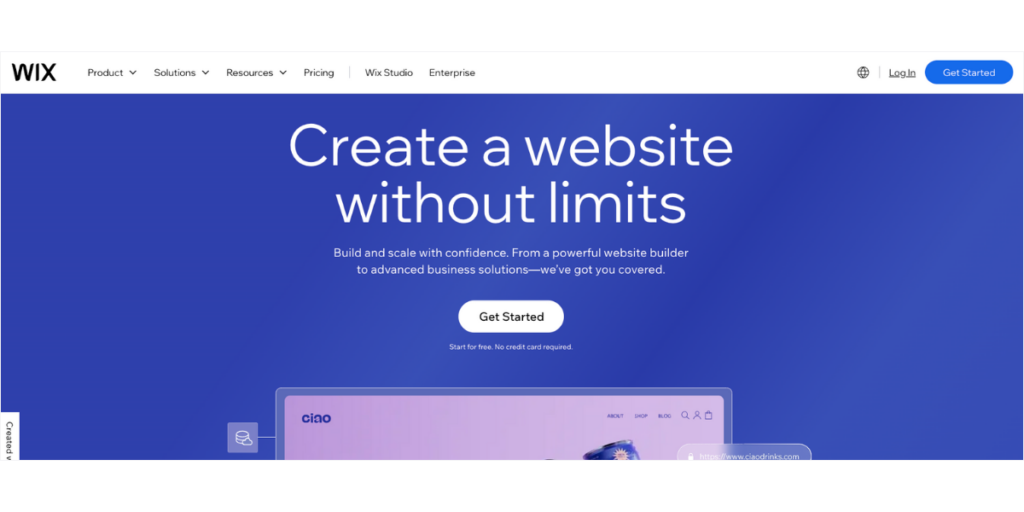
1. Wix
If you haven’t yet come across the small business website builder Wix, it’s time you did, as it’s one of the most popular website builders thanks to its intuitive drag-and-drop interface and extensive template library.
Don’t worry if you can’t code, as not every small business website owner can write code and develop a website. But Wix is a small business website builder that lets you create a professional website without coding skills.
The platform offers hundreds of customizable templates developed for different industries and purposes, so you can quickly design a small business website that reflects your brand identity.
In addition, Wix offers an add-on called Artificial Design Intelligence, which further simplifies the process by creating a website that meets your own unique needs and expectations.
The platform’s ease of use and customizability are what make Wix so popular as a small business website builder, so you can design and build your small business website quickly but efficiently.
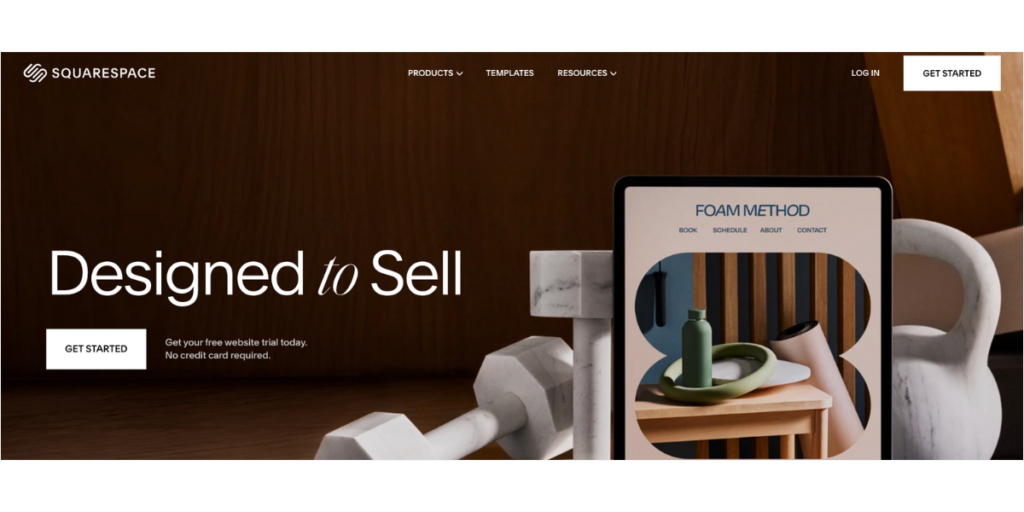
2. Squarespace
The advantages of this small business website builder include its elegant design templates and powerful features. Squarespace offers impressive, highly customizable templates to make your website stand out from the competition.
If you run a small business website that is related to art, photography, or design, then I recommend this builder for you. After all, for this type of website, an attractive visual online presence can be paramount.
If your priority is to connect with your customers and sell products online, then Squarespace’s blog builder tools and built-in e-commerce units can be a great way to do all of this.
However, you should take the time to learn and study this platform, as it is not a one-to-one process. However, it’s worth the investment, as it ensures that everything from hosting to design integrates seamlessly and provides a polished and professional end product.
In a word, if aesthetics and appearance are important to your website, then choose Squarespace website builder.
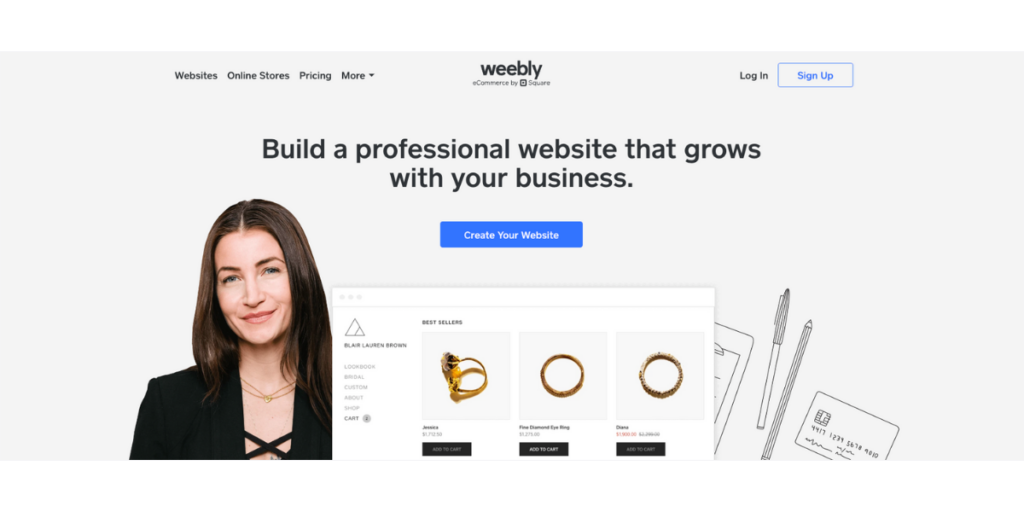
3. Weebly
Weebly provides a simple and user-friendly user experience, making it an ideal choice for beginners and small business owners who need to get their websites up and running quickly.
Also, no prior web design experience is required to use it, making it extremely easy to use thanks to its drag-and-drop functionality.
However, Weebly doesn’t just focus on the website, it also integrates marketing features such as SEO, email marketing, and social media, which are essential to building a successful small business website.
In addition, its ease of use, affordable design prices, and always-on customer support are what make Weebly so popular with small business owners.
However, its limited design flexibility compared to other platforms can be a disadvantage for those looking for more advanced customization options.
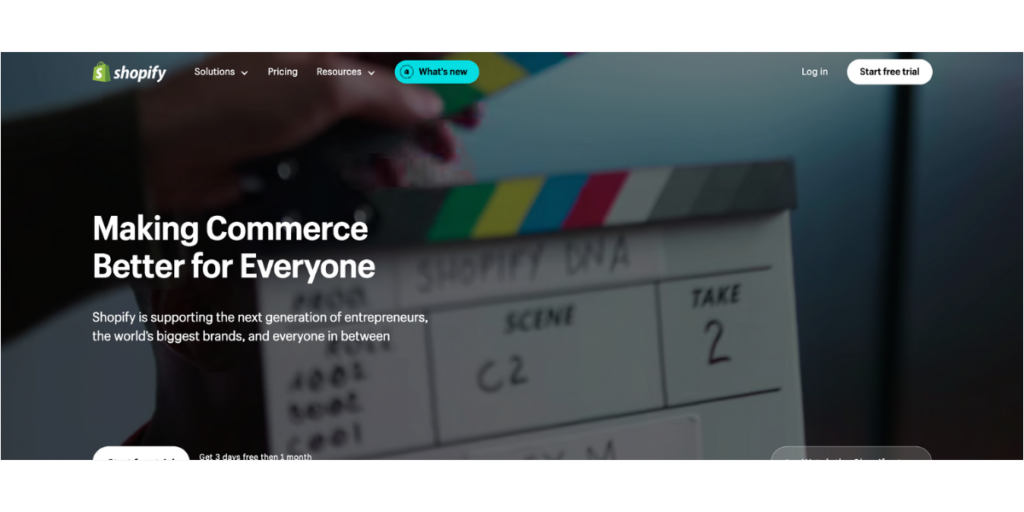
4. Shopify
If you own an online store and run a retail business in the online space, Shopify is the way to go as a small business website builder.
Shopify’s comprehensive e-commerce tools make it easy to manage products, inventory, and payments. If you want to provide the smoothest user experience for your users or customers on your website, choose this platform.
Indeed, it’s not the cheapest small business website builder in terms of monthly fees, but it’s worth the investment. Because it offers robust features that its competitors don’t provide.
Shopify also offers extensive resources and community support, which can be invaluable when navigating the complexities of running an online store. So, if your primary goal is to increase your small business website’s conversion rate of your small business website through effective e-commerce solutions, Shopify is an excellent choice.
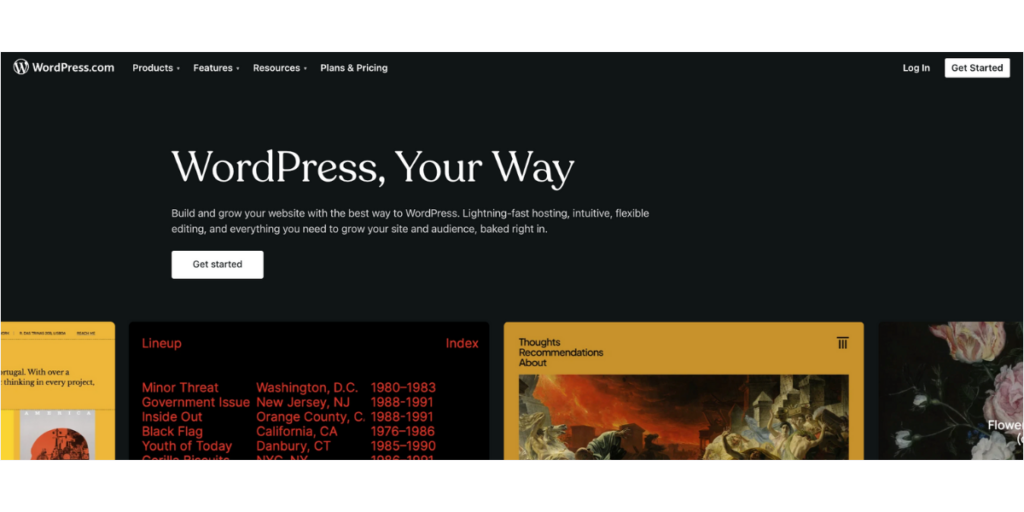
5. WordPress
Although the small business website builder WordPress may seem complicated at first for beginners, it doesn’t take long to understand how it works.
A very big advantage is that it gives small business owners the ability to create a professional website without having to buy their hosting. It also offers thousands of themes and plugins for subscribers. Plus, its extensive plugin library includes SEO, security, and social media integration tools, ensuring your small business website has all the essential features to attract and retain customers.
This versatility and growth potential is why many small businesses choose WordPress to launch their online presence.
Pro tip: Install website analytics on your website
The integration of Capturly with the small business website builder can be very important in boosting website performance. Capturly offers powerful web analytics features such as real-time analytics, heatmaps, session replays, and conversion funnels, which are essential features for small business websites.
With these must-have features for small business websites, you can easily understand why your users behave the way they do on your website. What are the weaknesses of your small business website, or even what are the areas of excellence? You can identify where users are getting stuck within your website when making a conversion and so much more with Capturly.
In the 5 small business website builders mentioned above, I’ll show you how you can integrate Capturly step by step.
1. Implement Capturly on your Wix website
- Sign Up for Capturly: Create an account on Capturly’s website.
- Get Tracking Code: After logging in, navigate to the tracking code section and copy your unique Capturly tracking code.
- Add Tracking Code to Wix:
- Go to your Wix dashboard and open your website editor.
- Click on “Settings” and then “Tracking & Analytics.”
- Click “+ New Tool” and select “Custom” from the dropdown menu.
- Paste your Capturly tracking code into the provided box.
- Click “Apply” to save changes.
2. Implement Capturly on Squarespace
- Sign Up for Capturly: Register on Capturly’s website and log in to get your tracking code.
- Access Squarespace Settings: In your Squarespace dashboard, go to “Settings” > “Advanced” > “Code Injection.”
- Inject Code:
- In the “Header” section, paste your Capturly tracking code.
- Save your changes.
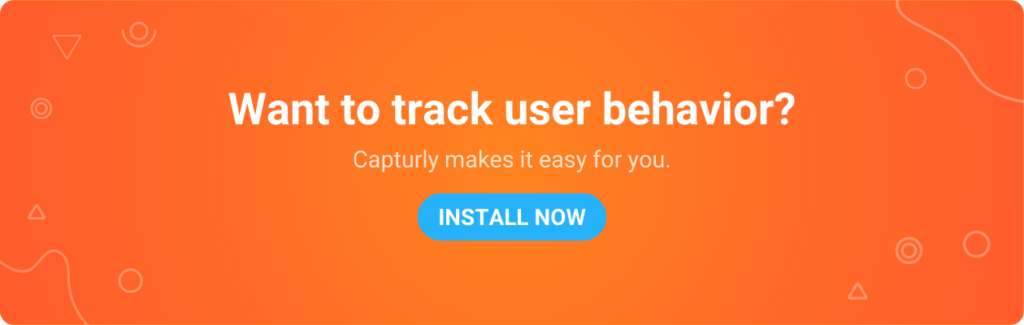
3. Implement Capturly on Weebly
- Create a Capturly Account: Sign up and log in to Capturly to access your tracking code.
- Add Code to Weebly:
- From your Weebly dashboard, click on “Settings” and then “SEO.”
- In the “Header Code” section, paste your Capturly tracking code.
- Save and publish your website to activate tracking.
4. Implement Capturly on Shopify
- Sign Up for Capturly: Create an account and get your tracking code from Capturly.
- Edit Shopify Theme:
- In your Shopify admin panel, go to “Online Store” > “Themes.”
- Click “Actions” > “Edit Code.”
- In the “Layout” section, find and open the “theme. liquid” file.
- Paste your Capturly tracking code just above the closing </head> tag.
- Save the changes.
5. Install Capturly on WordPress
- Register with Capturly: Sign up on Capturly’s website and copy the tracking code.
- Install Plugin:
- From your WordPress dashboard, go to “Plugins” > “Add New.”
- Search for and install a “Header and Footer Scripts” plugin.
- Insert Tracking Code:
- After installing, go to the plugin settings.
- Paste your Capturly tracking code into the header section.
- Save and publish your changes.
Integrating Capturly into your small business website builder, allows you to access real-time data on the performance of your small business website. Incorporating these steps is almost a must for any small business to be able to make data-driven decisions when launching a website.
All of these steps will increase user engagement with the website, as well as have a positive impact on conversion rates.
I know, even subscribing to a small business website builder can in itself incur extra costs and that’s not even mentioning the integration with the web analytics feeds offered by Capturly. But listen, launching a website never comes cheap. You have to invest at some level and if you don’t spend a little more on these things in the initial period, your website won’t be as successful as you want it to be.
So I would suggest you build the foundation for the success of your small business website with a useful and well-functioning website builder and a few features from Capturly.
Summary
Choosing the right small business website builder is key to establishing a professional online presence. In this article, we’ve taken a look at some of the 5 small business website builders that can be very useful and effective if you’re just starting or have just started your business, but want to do it professionally without coding skills.
Not by the way, the 5 small business website builders presented in this article can be especially good if you integrate the chosen website builder with Capturly, so you can develop your small business website with real-time data.
Don’t waste your time. Put what you learn into practice!
When choosing a website builder, look for ones that offer features such as a drag-and-drop interface, customizable templates, built-in SEO tools, e-commerce capabilities, mobile responsiveness, and integration with third-party applications.
The cost of using a small business website builder can vary widely depending on the platform and the features you need. Basic plans can start as low as $10-$15 per month, while more advanced plans with additional features like e-commerce capabilities and premium templates can range from $25 to $50 per month or more. Some builders also offer free plans with limited features, which can be suitable for very small or startup businesses.
Absolutely! Most small business website builders are designed with ease of use in mind and do not require any technical skills or coding knowledge. Platforms like Wix, Weebly, and Squarespace offer intuitive drag-and-drop interfaces and pre-designed templates that make it easy to create a professional-looking website without any prior experience.
Many website builders, such as Shopify, Squarespace, and Wix, offer built-in e-commerce tools that allow you to set up an online store, manage products, process payments, and track inventory. These platforms typically provide templates and features specifically designed for e-commerce, making it easy to launch your small business website and start selling products quickly.
Integrating Capturly with your small business website builder can provide valuable insights into user behavior through real-time analytics, heatmaps, session replays, and conversion funnels. These tools help you understand how visitors interact with your site, identify problem areas, and optimize the user experience. By using Capturly, you can increase your small business website’s conversion rate, improve customer acquisition strategies, and enhance customer retention.
Don't forget, sharing is caring! :)

