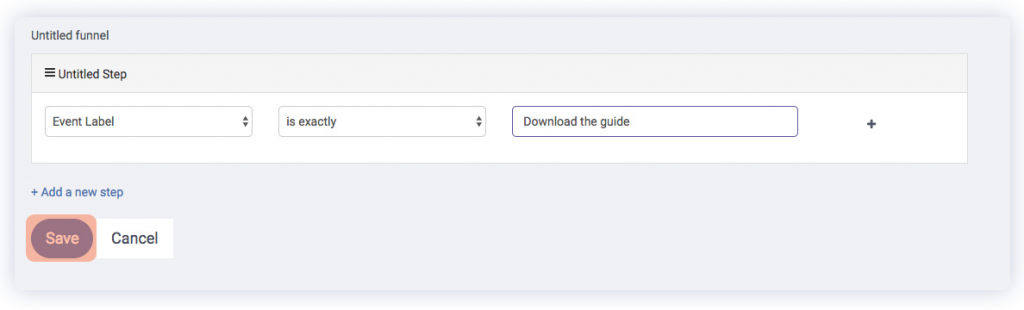If you would like to Create a funnel, follow these steps:
STEP 1 Log in to your Capturly account
STEP 2 Select the website you wish to create a funnel on from the top dropdown
STEP 3 Select Funnels from the menu on the left
STEP 4 Click on the Create new funnel button
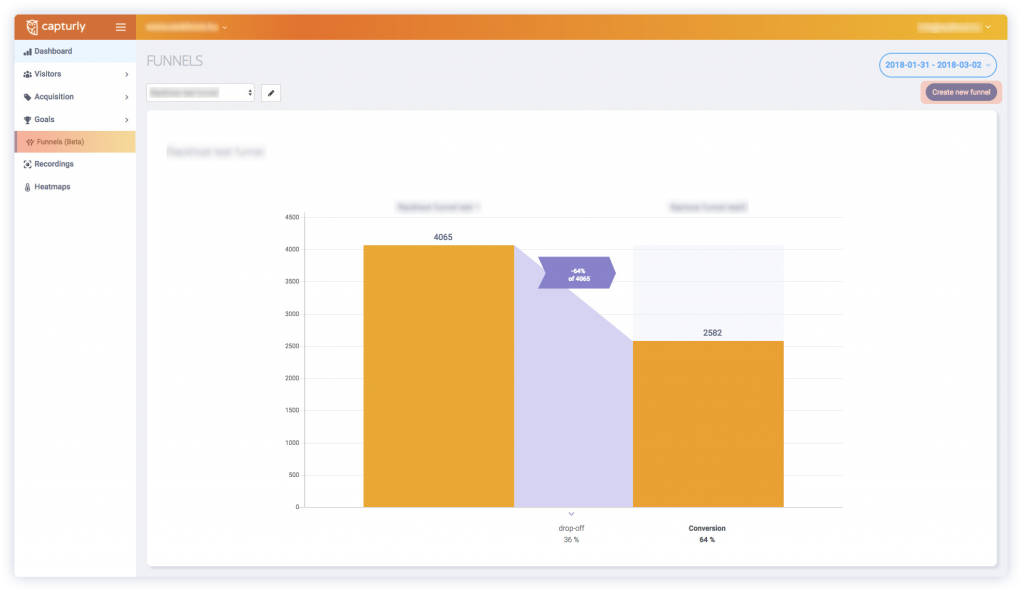
STEP 5 Define important steps that you wish to track and click on the Save button
Example: You wish to track the downloads of an ebook on your site. First you can create a funnel to track URL of the page where the download is available. In a next step you can define an event for the download itself. In Capturly, this example will look like this:
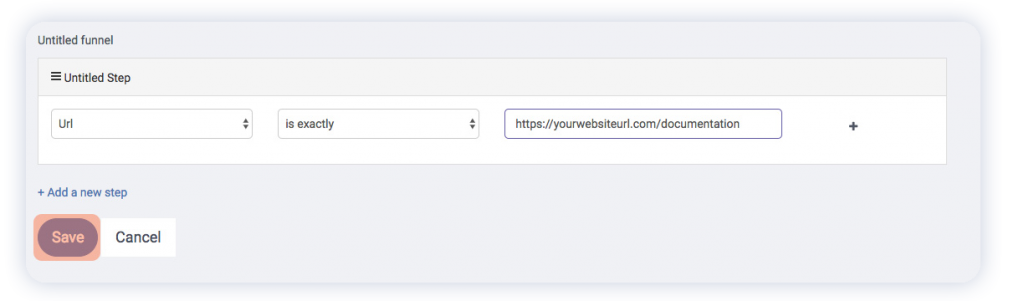
OR