As a WordPress site owner, you’re constantly seeking ways to enhance your website’s conversion rate. Whether you run an e-commerce platform, a personal blog, or a corporate site, boosting your conversion rate is essential to meet your objectives. In this article, we’ll delve into an array of practical tips, each providing unique insights to help you optimize the conversion rate for your WordPress site.
Let’s explore these strategies that can turn your website into a conversion powerhouse.
Table of Contents
Streamline User Experience
An overly complex user experience can hurt your conversions. Here are a few examples of how you can simplify your website’s user experience.
1. Clear Call-to-Action (CTA) Buttons
Your website’s success heavily depends on how effectively you guide your visitors toward their desired actions. CTA buttons are the signposts that direct users on their journey through your site. Here are some guidelines for creating effective CTA buttons:
Compelling Text
Choose words that convey a sense of urgency and relevance to the visitor. For instance, instead of a generic “Click Here,” you might opt for “Get Started Now” or “Claim Your Discount.”
Prominent Placement
Position your CTA buttons where they’re impossible to miss. They should be strategically placed within your content, whether that’s on product pages, blog posts, or your homepage.
A/B Testing
Experiment with different CTA button designs and placements to determine what resonates most with your audience.
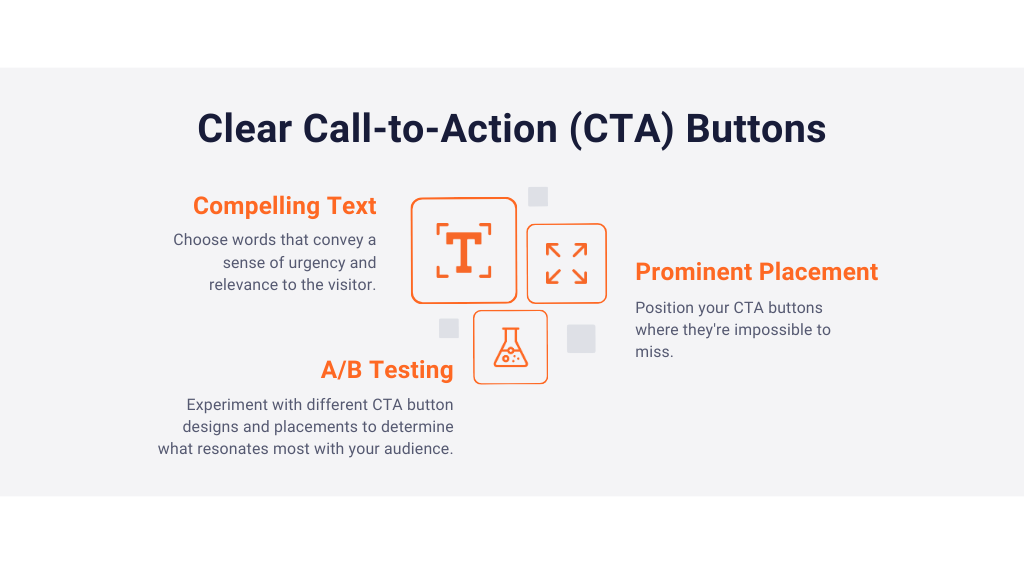
2. Responsive Design
Where users access websites on various devices and screen sizes, ensuring your site looks and functions well across the board is crucial. A responsive design approach is essential:
Mobile Optimization
With mobile traffic on the rise, having a mobile-responsive site is non-negotiable. A responsive design automatically adjusts the layout and content to fit the screen size of the device being used, ensuring a seamless user experience.
Testing and Adaptation
Regularly test your site’s performance on different devices and browsers to identify any issues. Make the necessary adjustments to guarantee smooth navigation and interaction.
Cross-Browser Compatibility
Not all users will access your site through the same web browser. Ensure that your site performs well on popular browsers such as Chrome, Firefox, Safari, and Edge.
3. Minimize Distractions
Your website should be a platform for your visitors to focus on the task at hand, whether it’s making a purchase, reading your content, or filling out a contact form. Minimizing distractions is essential to keep users engaged:
Declutter Your Pages
Review each page on your site and assess if there are elements that don’t contribute to the user experience. Remove unnecessary widgets, excessive advertisements, or anything that could divert attention away from your primary goals.
Simple Navigation
Keep your navigation menu clean and straightforward. Limit the number of menu items to the essentials, ensuring visitors can easily find what they’re looking for.
Visual Hierarchy
Guide your visitors’ attention by using visual hierarchy. Important elements, such as your CTA buttons, should stand out through size, color, and placement.
Enhance Page Load Speed
A slow website can be very frustrating. Here are some pro tips on how to speed up your site.
1. The Need for Speed
Your website’s loading speed is a pivotal factor in determining its success. A slow-loading website can deter visitors, resulting in higher bounce rates and missed opportunities for conversion. Here’s how you can enhance your website’s performance by improving page load speed:
Optimize Images
Images are essential for engaging and informing your visitors, but they can also be a common culprit for slow loading times. To ensure your images don’t hinder your site’s performance:
Image Compression
Reduce image file sizes without compromising quality. There are various image compression tools and plugins available for WordPress, such as Smush or EWWW Image Optimizer, which can automatically optimize your images during the upload process.
Correct Image Dimensions
Images should be sized to fit their display dimensions. Uploading images that are much larger than required can lead to unnecessary loading times. Before uploading, adjust the image dimensions to the intended display size.
Choose the Right Format
Select the appropriate image format. JPEG is great for photographs, while PNG is ideal for graphics with transparency. By choosing the right format, you can maintain quality while minimizing file size.
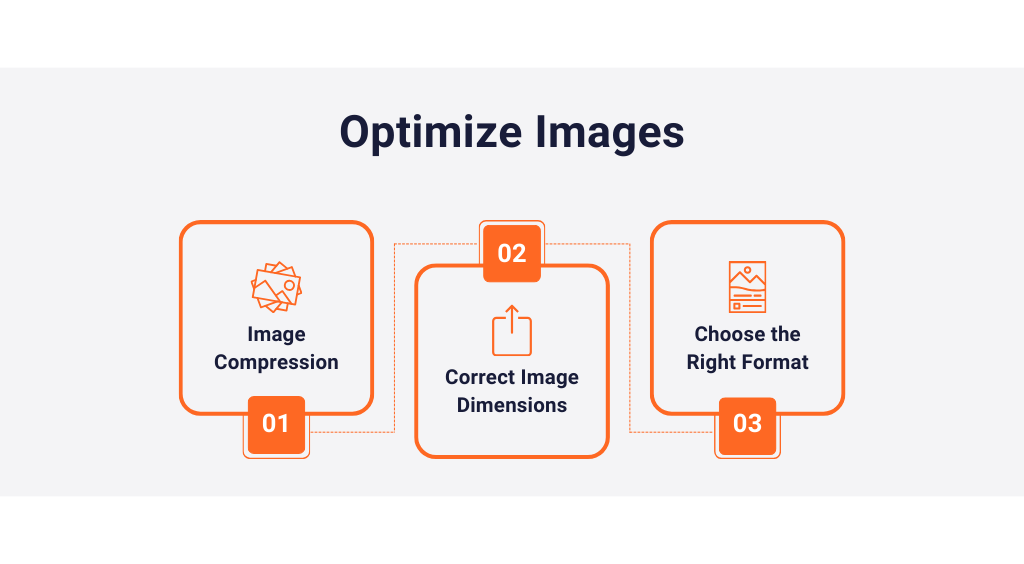
2. Content Delivery Networks (CDNs)
A Content Delivery Network (CDN) is a powerful tool to enhance page load speed, especially if your website has a global audience. CDNs work by distributing your site’s content across multiple servers strategically placed in various locations. This shortens the physical gap between the user and the server, leading to quicker loading times:
Cloudflare
Cloudflare is a popular CDN service that can significantly improve your website’s speed and security. It caches your site’s static content and delivers it to users from the server geographically closest to them. Additionally, Cloudflare offers security features to protect your site from threats.
Other CDN Providers
While Cloudflare is a well-known option, there are other CDN providers like Akamai, MaxCDN, and KeyCDN. Each has its unique features and pricing structures, so it’s important to choose one that aligns with your website’s needs and budget.
Optimize Conversion Rate for WordPress with Valuable Content
Valuable content is key to increasing conversion rates. Let’s look at how to create the right content for your target audience.
1. The Power of Quality Content
High-quality content is a cornerstone of a successful website. Not only does it engage your audience, but it also keeps visitors on your site longer, increasing the likelihood of conversion. Here are some key strategies for creating valuable content:
Understand Your Audience
To create content that resonates with your audience, you must first understand their interests, needs, and pain points. Conduct thorough audience research by analyzing user data, conducting surveys, and monitoring social media discussions related to your niche. This research will give you valuable insights into what your audience is looking for.
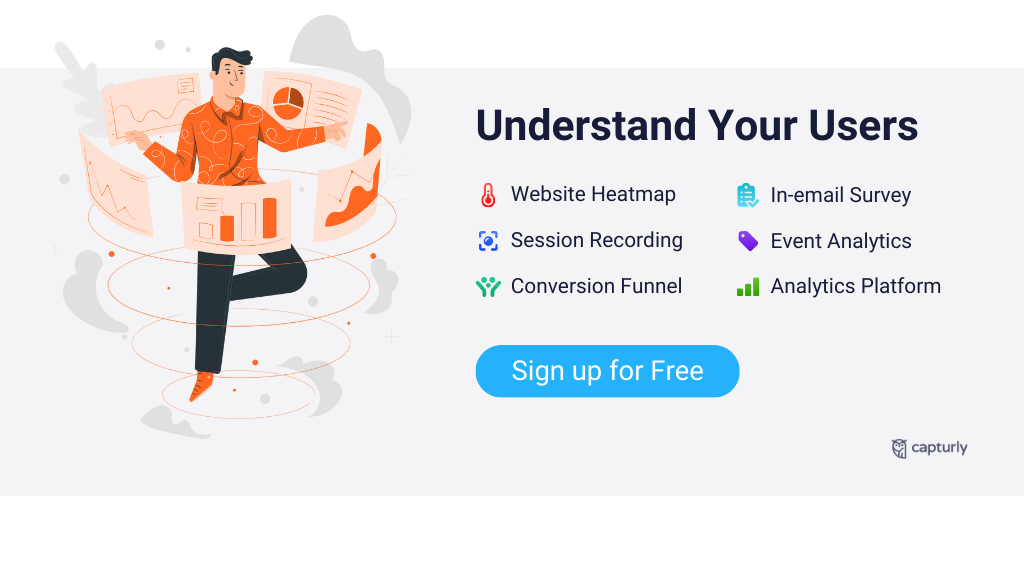
User Personas
Create user personas or customer avatars to represent different segments of your audience. Understanding these personas helps you tailor content to specific needs and preferences. For instance, if you run an e-commerce site, you may have personas for bargain hunters, tech enthusiasts, or luxury shoppers.
Address Pain Points
Identify the common challenges or problems your audience faces and address them in your content. By offering solutions and valuable information, you position yourself as a trusted resource.
2. Engaging Headlines
Headlines are often the first thing users see, and they play a crucial role in capturing attention. Crafting captivating headlines is an art that can significantly impact your content’s performance:
Be Specific
Specific headlines tend to generate more interest. For example, “10 Proven Strategies to Double Your Website Traffic” is more compelling than a vague headline like “Boost Your Website Traffic.”
Use Power Words
Incorporate action verbs into your headlines. Words like “Boost,” “Discover,” “Maximize,” or “Unlock” encourage readers to take action.
3. Incorporate Visuals
Images, videos, and infographics can enhance your content’s visual appeal and engage users. Visuals break up text, making content more digestible and enjoyable to read:
Relevance
Make sure that visuals align with the content and provide value. For instance, product images are essential on e-commerce product pages, while infographics can simplify complex information.
Accessibility
Make sure your visuals are accessible to all users, including those with disabilities. Offer descriptive text for images and provide subtitles for videos to ensure accessibility.
Storytelling through Visuals
Use visuals to tell a story. Visual storytelling can be incredibly powerful in conveying information and emotions, increasing user engagement.
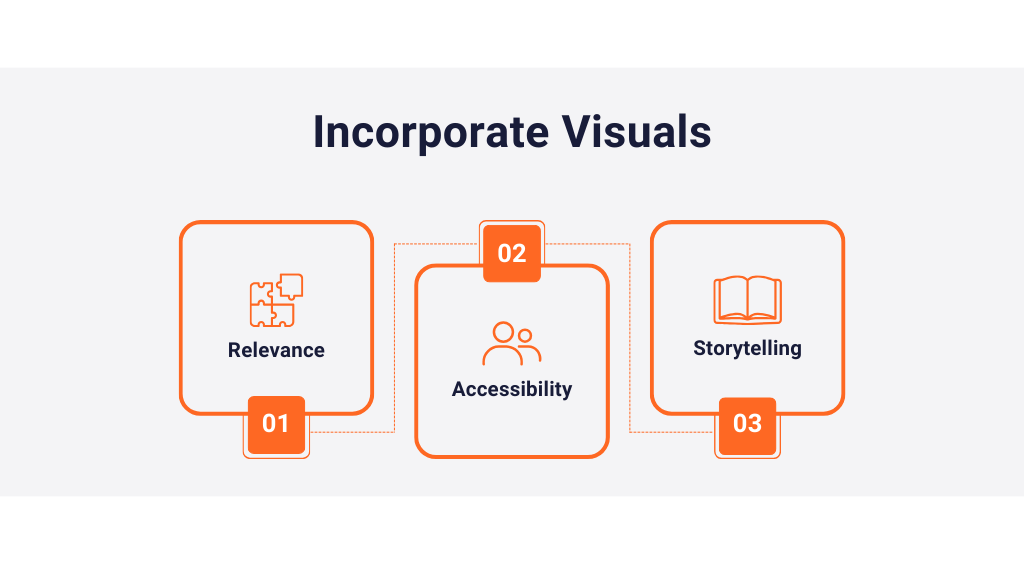
Harness User Feedback
Nothing makes it easier to understand users than asking them. Don’t ignore feedback.
1. Understanding Your Audience
Gaining insights into your audience’s preferences, behavior, and pain points is a fundamental step in improving your website’s conversion rate.
Here are two effective strategies for gathering user feedback:
Targeted Questions
Conducting customer surveys allows you to ask specific questions about user experiences, satisfaction, and preferences. Craft well-targeted questions to gain actionable insights. For example, you can ask about their favorite features, what improvements they’d like to see, or why they chose your products or services.
Timing
Consider the appropriate timing for your surveys. You might trigger a survey after a visitor has spent a certain amount of time on your site, completed a purchase, or visited specific pages. This ensures you capture feedback from users at different stages of their journey.
2. Online Survey Tools
Online survey tools are software applications designed to create, distribute, and analyze surveys and questionnaires. They serve various purposes, from market research and customer feedback collection to academic research and employee satisfaction assessments. These tools offer a wide range of features to make the survey creation and management process more efficient and user-friendly.
Here are some key aspects of online survey tools:
- Survey Creation: Online survey tools provide a platform for designing surveys. They typically offer a variety of question types, including multiple-choice, open-ended, Likert scale, and more. Users can customize the appearance of the survey, add branding, and tailor questions to suit their research goals.
- Distribution: Once a survey is created, these tools allow users to distribute it through various channels. This can include email, social media, website embedding, or even QR codes. Some tools also offer options for targeted distribution, ensuring the survey reaches the right audience.
- Data Collection: Survey tools collect responses from participants and store the data securely. Many tools offer real-time data collection and the ability to export responses to other formats like Excel or CSV for further analysis.
- Analysis: Most survey tools provide built-in data analysis features. Users can generate reports, visualize data with charts and graphs, and gain insights into the survey results. Advanced tools may offer more in-depth analytics, including sentiment analysis and trend identification.
- Integration: Survey tools often integrate with other software and services, allowing users to connect their survey data with CRM systems, email marketing platforms, or analytics tools.
- Security and Privacy: Maintaining data privacy and security is a priority for survey tools. They typically offer features like SSL encryption, secure data storage, and compliance with data protection regulations such as GDPR.
Popular online survey tools include:
- SurveyMonkey: A versatile and widely-used survey platform offering a range of features and customization options.
- Google Forms: A free tool from Google that integrates seamlessly with other G Suite apps and is known for its simplicity.
- Typeform: Known for its visually appealing and interactive surveys, making it great for engaging respondents.
- Qualtrics: A more advanced research platform suitable for academic and enterprise-level surveys.
- SurveyGizmo: Offers extensive survey and data collection features, making it a robust choice for businesses and researchers.
- Capturly: With this email survey integrated with website analytics, you can gain deep insights into user behavior.
When choosing an online survey tool, it’s essential to consider factors like your specific survey needs, budget, and the level of analysis you require. Additionally, consider the tool’s ease of use and its ability to reach your target audience effectively.
3. Implementing Feedback
Gathering feedback is only the first step. To leverage it to improve your conversion rate, you need to take action:
Prioritizing Feedback
Prioritize the feedback you receive based on impact and feasibility. Focus on addressing issues or making improvements that will have the most significant positive impact on user experience and conversion rates.
Continuous Iteration
User feedback should drive ongoing iteration and improvement. Regularly revisit the feedback you’ve collected and adjust your website’s design, content, and functionality accordingly. This iterative process ensures that your site remains aligned with your audience’s preferences.
User-Centric Approach
Adopt a user-centric approach to decision-making. By putting your audience’s feedback at the center of your website’s evolution, you’ll build trust, increase satisfaction, and ultimately boost conversions.
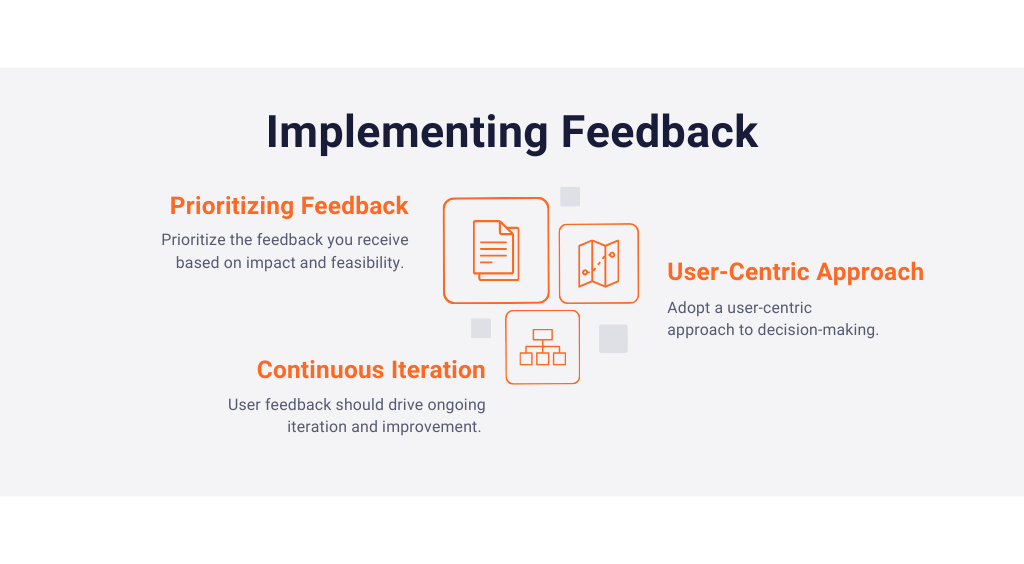
Simplify Checkout Process
An overly complicated checkout process can discourage customers. Here are some tips to help you optimize it.
1. The Checkout Experience
For e-commerce sites, the checkout process is a crucial point in the user journey. A complicated or lengthy checkout can be a significant barrier to conversions:
Minimize Friction
The more steps a user has to go through during the checkout process, the higher the likelihood of abandonment. To simplify the process, reduce the number of steps required for a user to complete a purchase. Here’s how:
Single-Page Checkout
Consider implementing a single-page checkout where all essential information, including shipping, billing, and payment details, can be filled out on a single page. This reduces the back-and-forth navigation between pages.
Progress Indicators
If a multi-step checkout process is necessary, provide clear progress indicators to let users know how many steps they need to complete. This reduces anxiety and helps users feel in control of the process.
Autofill Options
Implement features that autofill information whenever possible. For example, provide an option for users to use the same shipping address for billing, saving them time and effort.
2. Guest Checkout
Requiring users to create an account before they can make a purchase can be a significant barrier. Offering a guest checkout option allows users to complete their transactions quickly and without the need for registration. Here’s why it’s beneficial:
Convenience
Guest checkout simplifies the process for first-time visitors or those who prefer not to create an account. It’s all about providing a seamless and hassle-free experience.
Encourage Future Registration
While guest checkout is essential, it’s also a chance to encourage users to create an account after they’ve completed their purchase. You can offer the option to create an account and save their details for future visits.
Customer Retention
Simplifying the initial purchase process can improve customer retention. Once a user has had a positive experience with your site, they may be more inclined to create an account for future purchases.
Offer Live Chat Support
Live chat support can help you increase conversion rates. Here are some tips on how to increase your conversion rates.
1. Real-Time Assistance
Live chat support is a powerful tool that provides real-time engagement between your website and its visitors. It allows you to offer immediate assistance, answer questions, and guide potential customers through their journey. Here’s how live chat can make a significant difference:
Instant Assistance
One of the key advantages of live chat is its ability to offer immediate assistance. When visitors have questions or encounter issues, they don’t have to wait for an email response or phone call. With live chat, they can receive help in real-time.
Enhanced User Experience
The ability to quickly get answers or solutions can significantly enhance the user experience on your website. Visitors are more likely to stay engaged and complete their desired actions when they know they can easily access help if needed.
Personalized Support
Live chat allows you to have real-time conversations with your visitors, enabling you to provide personalized assistance. This personal touch can go a long way in building trust and rapport with potential customers.
2. Gather Feedback
Live chat interactions provide an opportunity to gather valuable insights from your audience. By actively listening to users and asking for feedback, you can gain a better understanding of their needs, preferences, and pain points:
Proactive Approach
You can proactively initiate chat conversations to collect feedback. For instance, if a visitor spends an extended period on your pricing page, you can start a chat and ask if they have any questions or if there’s specific information they’re looking for.
Identify Issues
Live chat interactions can help you identify potential issues or areas where your website may be causing friction for users. If multiple visitors ask the same questions or express similar concerns, this can highlight areas for improvement.
3. Benefits of Live Chat Support
- Increased Conversions: Live chat can help resolve potential barriers to conversion, such as unanswered questions or uncertainties, leading to higher conversion rates.
- Improved Customer Satisfaction: Visitors appreciate the convenience of live chat support, leading to higher levels of customer satisfaction and loyalty.
- Efficient Problem Solving: Live chat allows for quicker issue resolution, reducing the likelihood of visitors leaving your site in frustration.
- Data Collection: You can collect data on user preferences, pain points, and frequently asked questions to inform website improvements.
- Competitive Advantage: Offering live chat can set your website apart from competitors and position you as a customer-centric business.

Utilize Exit-Intent Popups
A last-minute offer can often help you win back customers. Here are some tips on how to do it:
1. Retaining Leaving Visitors
Exit-intent popups are a strategic way to seize a final opportunity to engage with visitors who are about to leave your site. By presenting them with compelling offers or a chance to stay connected, you can increase the chances of retaining these visitors:
Last-Minute Discounts
Offering special deals or discounts when a visitor is on the verge of leaving can be a powerful enticement. It provides an immediate incentive for them to reconsider their decision and stay on your site.
Abandoned Cart Recovery
For e-commerce sites, exit-intent popups can be particularly effective for recovering abandoned shopping carts. Offer incentives like free shipping, a discount, or a bonus item to encourage visitors to complete their purchase.
2. Collect Email Addresses
As visitors prepare to leave, you can present an option for them to provide their email addresses. This allows you to stay connected and engage with them in the future:
Value Proposition
Communicate the value of sharing their email address. Let them know that by subscribing, they’ll receive valuable content, exclusive offers, or updates related to their interests.
Personalization
Use the data you collect through email sign-ups to personalize your future communication. Tailor your emails to their preferences and browsing behavior.
3. Benefits of Exit-Intent Popups
- Reduced Bounce Rate: Exit-intent popups can help reduce your site’s bounce rate by retaining visitors who would otherwise leave.
- Increased Conversions: By presenting compelling offers or the opportunity to stay connected, you can convert departing visitors into leads or customers.
- Lead Generation: Collecting email addresses allows you to build your email list for future marketing and engagement.
- Recovery of Abandoned Actions: For e-commerce sites, exit-intent popups can aid in the recovery of abandoned shopping carts, increasing sales.
- User Engagement: Exit-intent popups are a user-friendly way to interact with visitors without being intrusive. They give visitors control over their engagement with your site.
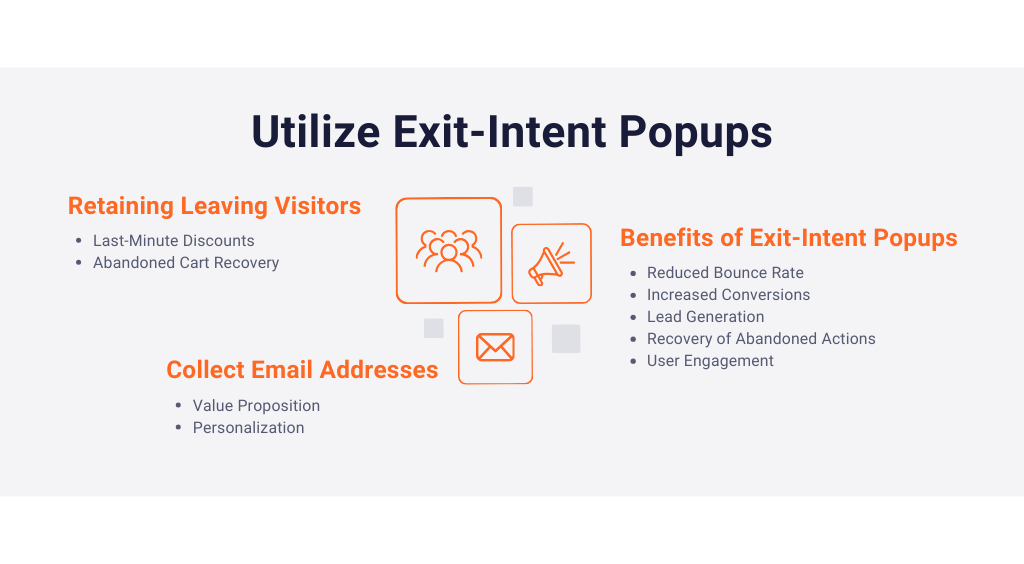
Conclusion
Enhancing your WordPress site’s conversion rate is an ongoing journey. Remember that not all strategies will work the same for every site, so it’s crucial to test, measure, and adjust as needed. By implementing these tactics and staying committed to improvement, you can boost your site’s conversion rate and achieve your online goals.
Now that you’ve gained insights into optimizing your WordPress site’s conversion rate, it’s time to take action. Start by implementing one or more of these tips, and watch your site’s performance improve.
Don't forget, sharing is caring! :)

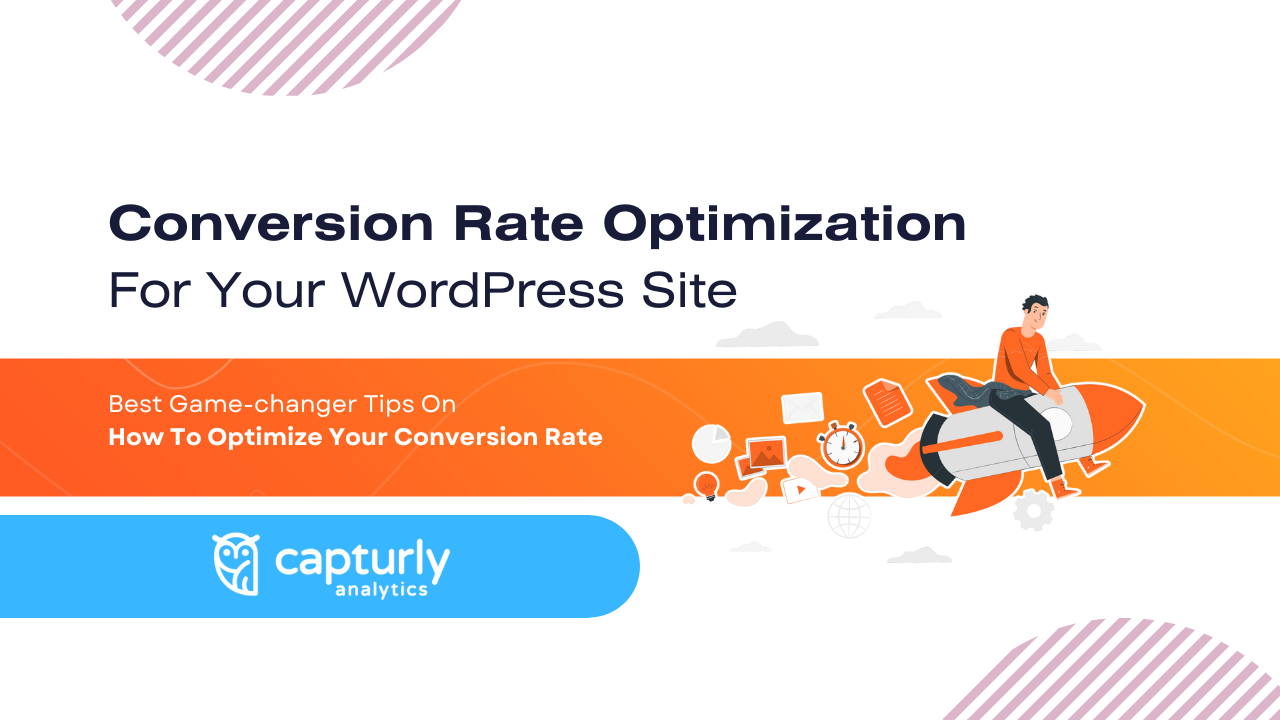
4 Comments
doodle baseball
2023-12-05 at 04:32Thanks for your sharing
snow rider 3d
2023-12-06 at 09:30Collecting email addresses allows you to build your email list for future marketing and engagement.
Braeden Carroll
2023-12-08 at 10:52It is so interesting I was searching for this topic for a long time. I read this article very carefully and now I got all my best information for writing a blog on medical equipment. I am so glad that I finally find a blog resemblance to my topic. Thanks for this.
run 3
2024-07-03 at 09:59Thank you so much for sharing such great information with us. Your website is great. We are impressed by the details you have on your website. We have bookmarked this site. keep it up and thanks again.