Setting up Capturly for your Shopify-based webshop is basically a snap. To install it, all you have to do is copy the tracking code and follow the steps below.
To obtain your tracking code log in to your Capturly account and on your website dashboard, go to website settings.
The Capturly tracking code should look like this:
![]()
STEP 1 Log into Shopify with your username and password
STEP 2 Pick the Online Store option from the left menu
STEP 3 Choose Themes
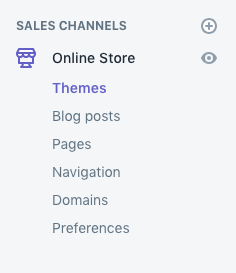
STEP 4 Then click on the Actions dropdown menu in the top right section and select Edit code
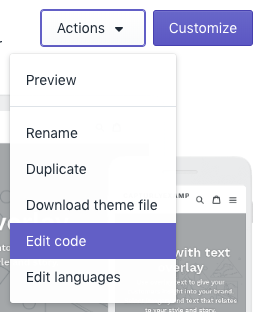
STEP 5 Pick „theme.liquid” under „Layout” menu
STEP 6 Search for </body> tag and paste the tracking code somewhere before it
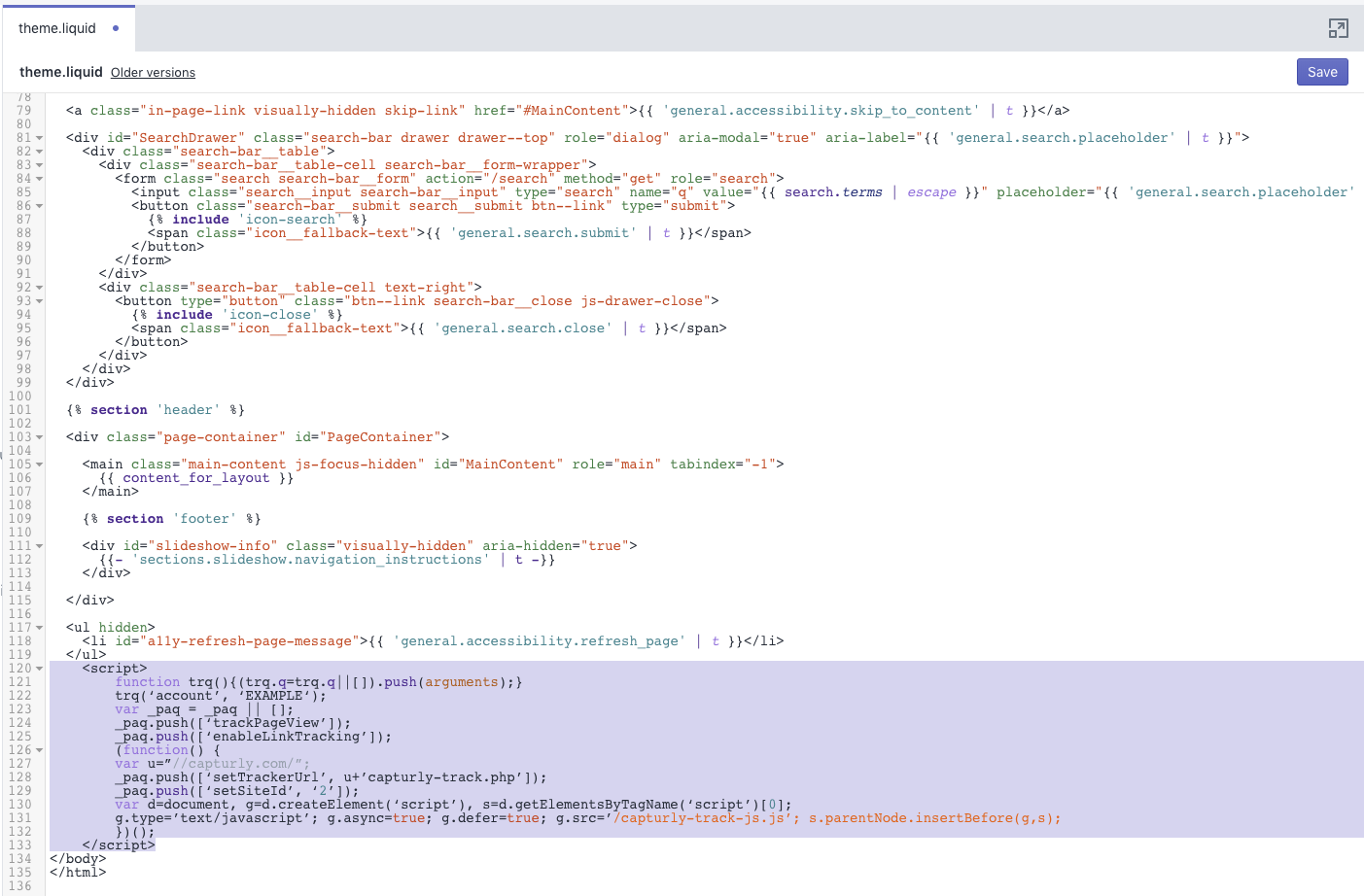
STEP 7 Click on the Save button on the top right corner
So there you have it, that’s all you have to do. Now you have the opportunity to monitor your cool Shopify based webshop and inspect with the eyes of your visitors. How neat is that?
In case you don’t have a Capturly account, you can obtain your FREE trial after registering here. Start your journey today.


1 Comment
Sophie
2017-08-23 at 14:10Thanks for the info we’ll look after it, so far it seems that everything is working. Have a great day! 🙂