You’ve launched your e-commerce store and you’re spending a lot of money to market your products, but the problem is you’re not getting any more sales. One problem is you could be focussing on the wrong marketing channels.
Why struggle to market your store when you can use search engine optimization (SEO) to get free traffic and then convert them into sales? Several e-commerce stores are already doing it–they’re using SEO to keep their businesses running.
The good news is that you can also enjoy similar benefits for your store.
In this guide, we will discuss the best practices to get more products sold with e-commerce SEO.
Table of Contents
E-commerce SEO defined: What exactly is it?
E-commerce SEO entails optimizing your site for search engines to rank it at the very least on the first page of Google (preferably in the first position of the first page). It’s the best long-term strategy if you want to sell more products without splurging on ads.
Need proof?
According to SEMrush, organic traffic is responsible for 32% of monthly traffic in e-commerce stores.
Here are other benefits of investing in E-commerce SEO:
- Increases your brand awareness
- It’s an excellent way to scale your profits
The sooner you follow the best SEO practices, the higher the chances of your eCommerce website dominating the top-ranking pages on Google. Let’s discuss those best practices.

Choosing The Right Keywords
Keyword research can make or break the SEO for your store. The terms you target determine if your site will appear on the first or last page of Google. Seeing as up to 92% of people stay on the first page for their answer, if you’re on page two or beyond, you may never get any visitors to your website.

At this point, most business owners destroy their progress. They go for:
- Hard-to-rank keywords dominated by established stores.
- Keywords with little to no monetary value
Instead, here is how to gain an advantage over your competitors.
You can use a keyword planning tool like Ahrefs or SEMrush to pick easy-to-rank keywords that will make your store grow. Later, you’ll grow your domain authority which will allow you to go after the more highly competitive terms.
Here’s how to do keyword research:
Start With Search Engines
Search engines like Google, Amazon (yes, this is a search engine also), and eBay are a goldmine for finding profitable keywords. The good thing is you can generate lots of keywords just by doing manual searches as you would anyway.
Let’s start with Google. Here you’ll use the Google autosuggest to find what your target audience is searching for. Think about how they hunt for your products, then let Google handle the rest.
For instance, suppose you own an electric bike store. Here’s what you’ll get if you search for “Best electric bikes for”.
Add these keywords to a spreadsheet.
Next, proceed to Amazon and eBay. I’ll give you an example with Amazon, then you will rinse and repeat for your preferred platform.
The Amazon search engine helps marketers know the terms that customers enter when they want to purchase something. Let’s see the list of keywords that pop up when I enter “electric bikes”.
In this example, I’ve found more than 7 keywords that can create good content. I recommend you choose as many keywords as you can.
Note: The battle isn’t over yet. I recommend using Ahrefs to check the keyword difficulty level and search volumes of the keywords you’ve just compiled, then choose the less competitive ones.
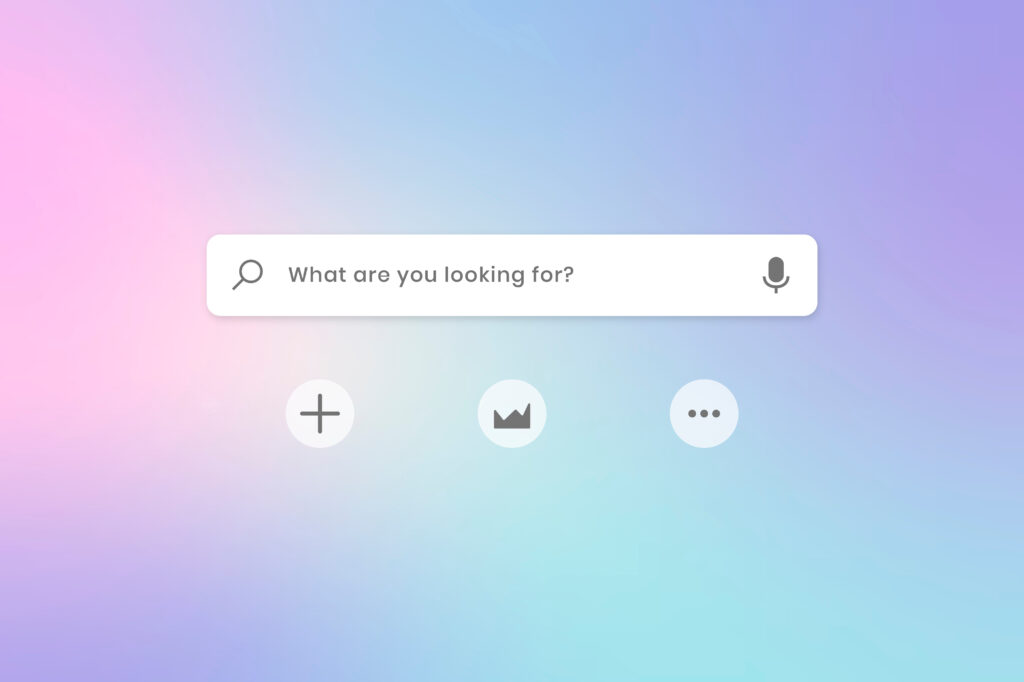
Keyword Research Tools
Using keyword research tools is the quickest way to find easy-to-rank keywords. Ahrefs allow for a 7-day trial for just $7.
Here’s how we use the tools:
- Doing a manual search
- Using keywords of your competitors
Manual research
Here are the steps to get keywords using a manual search:
- Log in to Ahrefs. Go to Keywords Explorer and enter the keywords you found through Google Auto Suggest, Amazon, or eBay. I’ll give you an example with the term “electric bikes.”
- Click related terms
- Set the keyword difficulty to a maximum of 10 and set the search volume to a maximum of 500. This is just a starting point. If there’s nothing that makes sense to write content about, consider increasing the maximum values slightly.
- Pro Tip: If there’s still nothing that can be used as content then try the “matching terms” which is located above the “related terms” link on the far left-hand side of the page.
- Export the keywords so that you cherry-pick lucrative ones from the list. From the example above, I would have gone for the keyword “small e-bikes”. This could be used as a commercial post by adding the terms “best” in it making the blog post headline read:
- 7 Best Small E-Bikes in 2022.
Using keywords of your competitors
The second method to find keywords is to steal from your competition. It’s okay to do so but don’t blatantly copy their content. It’s not cool and definitely could land you in hot water.
First, look for 3-5 e-commerce blogs you’re competing with. I found the Electric Bike Store.
Next, follow these steps:
- Go to Site Explorer. Enter the URL of one of the sites you picked.
- If your store is new, target low competition keywords; Keyword Difficulty (1-10) Volume (0-500). The site is relatively new, so I’ll export their keywords.
- Target the low competition keywords and pick those that are likely to drive traffic to your site. Something that is trending from the list I found is “Electric Bike Technologies”. Now go ahead and create better content than your competition. Rinse and repeat for other blog articles.
Design a User-friendly Site
So, you’ve found lucrative keywords and created good content. Your site should now be getting some traffic after a little bit of time. The next thing to focus on is making a good impression on your visitors.
Ensure that your site is simple and easy to use. I recommend you get inspiration from the top stores in your niche. You’ll find lots of good sites on Google.
Here’s how to create a user-friendly site:
Work on The Navigation
The truth is your web visitors will abandon your site if it’s disorganized. They will instead leave and visit other more user-friendly websites.
Here are reasons to organize your site:
- Gives potential customers an easy time to navigate your site. They will find what they’re looking for.
- It keeps visitors scrolling through your products. You might notice an increase in your overall sales.
- Makes it easy for people to purchase your products.
Have your web designer help you to design a friendly site. You can tell them to organize your products into categories. For instance, if you have an electric bike store, you can organize them into categories like
- Best electric bikes for kids
- Best electric bikes for adults
- Best electric bikes under $1000
- Best electric bikes under $200
Check out how Halfords does it:
They’ve organized the bikes into different categories. Potential customers will find what they’re looking for fast.
Pro tip: Get feedback from your customers to continue improving your site.

Use High-quality Photos
The images you use represent what your brand stands for. You might have a great product, but it won’t sell if your images and videos are low-quality. But if you add top-notch photos, you will push potential buyers into making a purchase.
I recommend you create branded photos and videos. Buy a quality camera to take product photos or hire a good photographer. You’ll give your buyers a virtual feel of your products—showing them what they will get. The result? You will minimize product returns.
Ensure Your Website is Device Friendly
Chances are, your potential buyers will use a phone or laptop to view your site. Imagine if your site design breaks down when they view it on different devices. You’ll chase them away.
That’s why you need to create a responsive website that adjusts itself according to different devices. Test how your website appears on other browsers. If possible, borrow someone’s phone and assume you are landing on your site for the first time. Check the following:
- The amount of time your pages take to load. Is your site taking more time to load?
- How does the navigation look? It should be easy to move around the site.
- The font type and size. Are they readable?
The trick here is to give potential buyers the best experience. Consider hiring an expert to design a device-friendly site for you. You’ll reduce your bounce rates meaning people stay on your site longer which could potentially lead to more sales.
Write Fresh Content
The Google gods are a sucker for fresh content. They will scrutinize your content to determine where to rank it on the search engine results pages (SERPs).
Here’s what happens:
Most store owners rewrite the posts on page one. Some manage to claim the top rankings, but the problem is the first page gets flooded with similar articles. Visitors read a few posts then move on.
Here are other traps to avoid like a plague:
- Duplicating content on your product pages. It will hurt your rankings.
- Copying the product descriptions from a manufacturer’s website. They might sue you for copying their content.
The moral? Write fresh content. Ensure it’s better than your competitors. You will rank for low competition keywords even without building backlinks. Here’s how to do it:
- Do research on your competitors. Read through all the articles already ranking on page one.
- Identify the gaps. If your content is thin, create better content, e.g., interviewing experts or adding new information.
- Write in your brand’s unique voice and tone. Showcase your style if you’re strict, humorous, etc.
- Improve the guides. Add high-quality images and videos to improve the on-page time.
Overall, unique content stands a higher chance of ranking higher on Google. Your posts will outrank your competition if your audience spends more time on your site.

Work on Your On-page SEO
On-page SEO covers the changes you’ll affect on your site, like the blog posts, landing pages, products pages. It is another factor to outrank your competition and sell more products.
Always work on your on-page SEO after creating content for your main pages. It helps you tell Google what your pages are about.
You can do on-page SEO manually or use plugins like Rank Math to optimize those pages. Let’s discuss the different aspects of on-page SEO.
Write Catchy Meta Descriptions
Google features (on average) ten results on the first page. Most people scroll through the titles and if one catches their eye they then read the meta descriptions. Here’s what the meta description looks like:
Research shows that 43% of people click a website depending on the meta description. That means that the content in your meta description is your chance to capture people’s attention—use it to give web users a reason to visit your store.
Here are some meta description best practices:
- Summarize what readers will find in your post
- Keep it as brief as possible so that Google doesn’t cut off some text. Keep it to a maximum of 160 characters.
Bottom line: Catchy meta descriptions will help you increase your click-through rates on Google to attract more visitors to your site.
Optimize Your Content
You have to optimize your blog content and pages to get on the first page of Google. Here’s how to do it:
- Pick a keyword and know the search intent before creating content.
- Optimize your blog posts for the target keyword.
- Sprinkle some latent semantic index (LSI) keywords in your content to rank for even more keywords that are related to the article.
Also, ensure that you feature your target keyword in your:
- Meta description.
- Post title.
- Blog post content itself.
- URL of the post.
As I mentioned before, you can use the Rank Math plugin to help you optimize your blogs posts and pages.
Also, it’s a good idea to avoid keyword cannibalization. You don’t want your pages to compete against each other for similar keywords. This confuses Google and they will choose to show the article they believe to give the most relevant information to searchers.
Site Audit
The tech side of your site can hinder your store from claiming the top spots on Google. Here are the deadly mistakes to check out for:
- Duplicate content, broken links, and missing alt text in images.
- Thin content. Prune them or create better content.
- Low page loading time. Use Google Page Speed Insights to track your site’s speed. If it’s high, install WordPress Cache plugins to boost the speed.
- Poor linking practices. Improve the internal and external links.
- Low-quality images. Switch them with better ones to entice your customers to order from you.
- Bad user experience.
You can use Ahrefs to audit your site with a free account. Fix the errors and make friends with Google again.

Work on Your Off-page SEO
Off-page SEO is another key ranking factor. It’s as important as on-page SEO. As the name suggests, off-page SEO covers everything you’ll do off your site, like creating backlinks.
Quick note: You can still rank for some keywords without doing much off-page SEO. However, you’ll have to work on your off-page SEO to compete with the established stores.
Here are the off-page SEO strategies that will boost your e-commerce rankings.
Building Backlinks
The number of backlinks you have can determine where you will rank on the SERPs. Your rankings will increase if high authority blogs link to your store. It automatically tells Google that your site is credible by others “voting” that your site is worth linking to.
Start building quality backlinks from relevant sites. You will grow your domain authority and get more traffic to your site, translating to quality leads and sales.
Here are the best ways to build backlinks:
- Collaborate with other stores. Email the web admins and request for a collaboration like exchanging links. It’s a win-win.
- Create high-quality content. Use the skyscraper technique to create content that will rank on Google. The content should be better than your competition to attract natural links.
- Guest blogging on relevant sites. Reach out to websites you’d love to get a link from. Give them free content in exchange for a link.
- Broken link building. Use Ahrefs to find the broken links in your competitor’s sites. Create great content, then request the web owners to link to your guide.
Link building is simple but time-consuming. I recommend you hire a virtual assistant to help you handle the tasks.
Warning: Avoid buying cheap links from freelance platforms.
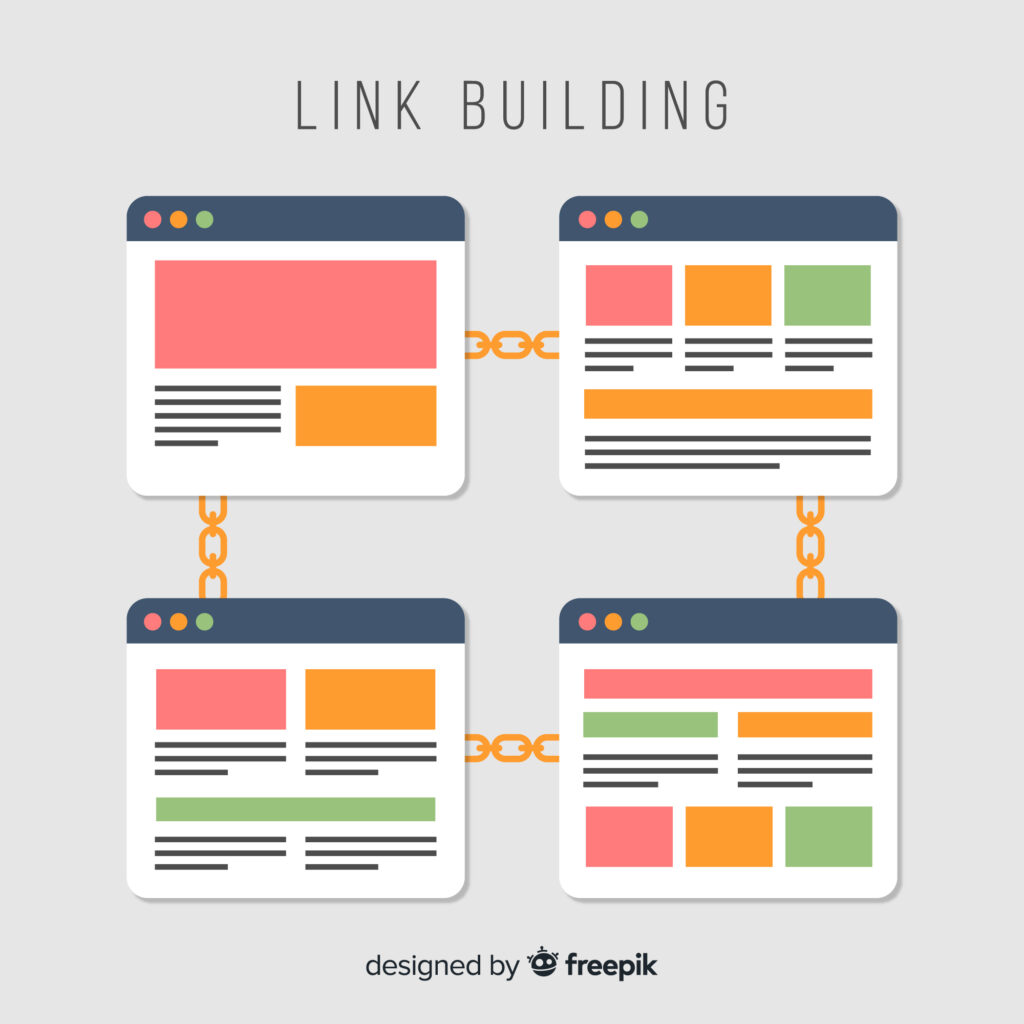
Capitalize on Social Media
To sell more products, you can use social media to make your rankings soar. One example could be by interviewing experts in a post and requesting them to share your guides with their audience. Chances are your post will get more shares, likes, tweets, and retweets. The result?
- You’ll attract natural backlinks to your site.
- Your social media organic rankings will increase.
- Increased traffic to your product pages.
Here are other ways to use social media to spread the word about your brand:
- Partner with brand influencers. Ask them to create user-generated content to share with their audience. They will sway their followers to buy from you.
- Start an ambassador program to expand your reach. Here your fans advertise your products for you.
- Use paid ads to boost your reach.
Social media is the best way to show that you are an authority in your industry. Your social media rankings will increase, which might positively impact your Google rankings.
Optimize Your Images for Search Engines
Completing the Alt-text for an image is crucial for SEO, but a lot of e-commerce owners ignore it. It helps search engines crawl your site’s images, so it has a positive impact on your SEO.
Always add the alt text after you upload an image on your site. Your site will rank for the target keyword when potential customers do an image search.
Here are other benefits of including alt text:
- Gives your users the best experience. Alt text tells Google what’s missing in the image section when your links are broken or your website is down.
- Assists the visually impaired people and those having trouble viewing your pages. They will see the alt text instead of the images.
Note: Don’t create alt text for search engines. Instead, do it for your audience. Here’s what I mean: If you add an image of someone pushing a lawnmower, write “man pushing lawnmower”, not “lawnmower.”
Conclusion
SEO is, in my opinion, the best marketing channel. Several brands are banking on it to scale their profits. You can use it to grow your e-commerce store and sell more products if you do it right.
The good news is that I’ve walked you through what you should know about e-commerce SEO. You now know different ways to make your store rank high within the search result pages.
Ensure that you pick the right keywords and then work on your on-page and off-page SEO. Soon, your rankings will improve. Just remember that this is not a quick way to increase sales. The benefit is that it’s free. If you want quick, then stick to PPC.
Eventually, you’ll get your share of leads and sales from Google and reduce your ad spend therefore increasing your overall profits.
Don't forget, sharing is caring! :)


