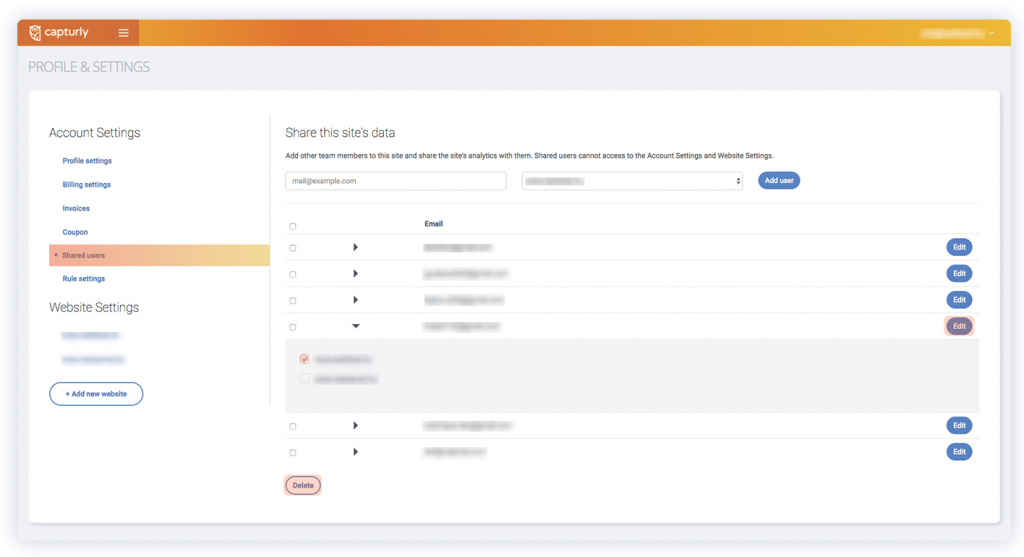In order to withdraw somebody from accessing a website’s data, follow these steps:
STEP 1 Go to the Shared user in the Settings
STEP 2 Click on the corresponding Edit button of the user you wish to withdraw
STEP 3 Select the website you wish to remove the user from by clicking the checkbox
STEP 4 Click on Delete