After the registration you will have a profile assigned to your account. This profile lets you have full authority over the websites you have added. You will be able to change the name of your website, your email address, credit card information, add coupon and many more. You have also the right to share one or more of your websites’ analytics data with others without giving them access to your Settings.
In order to do so, follow these steps:
STEP 1 Go to Settings and choose Shared users
STEP 2 Enter the email address of the user and choose a website
STEP 3 Click on Add user
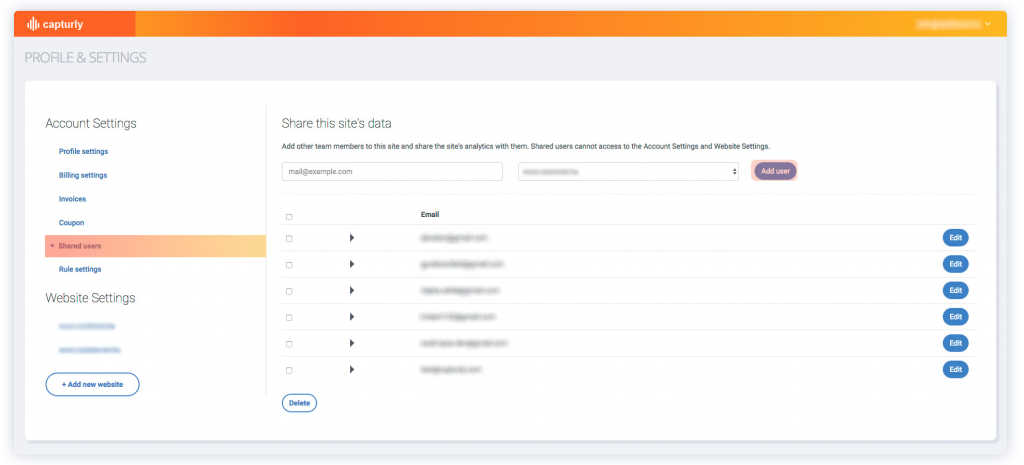
Note: You can withdraw a shared user from a website anytime you want.
