Under the Billing information section you can add or change a Credit Card, and set a preferred billing address.
To do so, follow these steps:
STEP 1 Log into your Capturly account
STEP 2 Click the arrow next to your email address in the top right corner and choose Settings from the dropdown menu
STEP 3 Pick “Billing Information” from the menu on the left.![]()
![]()
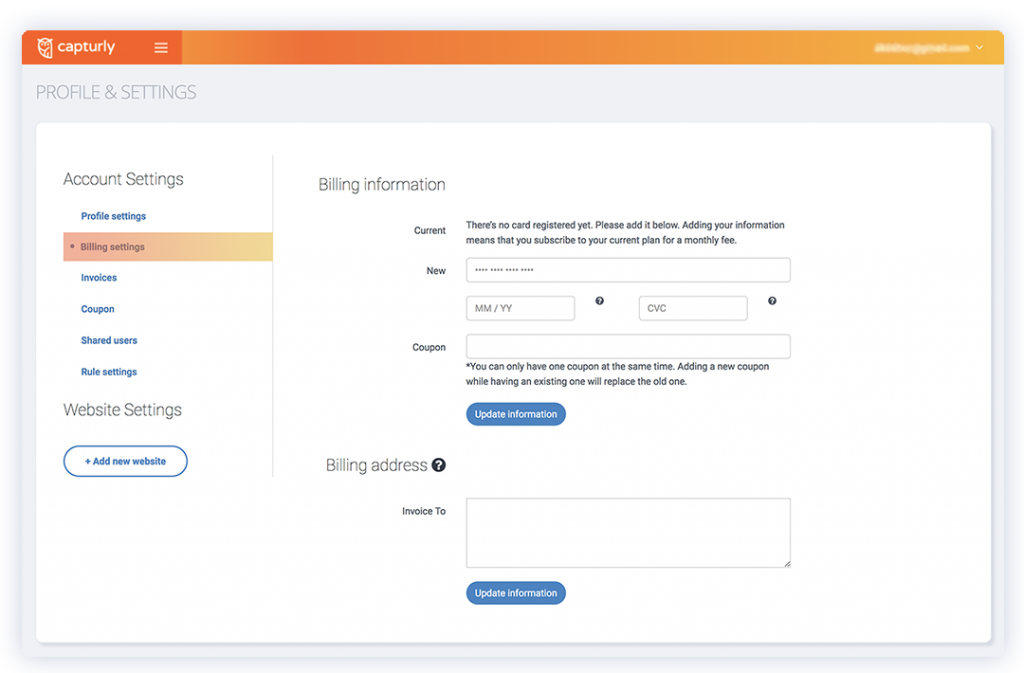
STEP 4 After you made changes in your billing information or billing address, click on the Update information button
