These days there are as many SEO tools out there as grains of sand.
How are you supposed to sift through 100s of options to find the 1 or 2 best tools for your business?
Doing so would take countless hours and still may not end up fruitful.
The problem is: you absolutely have to have a good SEO tool if your business has a digital component (so…everyone).
The good news is: this post is here to help.
I’ve worked as an SEO Director and run an agency for about 8 years now and have worked with just about every well-known SEO tool out there.
And I’m about to tell you everything you need to know (along with specific nuggets I learned along the way).
Table of Contents
The 10 Best Pieces of SEO Software [2022 Edition]
Ahrefs
Ahrefs is arguably the most used SEO tool on the market today. It’s another all-in-one SEO software that helps you audit your site, build backlinks, track your rankings, perform keyword research, compare yourself to your competitors, and more.
Where it really shines, in my opinion, is its competitor research tools and backlink data.
Its Content Gap tool (similar to Serpstat’s Missing Keywords tool) is an invaluable tool that helps you quickly find great keyword opportunities you can steal from your competitors.
In terms of the backlink data, Ahrefs claims it has the world’s largest index of backlinks. This is critical because the more live links it can find, the more link-building opportunities you’ll have and the more accurate the keyword competition data will be.
Ahrefs’s popularity has grown over time, thanks to its ability to collect data from many different sources. Its founders are known for their expertise in the world of SEO, and they have created unique algorithms that help users find relevant information about their sites and keywords.
The main downside of Ahrefs is it’s expensive.
They have taken steps to make the software more approachable like making a free version called Ahrefs Webmaster Tools and offering a 7-day trial for $7, but plans range from $99/month to $999/month.
And I’ve found that the data I really want is only available at the $199/month plan and above.
That being said, Ahrefs is 100% worth getting if it’s within your budget.
Semrush
Semrush is another super popular all-in-one SEO tool that helps you do all the things previously mentioned.
What sets it apart from the others is its comprehensive suite of digital marketing tools. It has specific features that help with everything from PR to Social Media–making it so much more than an SEO tool.
But that strength is also its greatest weakness.
The focus on becoming a full suite of digital marketing tools has caused it to fall behind in its SEO prowess to the likes of Serpstat and Ahrefs. Many expert SEOs I talk to don’t use Semrush anymore, and if they do, it’s strictly for keyword research.
This isn’t to discourage you to purchase a Semrush subscription for your business–it’s a great tool and does SEO tasks well.
I just don’t think it’s as powerful from an SEO perspective as other tools on the list and its lowest subscription is the most expensive on this list.
Plans start at $119.95/month and go up to $449.95/month (which is lower than Ahrefs’s most expensive plans). They do, though, offer a free 14-day trial, which is one of the best trial offers available from SEO tools.
I recommend going with Semrush if you’re looking for a full-on digital marketing toolkit that does a lot of things well but no one thing particularly great.
DeepCrawl
DeepCrawl is one of the most renowned tools on the market for technical SEO. It’s a crawler used by SEOs and web developers to understand a site’s health, analyze data, and monitor external sites.
It’s not an all-in-one tool, but it doesn’t need to be. DeepCrawl specializes in being a great technical SEO tool.
It’s one of the most robust crawlers and can help you identify and solve all sorts of problems related to indexing, duplicate content, broken links, redirect chains, 404 errors, and many more at scale.
This leads to DeepCrawl being on the expensive side of the SEO tool spectrum (especially for just a crawler).
But its price is justified because it works well with huge sites and its Analytics Hub shows you everything you need to know about your technical SEO health in an easy-to-digest dashboard.
The Starter plan costs $89 per month and enables you to crawl up to 100,000 URLs, track five projects, and review up to 50 pages per minute. You can upgrade this plan to the Basic level for $139 per month–which enables you to crawl up to 200,000 URLs, track 10 projects and review 100 pages per minute. A Corporate plan is also available for bigger businesses with larger data.
They also offer a free trial so you can try it out before you commit.
I recommend investing in DeepCrawl if you work on a site (or sites) with thousands of URLs and face the threat of constant technical SEO issues.
Screaming Frog
Similar to Deep Crawl, Screaming Frog is a site crawler that helps you find and fix technical SEO problems on your website.
This powerful tool can crawl websites of any size and give you everything you need to know about your overall crawl ability, indexability, and more.
Specifically, Screaming Frog helps with crawl scheduling, site visualization, duplicate page detection, XML sitemap generation, metadata analysis, 4xx and 5xx errors, redirect and canonical chains, insecure content, and so much more.
Screaming Frog also integrates with third-party tools like Google Analytics, Google Search Console, and Ahrefs.
This makes it super easy to map traffic, behavior, conversion, and backlink data to each URL of your site.
That’s insanely powerful for data analytics software.
That’s why Screaming Frog is often referred to as the swiss army knife of SEO.
It doesn’t have most of the features an all-in-one SEO tool boasts, but it is arguably the most affordable and user-friendly crawler on the market.
The paid version costs $198.7 annually, which includes unlimited access to all their tools including crawl configuration, search control integrations, Google Analytics integration, Javascript rendering, and more.
They also offer a free version that comes with the complete suite of tools but limits the number of URLs you can crawl.
I recommend investing in Screaming Frog if you do regular technical SEO tasks and don’t need DeepCrawl.
Moz Pro
Moz is an SEO software that helps businesses increase traffic, rankings, and overall visibility in search results.
It’s a true all-in-one SEO tool that has core features to help with site audits, rank tracking, backlink analysis, competitor research, keyword research, and more.
It’s not as popular these days as tools like Serpstat, Semrush, and Ahrefs, but that doesn’t mean it isn’t helpful.
Many experts say it’s great at keeping up-to-date with Google’s algorithm changes and its chat portal provides some of the best customer support in the industry.
Moz’s pricing structure is split into four main price points:
- The Standard option costs $99/month for up to 1 user. It will provide you with the ability to crawl 100,000 pages weekly in a technical SEO review.
- The Medium plan at $149/month for one user increases the limits significantly on keyword searches and lists. You can track 5,000 keywords per month in this subscription, compared with just 150 at the Standard level. This gives you a more accurate view of how your SEO campaigns are performing.
- The Large subscription starts at $249/month and has access to three users. For $49/month, you can also add an additional user to your plan (this applies to all subscription types). The Large plan includes 60 keyword lists and 750 keywords per list.
- The Premium plan comes in at $599/month. It offers all the benefits of Moz’s industry-leading content and link research tools for five users, with increased data limits across keywords, crawling, and backlinks. Get valuable insights in real-time and an extremely fast technical crawler with this subscription.
All plans include a complimentary 30-minute onboarding session and a free 30-day trial.
I recommend going with Moz if it has a specific feature you really need or prefer the UX.
A feature like the Fresh Web Explorer that lets you find new content on a topic, for example, could be more useful for some than others.
If you’re just looking for a good all-in-one SEO tool, it doesn’t particularly stand out from the rest besides the fact that it’s slightly more affordable.
Surfer SEO
Surfer SEO burst onto the scene a few years ago and has quickly become the de-facto standard for on-page SEO research.
This tool has a wide array of features designed to help you optimize your domain, pages, and content to their full potential. It makes a good additional piece of SEO reporting software by reporting on content health. By giving recommendations on any URL you enter for how to improve its rankings based on data from pages already ranking for your target keyword.
It gives you a complete rundown of the words, phrases, topics, word count, and structure Google expects and supports the recommendations with NLP and AI.
It changed the game when it comes to content creation because you can now very quickly analyze all your competitors before you write. This gives you a blueprint for what you need to do to rank.
Surfer SEO has some good plans to offer with different price tags–all of which come with the Content Planner and SERP Analyzer tools.
You can get started with Surfer for $49 per month and get tons of features and credits for $199 per month.
SurferSEO is a must for anyone doing SEO.
There are now several other great on-page tools on the market too, but you’re at a disadvantage without one.
KWFinder
KWFinder is a crazy easy-to-use keyword research tool that helps you get the most out of your content.
The software shows you keyword search volumes, traffic potential, and trends. Mangools, the company behind KWFinder, also includes tools for rank tracking, site auditing, and more of their subscriptions.
But where this tool really shines is (predictably) keyword research.
KWFinder has great UX and I’ve found their data (especially the difficulty score) to be pretty accurate. You can type in a seed keyword and seamlessly see variations, autocomplete suggestions, and more.
The other features are ok, but don’t stack up to the main all-in-one tools. The datasets are smaller and options are more limited.
With KWFinder, you can start with a 10-day free trial. KWFinder’s pricing plans start at $29.90 per month, which will include full access to all Mangools tools. Subsequent options are priced at $39.90 and $79.90.
In my opinion, KWFinder is a great budget option for beginners looking for an easy tool to use.
Writesonic
Writesonic is an AI writing tool that’s trained on high-performing copy and is built on GPT-3.
It can then generate really high-quality, long-form content (1,500 words) in just a few minutes and based on just a few inputs.
Why is it included on this list of SEO tools?
Because it can drastically reduce your content workload.
And since the content is obviously a HUGE part of SEO, this can be a huge competitive advantage for you.
Now, to be clear…
I don’t recommend using an AI tool to write 100% of your content at this point, but a tool like Writesonic can act as your writing assistant or you can simply hire content writers to do your job.
It can generate starter content that you can then edit and make your own.
I’ve used it to shave several hours off of the blog-writing process.
Writesonic offers a free trial and has pay-as-you-go plans, along with subscriptions that range from $15-$95 per month.
I recommend Writesonic to any content marketer who has a lot of content to write.
Buzzstream
BuzzStream is a link-building and digital PR platform that helps you manage your outreach campaigns.
It’s my go-to for all things link-building outreach.
It’s essentially a CRM for all things outreach that lets you add tags, notes, and more to people or websites.
This is an INSANELY helpful tool. It’s saved me from forgetting I already had a conversation going with a site and embarrassing myself with a second cold pitch.
Buzzstream massively simplified the spreadsheet + manual emailing process I used to use when I only had a few clients I built links for.
Compared to those glory days, this beautiful tool has saved me countless hours and drastically improved my results.
One of the coolest parts of Buzzstream is its Buzzmarker Chrome Extension.
With a click of a button, it scrapes critical data from a site (about page, contact page, emails) and tells you whether you’ve reached out to that site before. It then lets you schedule emails based on your templates right from the browser.
But all these features aren’t even my favorite part of Buzzstream.
The price is the best part.
It’s unbelievably affordable compared to competitors like Pitchbox–with plans ranging from $24 per month to $999+ per month if you want a custom plan.
If you run frequent link-building campaigns, you need to invest in Buzzstream. You’ll save tons of time and almost immediately improve your results.
Serpstat
Serpstat is an all-in-one SEO tool that provides you with just about everything you’ll ever need to run campaigns and help your site rank.
This powerful tool has features that help with keyword research, backlink analysis, rank tracking, site auditing, and more all within an easy-to-use interface.
Since its creation in 2018, Serpstat now has 230 Google databases and still continues to grow with regular database updates to ensure you get relevant search queries and SERPs every time. This is HUGE–data is the backbone of any good SEO tool.
In addition to the main features all great all-in-one SEO software has, Serpstat has tools that help you easily:
- Run PPC campaigns
- Find trending keywords
- Perform competitor research
- And more
Another huge benefit of Serpstat is its affordability.
It offers 4 paid plans ranging from $69 to $499 per month–which is significantly below the likes of Ahrefs and Semrush and the tools you get are arguably the same.
Sitechecker
If you’re looking for an affordable all-in-one SEO tool with powerful features, Serpstat is for you.
Sitechecker is an All-in-One SEO Platform. With its tools, you can crawl website and make a quality technical SEO analysis. You will also be able to constantly monitor your website and always be aware of all the changes 24/7.
This tool will help you find out the position of your website in different search engines and will send you reports if the positions change. Also, this tool will help you audit all backlinks, understand their quality and monitor the dynamics of the backlinks profile.
This tool is ideal for beginners as well as professional SEO agencies. After the analysis, this tool provides a detailed list of tips to fix any problems detected on the website. This feature will be very useful for beginners in SEO. For SEO agencies, there are other benefits. Sitechecker has all the tools you need to fully maintain your customers’ websites. You will be able to receive daily and weekly reports with a white label. This way any agency will be able to add their logos to these reports and provide them to clients.
The pricing plan system for this tool is very flexible. It is also suitable for any user. There are 4 plans in all: Basic $29/month, Startup $49/month, Growing $99/month, Enterprise $499/month. You can also try the free trial version.
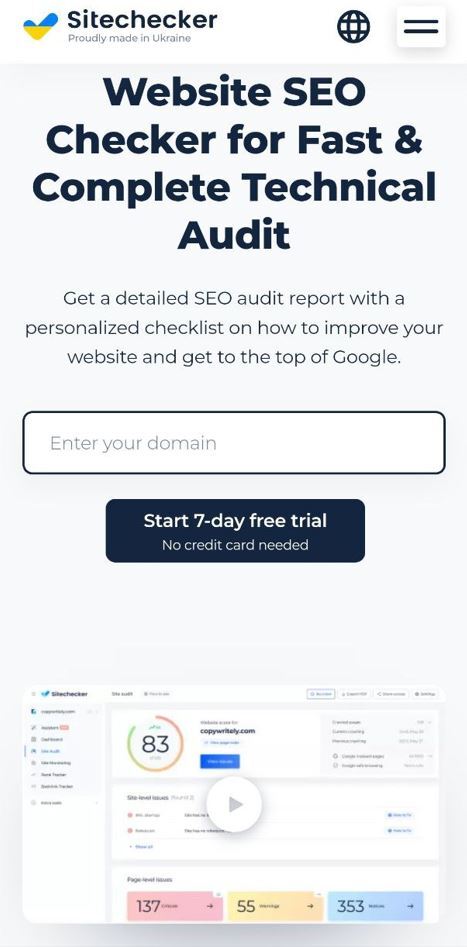
The 8 Best Free SEO Tools in 2022
Google Analytics
Google Analytics is the gold standard for web analytics tools and it’s free. So why is it on this list?
Because it’s an invaluable SEO tool.
It’s arguably the most accurate representation of how much organic traffic your site gets and helps you see that data in the context of other critical KPIs like:
- Conversions
- Sales
- On-site behavior (time on page, average session length, etc.)
And this is its true SEO superpower.
For example, if you set up goal tracking properly, you can sort your pages by organic traffic and see what their lead conversion rates are.
This helps you quickly identify the types of content and topics that convert best for you.
And if you have eCommerce tracking set up, you can take this a step further and look at sales from organic traffic by page.
That’s powerful stuff.
I recommend getting Google Analytics (especially GA4) regardless of your situation.
A web analytics tool is a requirement for running an online business. You don’t have to use GA, but you definitely need a good one.
Google Search Console
Another free SEO tool and requirement for all people doing SEO, Google Search Console gives you a treasure trove of search data to play with.
It shows you the queries your site shows up for with their clicks, impressions, click-through rate, average position, and more.
You can slice and dice this data pretty much however you want–and even export it as a .CSV. It also shows you how much of your website Google has indexed, whether there are any technical errors, and more.
But that’s not all…
GSC is also your place to submit information directly to Google. You can submit sitemaps, request Googlebot to crawl URLs, and more.
This is a tool you have to use to see SEO success. Period.
And luckily, it’s free and easy to set up.
Ubersuggest
Ubersuggest is a free keyword research tool from Neil Patel that helps you find new content ideas, learn about your competitors, and get keyword suggestions for your content.
It’s incredibly easy to use and serves as a great starting point for keyword research if you don’t have the budget for an all-in-one SEO tool.
Don’t get me wrong, it’s not the best SEO tool out there. It can’t match the features of a tool like Serpstat.
But, it’s an outstanding free SEO tool that can do a lot for you–from competitor research to trends analysis.
Answer the Public
Here’s another Keyword research tool that helps content writers and business owners come up with great content ideas. Ironically, Neil Patel just acquired it as well.
Answer the Public is perfect for topic clustering and long-tail keyword research.
Simply enter a topic and the tool visualizes all of the available search information from search engines into what they call a “search cloud.”
The software then organizes your searches into sub-categories including:
- Questions – e.g. “what” “when,”, “can” before the keyword
- Prepositions – e.g. “for” “is” “near”, “with” after the keyword
- Comparisons – e.g. “and” “vs”, “or” after the keyword
- Alphabeticals – e.g the keyword, followed by every letter of the alphabet
This gives you an insight into what your target audience is already searching for on Google so you can build out your topic clusters and find great blog ideas.
Answer the Public is a no-brainer for all SEOs doing keyword research and wanting to understand how Google categorizes topics.
Keywords Everywhere (Chrome Extension)
Keywords Everywhere is a free Chrome Extension that helps you find keywords worth optimizing for directly in the SERPs.
What does that mean?
Let’s say you search “best SEO tools” in Google.
Keywords Everywhere gives you a list of the search suggestions, people also ask, and more right in the search results.
Screenshot
You can also easily copy or export these keywords to use in Google Sheets or Ahrefs with just a click.
And if you purchase credits, the extension also displays important data for each keyword—search volume, CPC (cost per click), and competition level.
I highly recommend using the extension if you use Chrome.
There’s really no reason not to. It can drastically reduce your keyword research time.
SEO Minion (Chrome Extension)
SEO Minion is an all-in-one SEO extension for Chrome and Firefox from the creators of Keywords Everywhere.
It combines on-page analysis with a link checker and SERP preview tool. There’s also an invaluable feature that lets you download the People Also Ask (PAA) of any Google search.
The extension has an intuitive design with an unobtrusive vertical orientation on the right side of your browser.
With a click of a button, it scrapes all the most important data on a specific URL so you don’t have to search through the page to find the headings or broken links.
It’s a super handy free tool that, again, can speed up your research.
Pagespeed Insights
Google’s PageSpeed Insights (PSI) tool is a great way to measure the speed of your site and figure out how to improve your performance with Core Web Vitals.
Just pop a URL into the tool, click analyze, and you get a trove of data.
It also has detailed reports that help you understand which aspects of your pages are dragging down your performance, so you can work on those first.
All of this for free.
It could be improved, no doubt, but it’s incredibly helpful for fixing technical SEO issues.
I recommend that everyone doing SEO use PSI because it’s one of the best places to get a quick diagnosis of your site’s speed and core web vitals.
Google Trends
Google Trends is a free tool that allows you to explore how often a search term has been searched over time. You can easily see a graph of how many people have searched for any keyword, and you can compare the popularity of two or more keywords by choosing two or more terms to compare.
This tool is great for comparing the popularity of different brands or websites, seeing what types of searches are popular in certain locations, and finding out what topics people are talking about online.
You can use it to see what’s trending, and then take that information and apply it to your own business.
For example, let’s say you’re an app developer who wants to make sure they’re keeping up with the latest trends in their field. You could enter “app development” into Google Trends and see what kinds of searches are most popular right now. Then, based on those results, you could tailor your marketing efforts accordingly.
Google Trends is a must-use free tool… especially if you don’t have a subscription to an all-in-one SEO tool.
These SEO Tools Can Help You Get Better Results Faster
All great tools—whether a hammer or piece of software—make a job easier.
And these SEO tools make the notoriously difficult task of ranking in Google much easier.
They help you cut through the noise, identify what works, fix problems on your site, and more.
And I for one would hate to do SEO without them.
Author bio
Hunter Branch is the founder of Rank Tree — a content marketing agency that grows blogs that fuel 7-figure online businesses.
Don't forget, sharing is caring! :)

