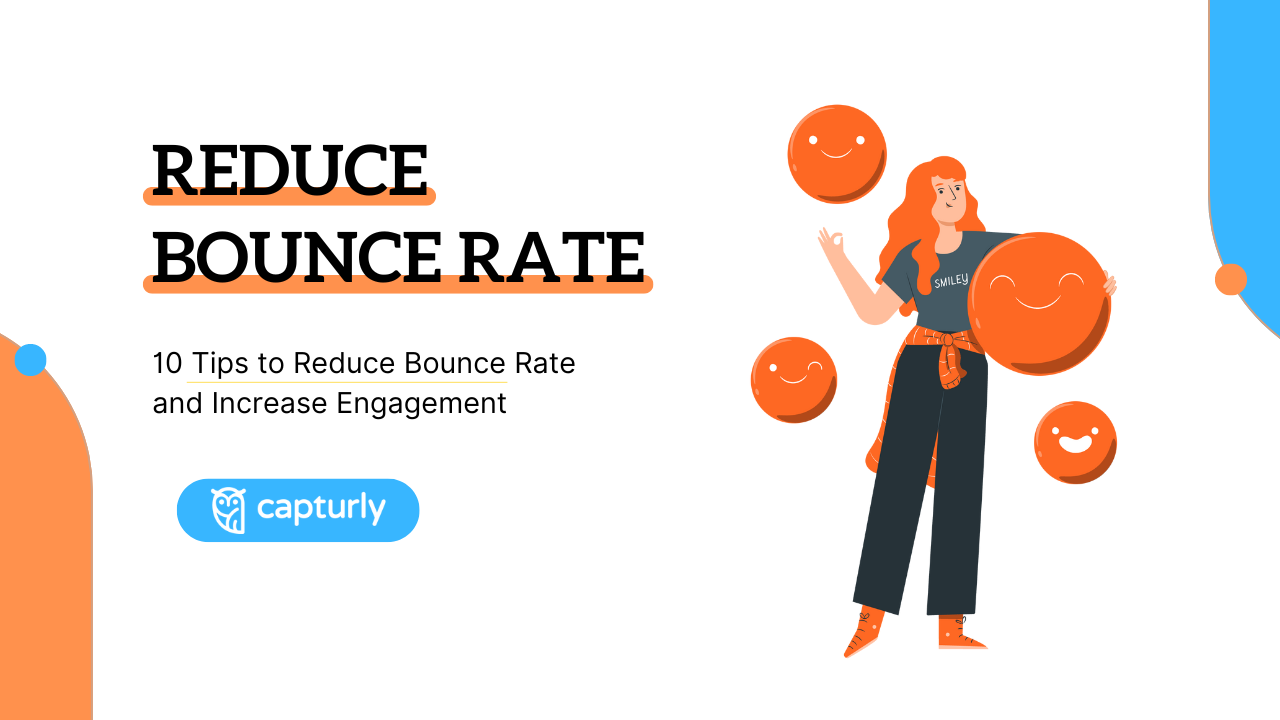One of the most commonly misinterpreted metrics is the bounce rate. In good cases, it is misinterpreted, in bad cases it is not, and with certain settings, it can even distort the measurement of the bounce rate.
Therefore, in this article, we want to provide a comprehensive overview of bounce rate and how and by what means you can increase engagement with a website.
Table of Contents
What is a bounce rate?
The bounce rate shows the percentage of sessions where the user left the site after opening the first page without clicking through to other pages.
To be perfectly precise, in Google Analytics, a bounce is when a user visits only one page in a session and does not send any further queries (hits) to the Google Analytics server within that session.
This means that a session must not be bounce-locked, not only that the user does not visit any other pages outside the landing page, but also that, for example, no event is triggered during the session that counts as an interaction request.
The bounce rate is obtained by dividing the number of bounced sessions by the total number of sessions.
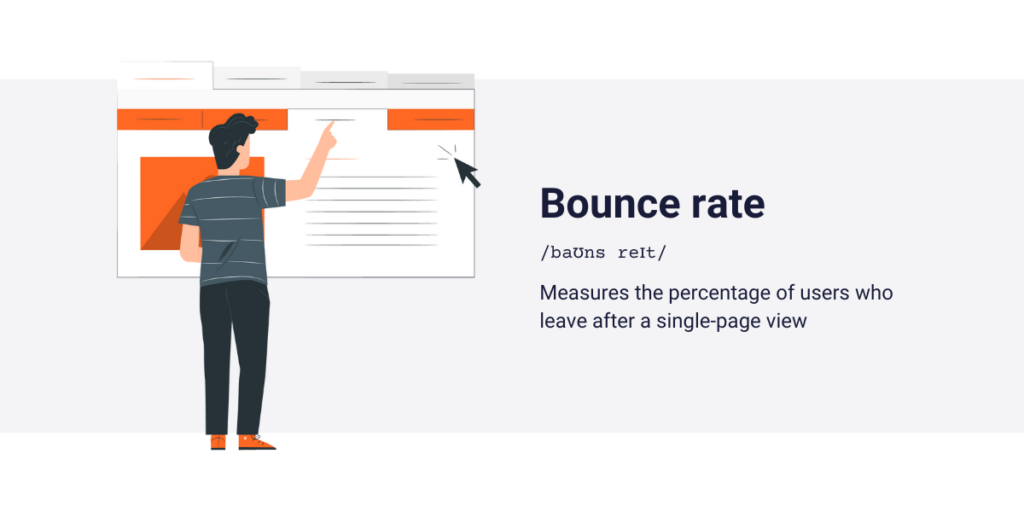
Bounce rate analysis: is my bounce rate high or low?
It’s worth looking at what bounce rate numbers will make someone engage with your website. How do we analyze the bounce rate, when is the bounce rate high or low?
The truth is that there is no such clear-cut answer to this question because it depends on a lot of things to increase engagement. On the one hand, the settings already mentioned above can have a big impact and can artificially reduce the bounce rate.
On the other hand, if you have, for example, a blog post that answers a common user question and gets a lot of organic traffic, don’t be surprised if the bounce rate is high here because once the user has got the information he came for, it will be very difficult to keep him on the website.
What is the average bounce rate?
It is difficult to put a specific figure on this question, nor can we say that a certain percentage will increase engagement. The average withdrawal rate varies between 26% and 70%, regardless of the industry. Regardless of the industry in which your website is present, you can safely settle for a bounce rate between 26% and 40%.
To be very precise, we can say that the average bounce rate is 55.43% regardless of the industry. While for e-commerce sites this figure is lower, around 47%, for blogs the average bounce rate can be as high as 70-90%, because think about it, a user will only read a blog article until they get relevant information. Once they have the information, they leave the blog article.
How to analyze your bounce rate indicator to increase engagement?
However, there are three ways to use bounce rates to analyze individual pages on your website or even traffic sources.
- Firstly, if you have some sales pages, i.e. product or service pages, you can compare them with each other. Which page is performing best, which is not performing well in terms of bounce, and we can look deeper into what might be the basis of the bounce rate discrepancy and improve the ‘money page’ of our websites based on that.
- Alternatively, we can analyze trends in bounce rate. So if we notice that the bounce rate on a particular landing page has increased recently, it is worth investigating what the reason might be.
- Last but not least, it is also worth comparing traffic sources or campaigns within a given traffic source in terms of bounce rate. For example, even if you get very cheap clicks from a traffic-driven paid Facebook ad campaign, if the bounce rate is very high compared to other campaigns or traffic sources, it may indicate that you are getting low-quality and relevant traffic to the site.
Top 10 tips to reduce bounce rate and increase engagement
Finally, we would like to give you some useful tips on how you can reduce the bounce rate on your website.
1. Have a fast website
Website load speed shows how long it takes for a website to load completely in a user’s browser. This includes the download and display of all content such as text, images, videos, style sheets, and JavaScript files.
Website load speed is an important aspect of user experience, search engine optimization, and conversion rate. If a web page loads slowly, it can hurt the user experience, visitors may leave the page, search engines may give the page a lower ranking, and ultimately the conversion rate will decrease, thus increasing the bounce rate.
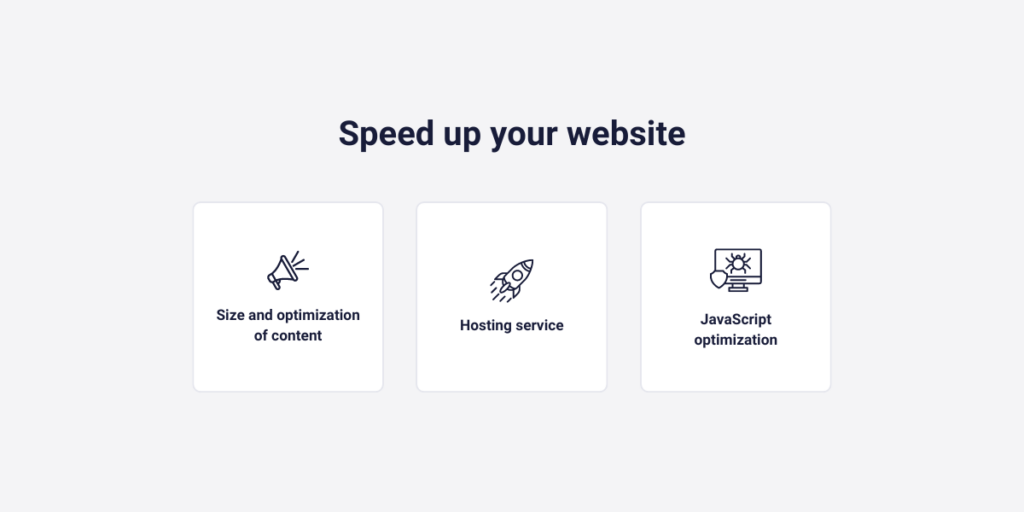
Here are some practical ways to increase engagement with a fast website!
- Size and optimization of content: the size of the content on your website, such as images, videos, and other files, has a significant impact on loading speed. Larger files take longer to download. It is therefore recommended to optimize images, compress files, and minimize code size.
- Hosting service: the speed of the website hosting provider also affects the speed of the website. Be sure to choose a reliable hosting provider with a good network connection and optimal server settings.
- JavaScript optimization: excessive use of JavaScript can slow down the loading of the website. When optimizing, it is a good idea to minimize the size of JavaScript files, combine and compress them, and delay the loading of non-critical JavaScript in the later stages of the web page. With Capturly’s Javascript error tracker, you can get real-time feedback and detect bugs before they are discovered by users.
2. Make your website mobile-first
If you want to improve user engagement on your website, you have no choice but to optimize your website for mobile. If you don’t do all this, you will not only miss out on your target audience, but you will also fall short in search results and your bounce rate will be much higher.
In 2024, it’s inconceivable that the same website cannot be used effectively and easily on a desktop, laptop, or smartphone.
According to the latest data, users conduct significantly more searches on mobile (64%) than on desktop (35%). In addition, mobile traffic is more than twice as high for keywords. While nearly 36% of desktop users click on the first hit, just under 30% of mobile searches.
A range of tools, including Testsigma, can help you easily test how your website looks on mobile, laptop, desktop, or tablet.
3. Optimize your website for user experience (UX)
The user interface (UI) is the part of the website that the user sees and interacts with. The mission of this interface is to capture and maintain the visitor’s attention, and entertain and educate the target audience until the moment they reach a level of engagement where they become a customer – or in the case of B2B, a buyer.
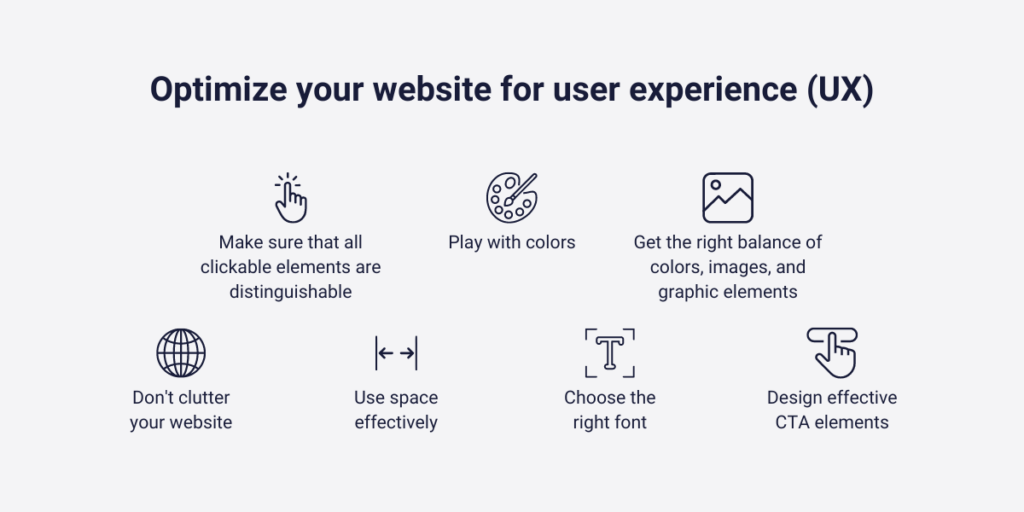
Here are a few quick tips to increase engagement and make your user experience a great one!
- Choose the right font
- Play with colors
- Get the right balance of colors, images, and graphic elements
- Use space effectively
- Don’t clutter your website
- Make sure that all clickable elements are distinguishable
- Design effective CTA elements
You can read more about the last two in the article, but if you follow these small tips, you can make your website more effective.
4. Test that all items are clickable
The primary goal is for users to easily navigate the user interface and interact with the content on the site. Ensure that all buttons and links are clickable so that users can easily activate them.
Make sure that they are clear and easy to access so that users don’t have to search for them. Users want to know what actions they need to take to interact with the user interface.
Studies show that 57% of internet users would not recommend a business whose website is not optimized, not responsive, and poorly designed across devices, especially mobile devices.
It can be worth testing this with heatmaps, which can help us easily identify which parts of the website are not performing as expected, so we can easily remedy the problem and increase engagement.
5. Design effective CTA elements
Use your words wisely: the right tone and message will result in a lower bounce rate. Therefore, you need to ensure that you use words that are appropriate to the message your company is conveying.
Make sure that you know and understand the audience you are communicating to, check that the language used is appropriate, the highlights between text, and that you have carefully researched the data on which you are basing your message.
According to sweor.com, users spend 5.59 seconds studying written material on the main page of a website.
Not very much, is it? This is exactly why you need to think carefully about the form and message you want to convey to your target audience.
People will usually come to the main page from some kind of internal page, a product page – contrary to the lay belief that everyone will always start there. That’s why you should aim for short, concise, affirmative, benefit-driven communication, not telling your story from the dinosaurs on up.
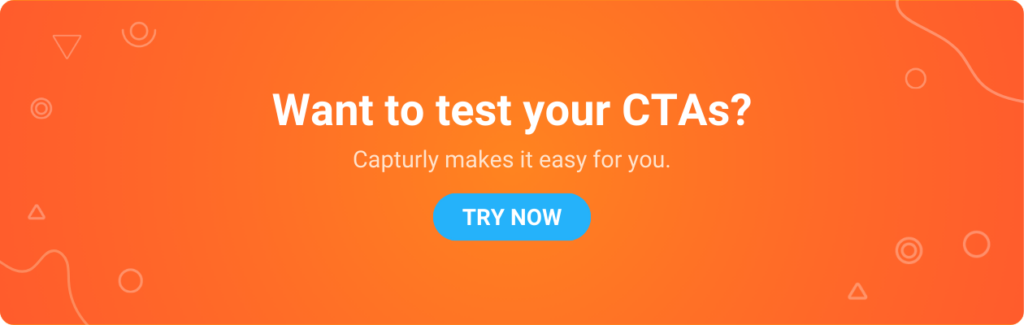
6. Have a hierarchy and system on your website to increase engagement
Try to use a proper hierarchy and structure in your design so that important content is easily visible. All topics can be grouped into logical categories and subcategories – or if not, you need a very professional filtering system. These categories should be familiar and meet the user’s expectations.
A structure or intuitive filter that users can understand will help them navigate faster and find the information they need. Categories also have different meanings for users. For example, a news application would follow the same logic as a TV broadcast, so that the latest news would appear first and sports news last.
If you have limited space, especially on mobile screens, it’s very important to place the most important content above the content structure so that the user doesn’t have to travel a long way to filter the information. According to Google, 61% of users are unlikely to return to a website if they have problems accessing it, and 40% are more likely to visit a competitor’s site.
7. Screen out aggressive ads
Aggressive advertising is not as effective as we might think. Because users can be annoyed if they can’t find the x button on a pop-up window.
Temu, the conquering Chinese online store, has followed a similar strategy.
Messages like this and similar ones were flooding visitors browsing Temu’s products:
- “bought 1 minute ago”;
- “almost sold out”;
- “Just 4 left”;
- “recently reviewed with 5 stars by x”;
- “Searched! x sold in the last 24 hours”;
- “Hurry! More than x people have added this product to their cart”
Temu seems to have put its aggressive marketing strategy on the back burner. At the moment, there are far fewer ads and promotions than usual on the Chinese e-commerce site. On their website, messages urging customers to buy have practically disappeared, so it is possible that less push will lead to better engagement.
8. Review your whole website
To see your results in general, it’s important to analyze the data of each of your subpages individually when performing search engine optimization. It may be that only certain posts are causing the high bounce rate, and then you only need to make changes to those. However, a major overhaul is needed if your entire website is affected. In this case, you may need to rethink your entire content marketing strategy and shake it up.
It’s also worth mentioning if your site visitors tend to spend a lot of time on your site, but still tend to bounce back. In this case, they read through the content, and find it interesting, so there’s useful information there, but they’re not willing to interact further.
If your bounce rate and content creation are okay, you can move on to the task of premium link building.
9. Have a reliable website
If your site visitors have confidence in your website, it will be much easier to increase engagement. With a few small tricks you may have mentioned earlier, you can build trust in your visitors and they will surely become return visitors to your website.
Have customer reviews on your website. Real feedback from customers, whether negative or positive, will increase engagement with your website.
Post your contact details, prices, and opening hours on your website so that visitors can easily access all this information.
10. Focus on web analytics
Web analytics is all about providing data on the performance of a website or web application and the activity of visitors/users. With the help of a wide range of web analytics tools, we can find out where our website could improve.
The quantitative, quantifiable web analytics tools are Google Analytics 4 and Google Search Console, which provide a wealth of data on website results and traffic.
The best of the qualitative, qualitative web analytics tools is Capturly, which, in addition to heatmap analysis, allows you to monitor visitor actions in real-time on the site via session replay, or even to improve your conversion rate metrics.
Summary
The bounce rate is the percentage of users who arrive at a website and leave without visiting another subpage.
It’s worth following the ten tips we’ve given to reduce the bounce rate, as the lower the bounce rate, the more Google will rate the content of the page as useful and relevant and therefore rank it higher in the results.
However, keep in mind that there are no specific numbers for bounce rate, as it varies from industry to industry. What is more, try to keep the metric as low as possible to increase engagement.
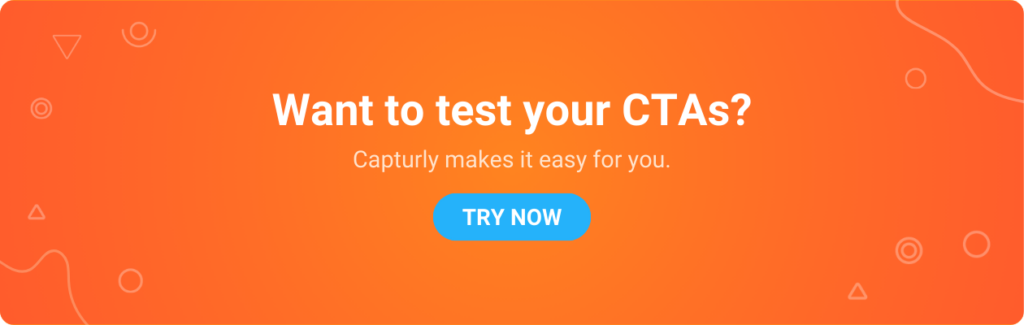
Don't forget, sharing is caring! :)