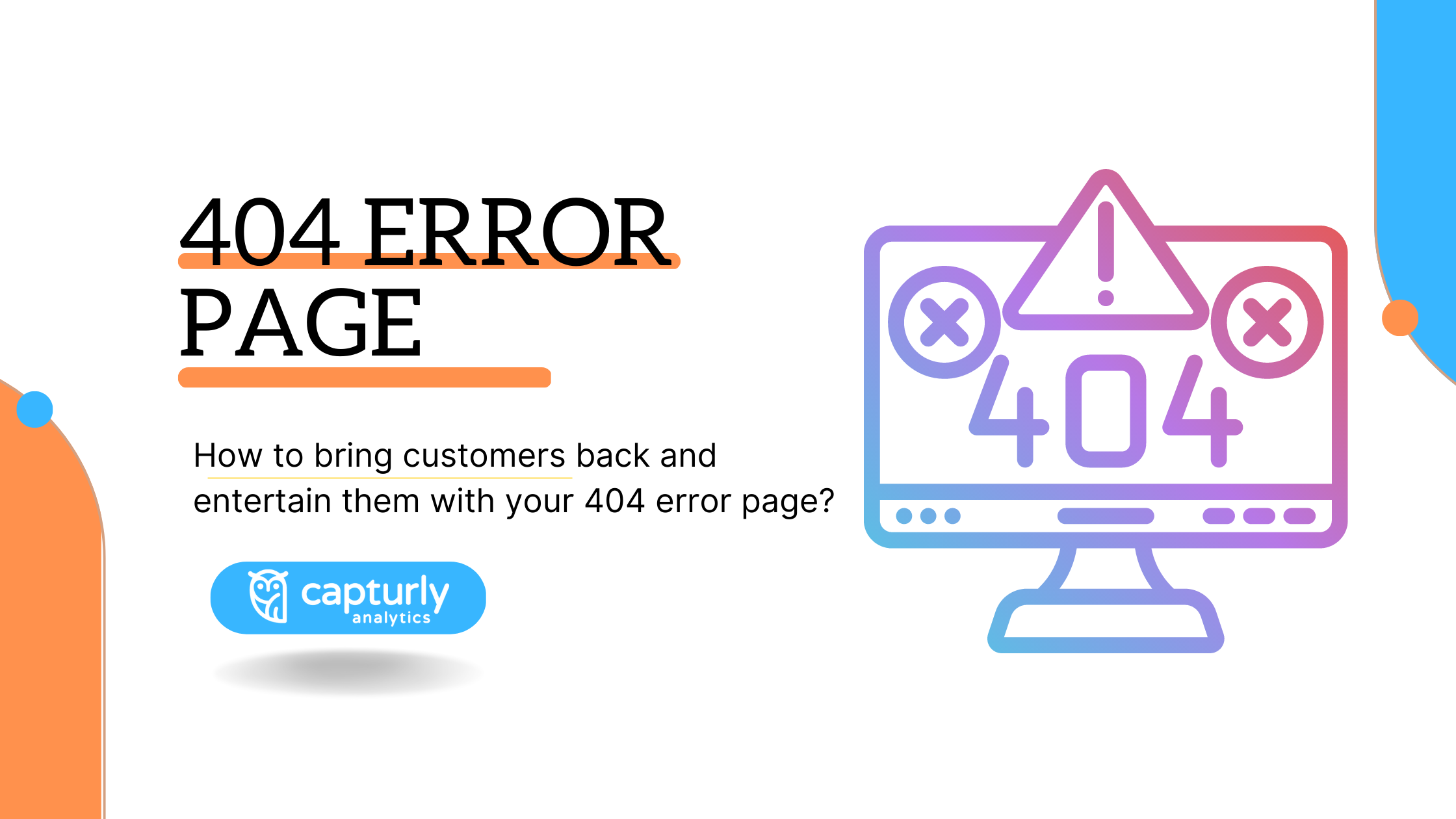Have you ever visited a website for some reason, but instead of finding what you came for, you ended up on a 404 error page?
If your answer to this question is yes, ask yourself how you reacted to this, or what was the first thing that came to your mind about the website in question?
I think it’s nothing positive and you’ve most likely immediately left the site, thinking it’s not well maintained and the information you’re looking for is unlikely to be found there, and even if it was, you wouldn’t trust it.
However you wouldn’t think, but even with the most perfectly maintained, best site can this happen.
Table of Contents
But what is a 404 error page and what can be the reason for popping it up?
A website responds with a 404 error page when the visitor can communicate with the server but the server could not find the requested resource. This can have several reasons.
Broken or outdated links
Broken links are links on a website that are no longer available, leading to an empty or non-existing external webpage. This situation can happen if there was a change in the URL structure of a certain website and the links that point to the old URLs will no longer work.
Another reason is if a webpage is deleted or moved to a new location without setting up a proper redirect, any links that point to the old URL will result in a broken link.
A smaller proportion of broken links may also be due to typing errors. This happens when the website owner accidentally types something in the URL wrong and it never becomes functioning.
Some tips to avoid broken and outdated links
- Check regularly the links on your website by using a link checker tool or a plugin.
- Constantly analyze your website with the help of behavioral analytic tools, like heatmaps or session recordings to identify and fix website issues as soon as they appear.
- If you find a broken link fix it by removing it or by finding the correct destination.
If you regularly maintain the links on your site, you can increase the user experience of your visitors and Google will also reward you by giving a better ranking to your site.
Do you want to see the 404 error page of a site?
Visit an existing site and anywhere you click on the page the URL will change accordingly, for example, examplewebpage.com/prices.
However, if you use a non-existent destination after the slash, you will automatically land on the 404 page of that website The error page will let you know that the server cannot see a page in its directory that matches what you’re asking for.
Why do you need to pay attention to your 404 page?
You might think that if you’ve already done it wrong, why bother?
But did you know that there is a difference between a 404 page and another 404 page? A good 404 error page shows you truly care about your visitors and that you are prepared for any eventuality. It can also give you an opportunity with which you can express the personality of your page to your visitors or just entertain them. So you can use your 404 page for:
- Branding
- SEO
- Trust building
- Fun
And if despite a well-composed 404 page, your visitors still decide to leave the site, at least they will leave with a better feeling and it is more likely that they will return in the future.
Did you know?
73% of people who reach a 404 error page will leave your website and never return.
And this number is too high to not pay attention to it!
We also have a piece of good news for you! If you decide to invest time in the creation of a creative 404 error page, the same page loads no matter what mistake leads your audience there. So any of the infinite combinations of bad URLs or missing URLs will generate that page, it is enough to set a creative solution just once and that can be used for every scenario that appears.
Find out why your 404 error page important is from an SEO perspective!
404 error pages can have a bad effect on your ranking. When you’ve worked so hard on your website and made it work effectively, you don’t want to ruin it with a bad 404 page, right?
However 404 error pages are not ranking factors, but they can affect your SEO. First of all, as was mentioned earlier, the most important is to try to avoid broken links, because if you have a lot of them, it is harder for Google to crawl your site. It can harm link equity and result in a drop in rankings.
If many users are leaving your site it can – next to other factors -higher your bounce rate, which is a ranking factor and Google will penalize you if it detects a high number of them.
How can you make your 404 error page more exciting to lose as few visitors as possible?
Now that we have talked about why it is good to set a creative 404 error page and you could see what you should avoid and pay attention to it. It’s time to talk about how this works in practice. We’d like to give you some extra tips on how to make your 404 website as entertaining as possible and get the most out of it.
Keep brand consistency.
It’s good if your 404 error page is consistent with the design of your page, as it is still a part of it. It should retain the same branding and visual elements and keep the brand identity.
Don’t let visitors get lost forever.
No matter how good or entertaining your error page is, remember that the main purpose of it is to retain visitors and attract them back to your site. It’s a good idea to include some components that can guide your visitors back to their original way. This can be a homepage link, a search field, or a few links to your most popular pages.
Keep it simple.
If your visitors are already frustrated by a missing piece of your page, don’t make it worse. A 404 page can be fun and useful without cluttering it with unnecessary elements.
Give an explanation.
There is nothing worse than uncertainty. Explain to visitors what the source of the problem might be and don’t forget to apologize, even if it’s something outside your control, a simple “sorry” will awaken their empathy.
Which one is better?
404. That’s an error.
or…
Sorry! Something went wrong. We couldn’t find what you are searching for.
Use fun elements.
Don’t be afraid to use some funny elements or text that can ease the frustration of the visitor. But also keep in mind that these kinds of elements don’t fit all sites! You need to find the right tone, for instance on a website of a bank maybe it’s not the best idea to use any fun elements.
Keep your navigation panel and search bar!
If you don’t want links on the error page, it’s a good idea to keep the navigation buttons or your search bar. This also serves the purpose of allowing visitors to the site to find their way back to where they left off.
Go interactive
I think everyone remembers Google Chrome’s dinosaur page with the dinosaur that pops up most of the time when there is no network. You probably also remember that you can play with the dinosaur. Create something similar, entertain, and keep visitors on your page.
Give them something
There’s nothing better to entice visitors back than a good offer. Give them a discount code which can also ease their disappointment and bring them back to their original way on your website.
Extra tip
If you don’t have the time, energy, or resources to come up with a creative 404 page, you can simply redirect visitors to your homepage or any other page on your site.
Let’s see some good examples!
In the following, I want to show you some examples that are unique in different ways. Each one of them is an interesting and unusual alternative to a 404 error page, which can be an inspiration for you.
IKEA
If you get lost on the website of the famous furniture seller IKEA, you’ll find a 404 sign creatively constructed from all the accessories you can find in your home. In addition, the site gives you the option to go back to its homepage. And if you take a look at the design you can see it is also consistent with the company’s image.
LEGO
Lego’s error page is a great example of how they kept their navigation panel and placed a “Start shopping” button. They also apologize and describe a relevant sentence that refers to the music in a Lego film. Sorry, we can’t find that page! Don’t worry though, everything is STILL AWESOME!
Dribble
Dribble is a platform mainly for digital designers, where they can share what they are working on. Their error page is a really good example of an interactive page. There is a slider on their error page that allows you to set any color you like and the 404 caption will change accordingly.
Wendy’s
The US restaurant chain Wendy’s is another excellent example of an interactive 404 website. Can you believe, that they have created a complete game to entertain those who get lost on their webpage. It is really worth trying the game!
Amazon
In the case of Amazon, the unique idea is that if you get lost on the site, you can get to know the dogs of the employees. Their 404 error page gives you the chance to experience the world of Amazon’s dogs in a blog article, but you can also continue your search by using the search bar at the top of the site.
Extra tip:
The Amazon 404 page changes from time to time and you can meet other pets on it. Create something similar that changes from time to time, so even your 404 page won’t get boring and people will like to spend time finding new pieces of information on it.
IMDB
IMDB uses a similar solution, every time you come across a 404 page on the website of IMDB, you will see different quotes from a popular movie. This also encourages the visitor to keep trying and stay on the page, wondering what the next quote might be.
TripAdvisor
On the error page of TripAdvisor, you will meet with a creative text. “Meet the 404th wonder of the world. Plan a trip.” This text refers to the 7 wonders of the world to where the visitor of their site can easily plan a trip. In addition, buttons help and encourage visitors to continue browsing the site.
I hope these examples gave you the inspiration you need to start making some creative alternatives instead of your regular 404 error page. Or if you already have a unique 404 page, after these examples you would like to further improve it.
How to test the effectiveness of your 404 error page?
Testing, testing, testing! This is the most important you can and definitely should do if you have a website. So why not test your 404 error page for a more effective result?
Conclude from the numbers
You can draw significant conclusions from the numbers! If you see that visitors are spending a lot of time on the 404 error page, they have most likely found an entertaining element there. You can easily determine this by looking at the average session length.
By looking at the bounce rate, you can see how many people have returned to the previous page and how many people have searched for a 404 error page to find their way back to their original location on the site.
A/B testing
Set up an A/B test for your 404 error page as well. One solution to measure the effectiveness of your error page might be to test it on your users. Give half of the users one version of the 404 page and the other half the other version and test which test group is most likely to stay on your site and which group will leave your site sooner.
Conclusion
Seeing the examples and reading the benefits I hope you’re in the mood for finding a new brand for your 404 error page. Or even if you don’t feel like it, hopefully, the article has shown you the importance of having an effective 404 error page and you will put some energy into editing it. Keep in mind that not only you and your business benefit from it but also your audience.
Aim for the best possible result, because a very good, above-average error page can even get people talking about it, which will be good marketing for your business. You may achieve big results with a small investment of energy, just with a unique idea.
I think it’s definitely worth making the most exciting 404 error page possible and hope that your website visitor never encounters it.
Don't forget, sharing is caring! :)